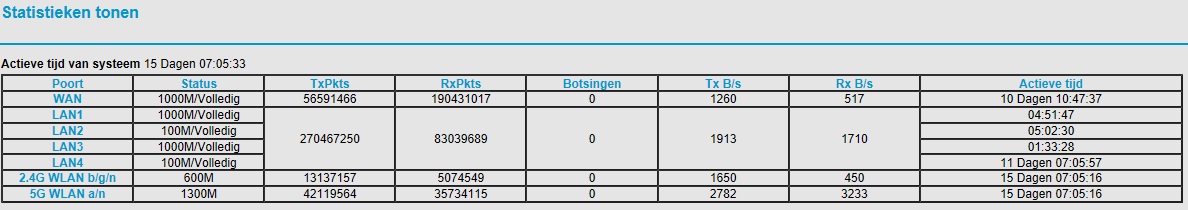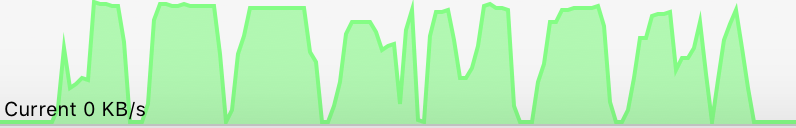NETGEAR is aware of a growing number of phone and online scams. To learn how to stay safe click here.
Forum Discussion
Ger1234
Sep 27, 2016Aspirant
Internet drops R7000
Hello, I'm experiecing Internet Drops on my R7000 router. The router is placed behind a Ubee (Ziggo) modem in bridged mode and the problem occurs on LAN and Wifi connections. I read on other...
- Jan 07, 2017
Didn't have time to run wifi speedtests, but everything is still pretty stable (at least not noticeable) with the last settings I made.
I wil close this topic, with the accepted solution of disabling QoS.
JamesGL
Oct 03, 2016NETGEAR Employee Retired
Hi Ger1234,
Can you provide me the screenshot of the statistics of the Internet port. Use the link below on how to check it.
JamesGL
Community Team
Ger1234
Oct 05, 2016Aspirant
Hi James,
The screenshot you requested.
Regards,
Gerhard
- JamesGLOct 10, 2016NETGEAR Employee Retired
Hi Ger1234,
Connect the computer directly to your modem and check the connection speed.
JamesGL
Community Team
- Ger1234Oct 12, 2016Aspirant
Hi James,
I ran 5 speedtest connected directly to the modem and all the tests resulted in 150Mbps without any drops.
When I do this test with the router connected I have variable results. Sometimes 150Mbps without any drops, but also an average of 80Mbps, 120Mbps and one time 40Mbps with drops.
The speedtest I used is from http://www.ookla.com/ and only measures for a couple of seconds.
Do you know if there is a way I can run this kind of test for a longer period?
Is it possible that it has something to do with the latest Firmware of the router?
Regards,
Gerhard
- kryptonixOct 12, 2016Guide
Hi Ger and James,
I'm currently having exact the same issue, for me switching to 5ghz 600mbit instead of 5ghz 1300mbit solved this issue with the drops. I have the drops on Ziggo and KPN, as I'm switching to KPN fiber I currently have both.
Using netspot I could see that the connection to the router completely drops and then comes back up very fast, so it looks like a speed drop but the connection is actually lost for a second or two and then comes back up. Do you also see these kind of results?
I also have the 40/80/120/350/20/75/60 mbit test range. One moment up and running second test - same server - different result.