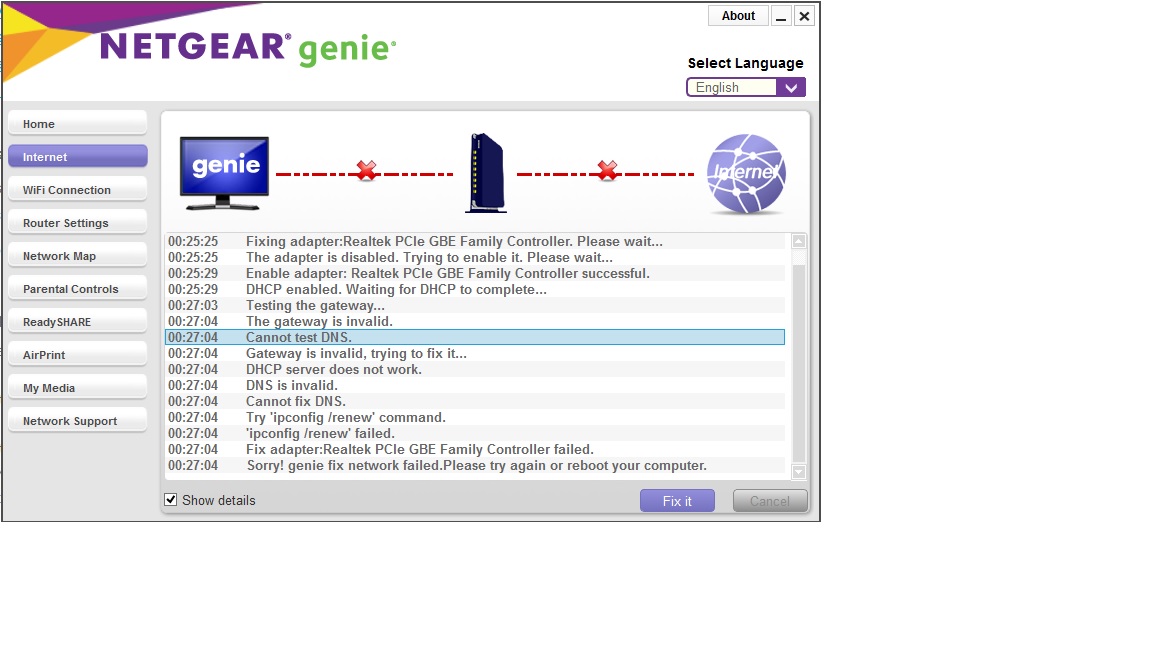NETGEAR is aware of a growing number of phone and online scams. To learn how to stay safe click here.
Forum Discussion
pikman80
Sep 24, 2015Aspirant
Nighthawk R7000 Won't connect
I purchased this router on July 7, 2015. I was able to set it up fine, and it was working perfect. All of a sudden, it stopped work. It won't send out a wifi signal to none of my devices. I am runnin...
- Oct 01, 2015
OMG, that's what the issue was! I was at the computer shop today, and the guy told me to bring it back in, he wanted to check something. I looked at the power plug, and tried one that was the same, and it worked. I feel like a **bleep**. So much frustration. Wish they would have sent those accessories with it. I never would have thought to check that, because it was getting power to it. Thanks for all the help.
TheEther
Sep 26, 2015Guru
Your PC doesn't appear to have a Wi-Fi interface. Moreover, your wired Ethernet interface is reporting itself as disconnected.
Are you trying to use Wi-Fi or Ethernet?
Are you trying to use Wi-Fi or Ethernet?
pikman80
Sep 29, 2015Aspirant
Ok, so...I have received my new router. I've plugged everything in, and it STILL won't connect. Everything is plugged in correctly. I have tried all brand new cables. What could be the issue, because when I plug my old netgear in, it works.
- VE6CGXSep 29, 2015Master
By any chance did you try to use the CD came with the R7000 in the box to set the router up?
Answering the question presented, how far can you proceed?
- pikman80Sep 29, 2015Aspirant
I will try that. But it was working fine before the cd.
I wasn't able to find the cd, but i downloaded the genie software from the website. Here are the results from it:
- rpoffenSep 30, 2015Virtuoso
There doesn't appear to be a wireless interface recognized on your computer. It should show up regardless of whether the router is working. Is this a laptop? If so, many laptops have a switch or command key combo to physically disable the wireless, are you sure it isn't disabled?
As for the wired connection, try a different cable, as the adapter is reporting it as disconnected. Make sure it is plugged into one of the 4 black ports on the R7000, not the yellow uplink (WAN) port. When connected to your computer, does the corresponding LED on the R7000 panel for that port light up?
If you still get media dicsonnected when connecting with a new cable to the router, but it works with your older router, then it sounds like you got another bad router.