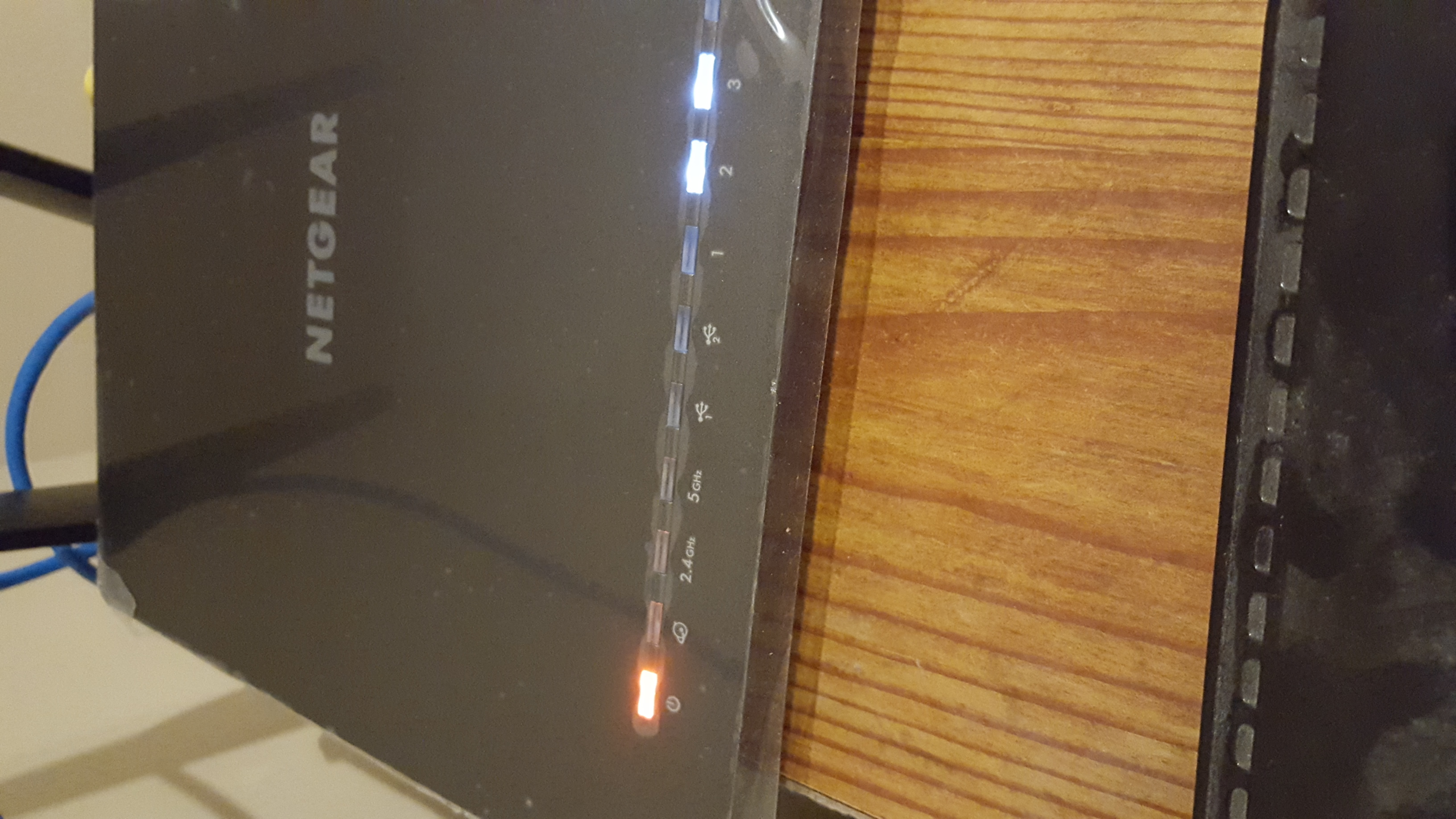NETGEAR is aware of a growing number of phone and online scams. To learn how to stay safe click here.
Forum Discussion
pikman80
Sep 24, 2015Aspirant
Nighthawk R7000 Won't connect
I purchased this router on July 7, 2015. I was able to set it up fine, and it was working perfect. All of a sudden, it stopped work. It won't send out a wifi signal to none of my devices. I am runnin...
- Oct 01, 2015
OMG, that's what the issue was! I was at the computer shop today, and the guy told me to bring it back in, he wanted to check something. I looked at the power plug, and tried one that was the same, and it worked. I feel like a **bleep**. So much frustration. Wish they would have sent those accessories with it. I never would have thought to check that, because it was getting power to it. Thanks for all the help.
pikman80
Sep 30, 2015Aspirant
Thanks for the response. I've tried different cables. Brand new and old. ALL cables I tried worked with my old netgear router, but not my new one. If I've got another bad router, then my faith in netgear has diminished greatly, as I've spent over $200 for this router, plus another $30+ for the fast shipping on the replacement. The only other thing I can possibly think would be wrong, is the firmware that is installed on it. And, since I am unable to access the interface on the router, I am S. O. L.
As a last resort, I'm going take it to a computer repair place I get my cable's from, as I have been going to them for years, and would just like to get a second opinion, as proof, that I am not crazy. Lol
As a last resort, I'm going take it to a computer repair place I get my cable's from, as I have been going to them for years, and would just like to get a second opinion, as proof, that I am not crazy. Lol
- rpoffenSep 30, 2015Virtuoso
What LED lights on your R7000 are on when you plug in the computer via cable? Do any of the 4 port lights come on?
- pikman80Oct 01, 2015Aspirant
Sorry it's sideways. That is what I get when I turn it on and leave it for a about a minute. Then, all the lights turn off, and the 4 port lights start flashing. This is the THIRD router I have gotten from netgear. I called yesterday, and they set me another, priorty shipping. I took it with me to my friends house, opened the box there, and set it up, and it still won't work. I am getting very pissed about this. I feel like im just flushing money down the crapper on this.
- VE6CGXOct 01, 2015Master
Is it really brand new or repacked used/returned unit? That LED indicator means it is not
in normal ready state. What if you turn the router off. holding the reset button down, turn it
back on, after 20 secs. or so release reset button. Any change? Last thing to try is manually reflahsing the router.
A few Netgears I had, only one smoked and quit after about 2 weeks use. Every thing else just
worked fine. The burnt out one was promptly replced by Netgear via over night shipping prepaid.