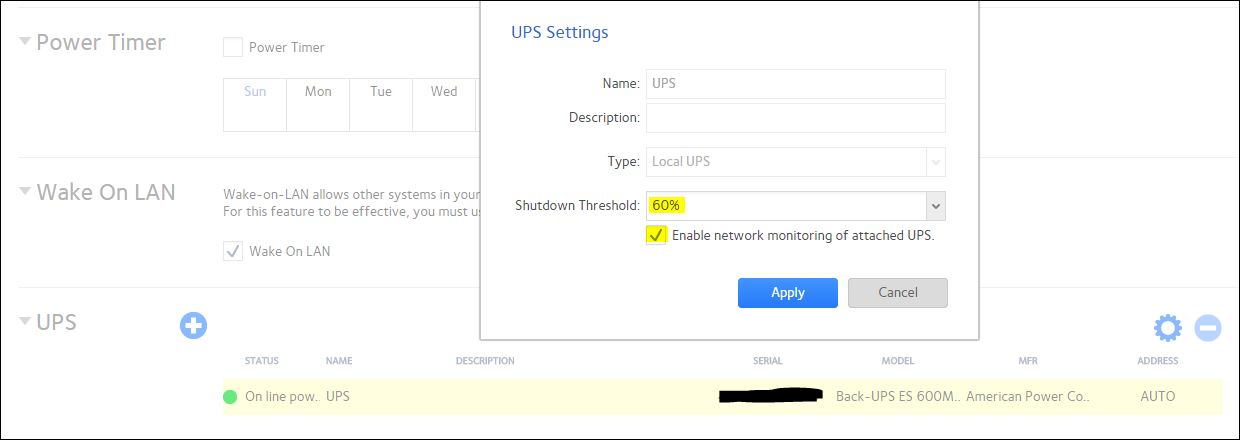NETGEAR is aware of a growing number of phone and online scams. To learn how to stay safe click here.
Forum Discussion
Blanker-2
Apr 21, 2017Guide
How does the UPS communicate with my ReadyNAS?
There is a UPS setup option in my ReadyNAS and in the manual it says to setup a UPS either remotely or online. But how does it connect to a UPS itself? Does the UPS need to have an ethernet cable t...
Blanker-2
Apr 25, 2017Guide
sotrack wrote:UPS should have PowerChute USB port (like APC Back-UPS BE600M1). A cable will connect this port and NAS USB port. NAS will periodically check UPS, generate outage event and get shutdown decision.
NAS is able resend outage event to others NAS over ethernet. Router should be connected to UPS in this case.
Bear in mind, some UPS model haven't got PowerChute USB port (like APC Back-UPS BC650-RSX761). This case UPS is not able automatically power down the ReadyNAS. But script can help you with such UPS. Router should NOT be connected to UPS in this case.
This is the exact UPS I purchased, though I have not tried it out yet. The UPS manual says it will shut down a Windows pc, which made me question if it would shutdown a readnas system. I will try it out as soon as my nas is finished syncing. Once I plug the UPS into the readynas, I would imagine that the UPS section in the nas menu would recognize the UPS?
Since the nas obviously can't launch the APC powerchute software, I was wondering if you first hooked it up to a windows pc to configure and then hooked it up to your NAS?
StephenB
Apr 25, 2017Guru - Experienced User
Blanker-2 wrote:Once I plug the UPS into the readynas, I would imagine that the UPS section in the nas menu would recognize the UPS?
Yes.
Blanker-2 wrote:
Since the nas obviously can't launch the APC powerchute software, I was wondering if you first hooked it up to a windows pc to configure and then hooked it up to your NAS?
I guess you could, though the settings might not be applied to the NUT interface. I use Cyberpower myself, and I've never bothered to install their management utilities.
BTW, if you want to share the UPS with a PC, you can install NUT on the PC, and monitor the UPS via the NAS. Or you can just let the PC shut down ungracefully when/if the UPS runs down.
- Blanker-2Apr 25, 2017Guide
StephenB wrote:
Blanker-2 wrote:Once I plug the UPS into the readynas, I would imagine that the UPS section in the nas menu would recognize the UPS?
Yes.
Blanker-2 wrote:Since the nas obviously can't launch the APC powerchute software, I was wondering if you first hooked it up to a windows pc to configure and then hooked it up to your NAS?
I guess you could, though the settings might not be applied to the NUT interface. I use Cyberpower myself, and I've never bothered to install their management utilities.
BTW, if you want to share the UPS with a PC, you can install NUT on the PC, and monitor the UPS via the NAS. Or you can just let the PC shut down ungracefully when/if the UPS runs down.
Thanks! It's a pretty small ups and will only have the netgear312 + eda500 connected to it in the basement. The pc is rarely on anyways. Good to know I can install NUT on the pc though! Thanks!
- Blanker-2Apr 26, 2017Guide
Hey guys, I tried looking these options up in th manual but they were not in there. What do you guys set for the shutdown threshold? 60% I guess? Also, since this UPS is connected via USB cable, I am assuming the checkbox for monitoring the UPS over the network will not do anything?
Thanks
- sotrackApr 27, 2017Luminary
Shutdown threshold is a battery threshold. My choice is 90% for home usage. This mean the battery has 90% power left the NAS will shut down. Full discharging is not useful for the battery. My last battery worked 5 years.
I have second NAS and my checkbox is enabled.
Related Content
NETGEAR Academy

Boost your skills with the Netgear Academy - Get trained, certified and stay ahead with the latest Netgear technology!
Join Us!