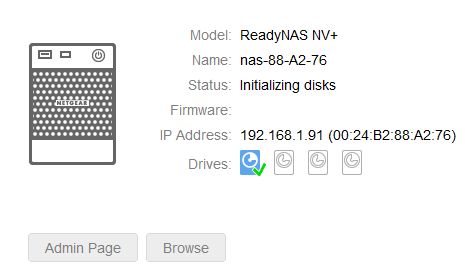NETGEAR is aware of a growing number of phone and online scams. To learn how to stay safe click here.
Forum Discussion
Sybex7254
Aug 26, 2015Aspirant
Initializing HD's taking FOREVER!
I have a ReadyNAS NV+ (RND4410) that I got from a friend who had been using it with 4 x 1TB drives. I want to use it with 4 x 2.0 TB drives and cannot get even one drive to initiate. I have Erased ...
- Aug 27, 2015
Maybe try powering down your other NAS, removing the drives (label them by slot) and then insert one of the unformatted new drives. After that finishes, try moving it to the problematic NAS (powered down) and see if it boots.
Do you have the original 1 TB drives?
StephenB
Aug 26, 2015Guru - Experienced User
It is not normal. What firmware is the NAS running? (RAIDar should tell you). Also what status is RAIDar telling you?
There are a couple of possibilities here.
One is that you accidently locked the hard drives when you erased them using the NAS. That erasure process takes a very long time (and isn't needed, so I don't recommend using it).
Another is that your NAS has very old firmware installed (the original firmware didn't support 2 TB drives).
Sybex7254
Aug 26, 2015Aspirant
No firmware is displayed but I believe it is 4.1.14. Currently I have a single 1.5 TB harddrive in there just trying to get it to initialize.
The Erase process did not take more than a few seconds and the NAS reboots. If the drives are locked as you say, can this be reversed?
- StephenBAug 26, 2015Guru - Experienced User
Netgear can reverse it (and generally netgear folks here will do it as a courtesy). If the drive is locked, you won't be able to quick-format it in a PC either.
Related Content
NETGEAR Academy

Boost your skills with the Netgear Academy - Get trained, certified and stay ahead with the latest Netgear technology!
Join Us!