NETGEAR is aware of a growing number of phone and online scams. To learn how to stay safe click here.
Forum Discussion
super_poussin
May 17, 2010Virtuoso
New Transmission add-on thread
The previous thread was very long
time to open a new one and prepare the 2.0 :)
time to open a new one and prepare the 2.0 :)
920 Replies
Replies have been turned off for this discussion
- super_poussinVirtuoso
cip74cool wrote: I can confirm re-downloading 2.01 and re-installing it solved the GUI problem. I was able to access the Installed Add-ons GUI screen, stop and then re-start Transmission. Thanks a lot for the quick response!
When I can I always try to be quick - danielvegas1AspirantDid you change something within the last 30 minutes? Re-downloaded after I saw your twitter-update.
edit: By the way, how am I supposed to do a proper update?! Currently I pretty much just select local update under "System"->"Update" and upload the newer .bin, without stopping the add-on or anything.
edit2: Okay, so the version-thing seems to be fixed. Says 10898 now and tracker accepts it. However the "Active"-Tab and the User-Section are gone. So sad. :( - super_poussinVirtuoso
danielvegas wrote: Did you change something within the last 30 minutes? Re-downloaded after I saw your twitter-update.
edit: By the way, how am I supposed to do a proper update?! Currently I pretty much just select local update under "System"->"Update" and upload the newer .bin, without stopping the add-on or anything.
edit2: Okay, so the version-thing seems to be fixed. Says 10898 now and tracker accepts it. However the "Active"-Tab and the User-Section are gone. So sad. :(
no that's ok
I inform guys who follow me just after responding to your post so version is the same - Putte1AspirantI have installed the new 2.01, now I can start and stop the addon via the installed addon gui, but now it'crashes instead. when I try to connect it crashes.
I have modifed transtart.sh, transtop.sh settings.json.
transstart.sh & transtop.sh I have modified username/password to my own username/password.
settings-json I have modified user/password and dht to false.
when trying to open it in my web browser it crases, I restart the nas and try the button "Transmission Interface" it open up a new window and then nothing, after a few seconds the green little dot up in the right corner, in the addon interface, goes grey.
I can't remove Transmission, I get a error. " An error accured while removing transmission"I install the addon again under update, same problem with transmission and I still can't remove it. Was thinking of removing it and reinstall it.
Same problem accur when installing the addon again and this time I have not edited anything. default settings etc. I have tried to install it 3 times, as I can't remove it. same problem every time.
Edit
I have tried to reinstall the firmware too, still same problem, transmission crashes and I can't remove it as I get the "an error accured"
/edit
/Patrik - delhuxAspirantI tried re-installing 2.0.1 but the Frontview GUI still will not work. Is there something I should do prior to re-installing the add-on?
How risky is it to edit the settings.json file without being able to stop Transmission? I'd like to add new values to my whitelist. - you can't edit it without stopping transmission.
- danielvegas1AspirantSince it was kind of hidden in the edit of my last post:
No "Active Torrents" and "Users" in the inspector of 2.0.1?! Or is my installation messed up? What can I do? - danielvegas1AspirantI have a question about the technical feasibility of implementing changes from a .diff-file?
http://trac.transmissionbt.com/ticket/1496
And especially: http://trac.transmissionbt.com/attachment/ticket/1496/Transmission-10529-web-browse-folder.diff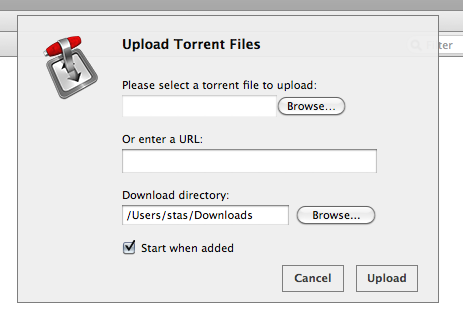
I'd love to have the possibility to change download folders according to trackers without changing the default folder all the time.
So, super-poussin: I have the necessary changes for the source code and would work them in, but don't know further from then on. Recompile? Do I need a whole lot of other dev-tools for that?
Other ideas are more than welcome.
Thank you! - super_poussinVirtuosoWill produce a beta
- veehexxAspirantgoing on a similar "arrange download by yyy condition", then i'd go one step further and go for a label type system. since i use a watch folder rather than add via webgui, i could right click the torrent, select it's label, and that label would move the torrent to a predefined download location.
say a linux distro, i would add it to transmission, select my "ISO" label that i've configured, and it will auto move it from my "unsorted" folder, to "iso" folder.
im guessing this would be done at transmission dev level, so i might submit a feature request.
Related Content
NETGEAR Academy

Boost your skills with the Netgear Academy - Get trained, certified and stay ahead with the latest Netgear technology!
Join Us!
