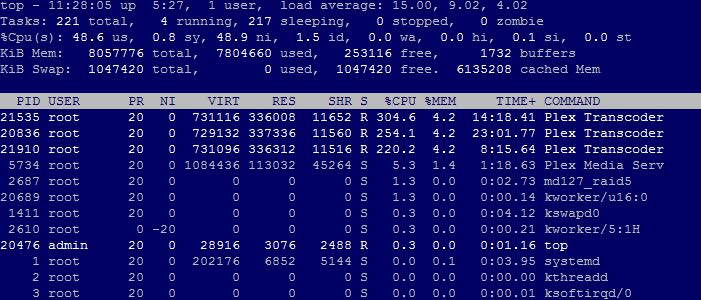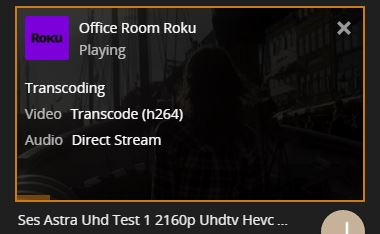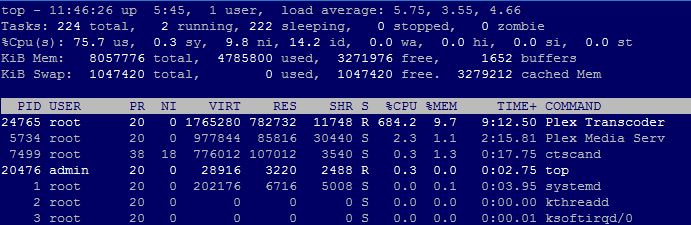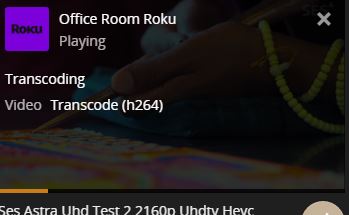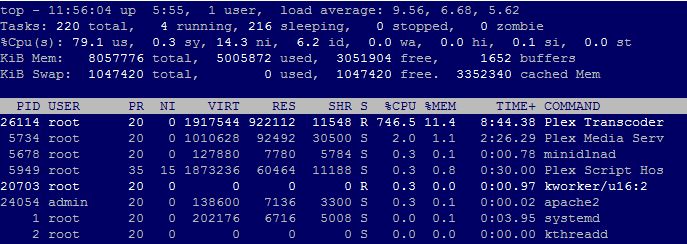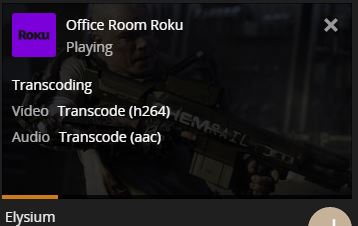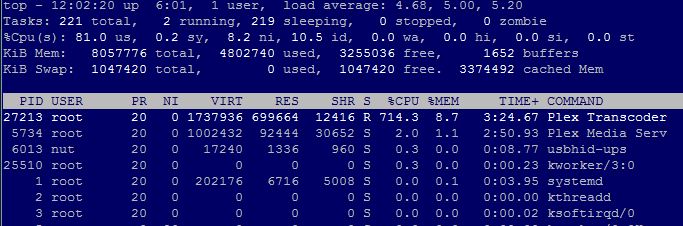NETGEAR is aware of a growing number of phone and online scams. To learn how to stay safe click here.
Forum Discussion
NASguru
Oct 20, 2016Apprentice
626 Plex performance
Can anyone answer how well the 626 performs for Plex streaming? For example: 1. How many concurent 1080P streams can it transcode? 2. How many concurent 4K steams can it transcode? That sai...
StephenB
Nov 03, 2016Guru - Experienced User
NASguru wrote:
No problem, can I filter the TOP command to only list CPU load that isn't zero?
I just let it run, the high-percentage CPU processes are at the top.
The max isn't 100%, each core counts as 100%.
NASguru
Nov 03, 2016Apprentice
StephenB wrote:
NASguru wrote:No problem, can I filter the TOP command to only list CPU load that isn't zero?
I just let it run, the high-percentage CPU processes are at the top.
The max isn't 100%, each core counts as 100%.
Good information and as a comparison here is what TOP shows for three concurrent 1080P MKV movies being transcoded. I should mention that bringing up the third movie does take a few seconds longer so the 626 is starting to slow down by then.
Ok, I tested one 4K video and it took about 30 seconds to load but it played fine the first time through. The 2nd time it buffered for a second and then resumed. Screen shots below.
2nd HD video didn't have any sound but loaded and played fine 2 times through. Screen shots are below.
- NASguruNov 03, 2016Apprentice
And here is the last one, which was the Elysium 4K sample. This one would play almost to the end but then repeatedly buffered at the same spot. That said, I doubt the 626 could transcode two 4K MKVs concurrently. Although, the audio was in 7.1 for this 4K sample so it may play smoother if it was 5.1 instead?
- StephenBNov 03, 2016Guru - Experienced User
Thx for checking.
The Elysium sample is at a much higher bitrate than the astra ones, and that might be part of the problem. The original audio is 8 channel DTS-MA (lossless) with a 6 channel DTS lossy "core" and that is clearly being transcoded too. If you pumped the Roku output through an A/V receiver you might avoid the audio transcode.
Anyway, it looks like it does work, but there might need to be some off-line transcoding of some files to a suitable 4K bitrate and perhaps converting the audio to something the player can handle.
And of course the 626X CPU is pretty much maxed out on all these clips.
- NASguruNov 03, 2016Apprentice
StephenB wrote:Thx for checking.
The Elysium sample is at a much higher bitrate than the astra ones, and that might be part of the problem. The original audio is 8 channel DTS-MA (lossless) with a 6 channel DTS lossy "core" and that is clearly being transcoded too. If you pumped the Roku output through an A/V receiver you might avoid the audio transcode.
Anyway, it looks like it does work, but there might need to be some off-line transcoding of some files to a suitable 4K bitrate and perhaps converting the audio to something the player can handle.
And of course the 626X CPU is pretty much maxed out on all these clips.
No problem and yeah the bit rate for the Elysium clip is 53.6 Mbps compared to less than 20 Mbps for the other two. I've had plenty of 1080P movies though that had bitrates in the 30 Mbps range that played with no issue but of course there is more to it than just that piece. I don't have a reciever capable of decoding 7 or 8 channel audio so it wouldnt' have helped much. I've actually been happy with my older 5.1 DD/DTS receiver but may eventually upgrade it. I also have one 4K TV and I believe the Roku 4 supports 4K so that would be an option (depending on codec of course) rather than having to transcode the video. In fact, my 4K TV can play those files directly via DLNA without any issues which is what I did a lot of time prior to being able to transcode 1080P via Plex. For now, I'm fairly happy with 1080P video quality, but will admit that it wasn't until I got a 4K TV that I could actually see the difference between DVD and BluRay quality since the 4K TV has to upscale DVD almost 8 times. That much processing really starts to become obvious at that point and why I have now started to convert my DVDs over to 1080P where I can. I can still live with DVD quality on my 1080P TVs for now.
Anyhow, can you elaborate on how to read the TOP output? I can clearly see the numbers are up but don't know or understand all the columns/etc.
- StephenBNov 04, 2016Guru - Experienced User
NASguru wrote:
Anyhow, can you elaborate on how to read the TOP output? I can clearly see the numbers are up but don't know or understand all the columns/etc.
There's a good descriptoin here: http://tecadmin.net/understanding-linux-top-command-results-uses/#
It doesn't explain the load average - there is an explanation here: http://www.howtogeek.com/194642/understanding-the-load-average-on-linux-and-other-unix-like-systems/
- NASguruNov 04, 2016Apprentice
StephenB wrote:
NASguru wrote:Anyhow, can you elaborate on how to read the TOP output? I can clearly see the numbers are up but don't know or understand all the columns/etc.
There's a good descriptoin here: http://tecadmin.net/understanding-linux-top-command-results-uses/#
It doesn't explain the load average - there is an explanation here: http://www.howtogeek.com/194642/understanding-the-load-average-on-linux-and-other-unix-like-systems/
Got it and so looking back the CPU utlization was about 75-80% on a single 4K video. Two streams would definetly not have worked. :smileysad:
- StephenBNov 04, 2016Guru - Experienced User
NASguru wrote:
Got it and so looking back the CPU utlization was about 75-80% on a single 4K video. Two streams would definetly not have worked. :smileysad:
4K transcoding takes a huge amount of CPU, unless you can use GPU acceleration. So its not surprising that it can't do two.
- NASguruNov 04, 2016Apprentice
StephenB wrote:
NASguru wrote:Got it and so looking back the CPU utlization was about 75-80% on a single 4K video. Two streams would definetly not have worked. :smileysad:
4K transcoding takes a huge amount of CPU, unless you can use GPU acceleration. So its not surprising that it can't do two.
No doubt and I hope that Negear will have a NAS more than capable of it by time I'm ready for 4K transcoding. Or better yet, I won't need to transcode. One can only hope. :smileytongue:
Related Content
NETGEAR Academy

Boost your skills with the Netgear Academy - Get trained, certified and stay ahead with the latest Netgear technology!
Join Us!