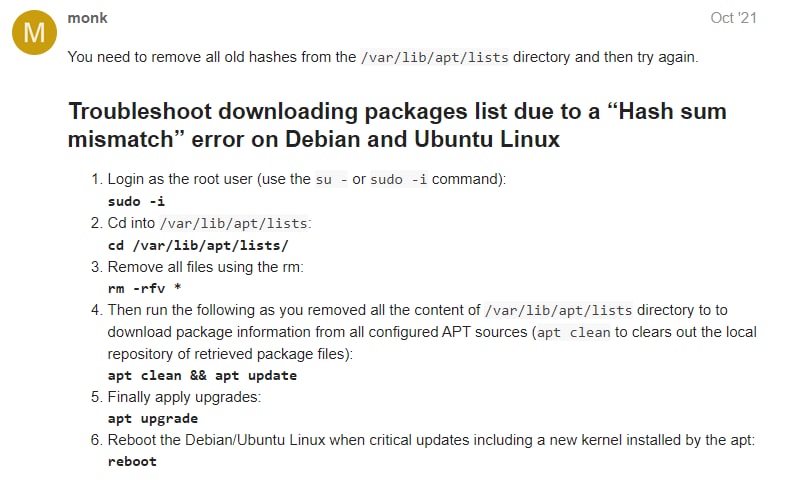NETGEAR is aware of a growing number of phone and online scams. To learn how to stay safe click here.
Forum Discussion
SauvageSausage
Mar 08, 2022Tutor
repos broken?
can't install packages using apt-get OS summary: # cat /etc/os*
PRETTY_NAME="ReadyNASOS 6.10.7"
NAME="Debian GNU/Linux"
VERSION_ID="8"
VERSION="8 (jessie)"
ID=debian
HOME_URL="http://www.debian....
StephenB
Mar 09, 2022Guru - Experienced User
Marc-V , GeraldM - is this something you can look into?
Also, one small thing - https://kb.netgear.com/2649/NETGEAR-Open-Source-Code-for-Programmers-GPL is missing links for 6.10.7 in the RN100 series and RN200 series sections. The links should be identical to the one for the OS-6 NAS, so this isn't that big a deal. But it would be good if it were consistent.
- Marc_VMar 09, 2022NETGEAR Employee Retired
You may want to check on this link
Skip on apt-upgrade and use rn_shutdown -r instead of reboot
Please let me know if this helped.
We have asked for the 6.10.7 link to be included on the KB you mentioned.
HTH
- SauvageSausageMar 10, 2022Tutor
Thanks Marc_V but it didn't help:
# sudo apt-get install -y libc6-dev Reading package lists... Done Building dependency tree Reading state information... Done The following additional packages will be installed: libc-dev-bin linux-libc-dev Suggested packages: glibc-doc manpages-dev Recommended packages: manpages-dev The following NEW packages will be installed: libc-dev-bin libc6-dev linux-libc-dev 0 upgraded, 3 newly installed, 0 to remove and 37 not upgraded. Need to get 790 kB/3,027 kB of archives. After this operation, 15.1 MB of additional disk space will be used. Get:1 https://apt.readynas.com/packages/readynasos 6.10.7/main amd64 linux-libc-dev amd64 4.4.218.1 [790 kB] Err:1 https://apt.readynas.com/packages/readynasos 6.10.7/main amd64 linux-libc-dev amd64 4.4.218.1 Hash Sum mismatch Fetched 790 kB in 0s (863 kB/s) E: Failed to fetch https://apt.readynas.com/packages/readynasos/dists/6.10.7/main/pool/l/linux/linux-libc-dev_4.4.218.1_amd64.deb Hash Sum mismatch E: Unable to fetch some archives, maybe run apt-get update or try with --fix-missing?
- SauvageSausageMar 10, 2022Tutor
also, there's no apt-upgrade in my system
- StephenBMar 10, 2022Guru - Experienced User
SauvageSausage wrote:
also, there's no apt-upgrade in my system
He means don't run apt-get upgrade.
You are saying that running
apt-get update --fix-missingafter getting the error didn't change anything?
Related Content
NETGEAR Academy

Boost your skills with the Netgear Academy - Get trained, certified and stay ahead with the latest Netgear technology!
Join Us!