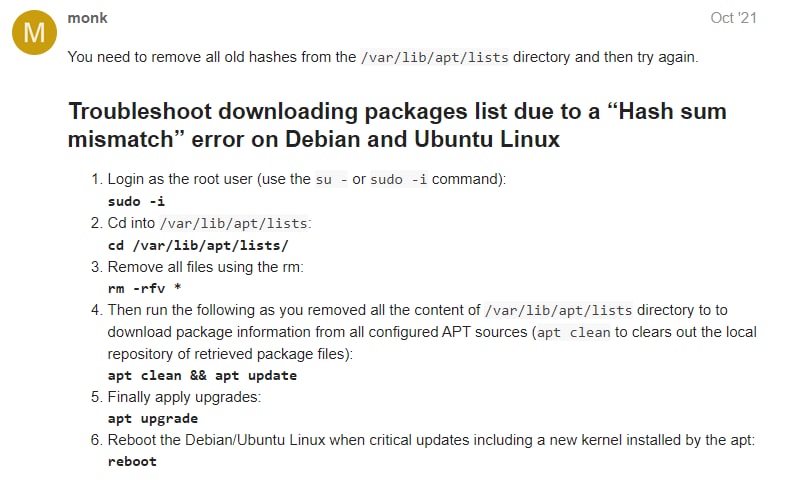NETGEAR is aware of a growing number of phone and online scams. To learn how to stay safe click here.
Forum Discussion
SauvageSausage
Mar 08, 2022Tutor
repos broken?
can't install packages using apt-get OS summary: # cat /etc/os*
PRETTY_NAME="ReadyNASOS 6.10.7"
NAME="Debian GNU/Linux"
VERSION_ID="8"
VERSION="8 (jessie)"
ID=debian
HOME_URL="http://www.debian....
Marc_V
Mar 09, 2022NETGEAR Employee Retired
You may want to check on this link
Skip on apt-upgrade and use rn_shutdown -r instead of reboot
Please let me know if this helped.
We have asked for the 6.10.7 link to be included on the KB you mentioned.
HTH
SauvageSausage
Mar 10, 2022Tutor
Thanks Marc_V but it didn't help:
# sudo apt-get install -y libc6-dev Reading package lists... Done Building dependency tree Reading state information... Done The following additional packages will be installed: libc-dev-bin linux-libc-dev Suggested packages: glibc-doc manpages-dev Recommended packages: manpages-dev The following NEW packages will be installed: libc-dev-bin libc6-dev linux-libc-dev 0 upgraded, 3 newly installed, 0 to remove and 37 not upgraded. Need to get 790 kB/3,027 kB of archives. After this operation, 15.1 MB of additional disk space will be used. Get:1 https://apt.readynas.com/packages/readynasos 6.10.7/main amd64 linux-libc-dev amd64 4.4.218.1 [790 kB] Err:1 https://apt.readynas.com/packages/readynasos 6.10.7/main amd64 linux-libc-dev amd64 4.4.218.1 Hash Sum mismatch Fetched 790 kB in 0s (863 kB/s) E: Failed to fetch https://apt.readynas.com/packages/readynasos/dists/6.10.7/main/pool/l/linux/linux-libc-dev_4.4.218.1_amd64.deb Hash Sum mismatch E: Unable to fetch some archives, maybe run apt-get update or try with --fix-missing?
Related Content
NETGEAR Academy

Boost your skills with the Netgear Academy - Get trained, certified and stay ahead with the latest Netgear technology!
Join Us!