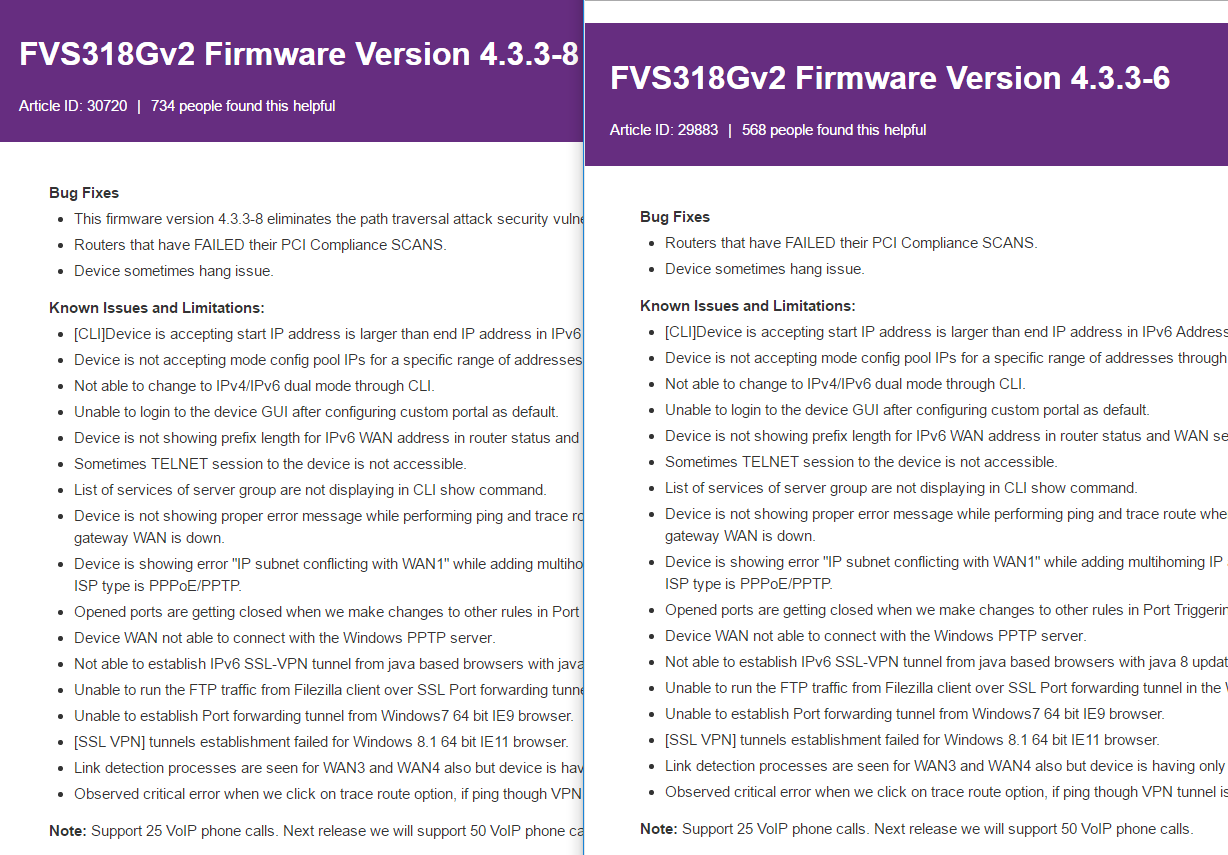NETGEAR is aware of a growing number of phone and online scams. To learn how to stay safe click here.
Forum Discussion
rickgode
Jul 31, 2016Aspirant
FVS318Gv2 Connectivity Issues with Firmware 4.3.3-8
This is becoming extremely frustrating... I have a Netgear FVS318Gv2 which works fine as long as it stays up for the first 10 minutes. It will run flawlessly until a power outage. Then good luck getting it back up.
Please see this thread: https://community.netgear.com/t5/Managed-Switches/Fvs318gv2-connectivity-issues/m-p/1081407#M1820
And this thread: https://community.netgear.com/t5/Business-Wireless/FVS318N-FVS318Gv2-Firmware-4-3-3-8/m-p/1106436#M1762
It seems that now with the 4.3.3-8 firmware the little trick to reboot via the GUI no longer keeps it from "hanging” It will stay up for about 10 minutes, then the internet light on the unit goes out and we unplug and try again.
I don't think the 4.3.3-8 firmware did anything for the "hanging" issue that plagues this unit. There is only one difference between the 4.3.3-8 firmware and the 4.3.3-6 firmware which is something about eliminating a path transversal attack security vulnerability.
Is there any other solution on getting this router to stay connected after a power outage?
Ricky
29 Replies
- rickgodeAspirant
I have been rebooting/unplugging this router all afternoon and evening. So far, it has been up the past hour, so I think it finally "took"
About 5:00pm, I called Netgear and they suggested I change the MTU from the default 1500 to 1492, and that I ask Charter (my internet provider) to resend a signal to my modem.
I changed the MTU, rebooted via the GUI and called Charter, she provisioned my modem and now it seems to be working. I don't know if those things fixed it, but it's up.
I had to plug in my Trusty FVS336G just so I could look up the phone numbers for Netgear and Charter. It always just works. I wish the FVS318Gv2 did...
Ricky
- rickgodeAspirant
Tldr:
- Power went out again...
- FVS318Gv2 wont remain connected to the internet and locks up after 2-15 minutes
- Changed MTU from 1500 to 1492
- Called ISP and had them reset my profile (they say it’s reprovisioning the modem)
- FVS336 works perfectly, but WAN throughput limited to 30mbps (I have 60mbps)
- I currently have the FVS336 connected as this is the only way I can have stable internet.
I just got off the phone with netgear. The call was well over an hour and the person on the phone was extremely polite. I still have the same problem, the FVS318Gv2 will not remain connected to the internet) It’s HOT here in Texas and I guess we are beginning to have rolling blackouts. The power went out today and I am still not able to get internet with the FVS318Gv2 for more than a few minutes before it locks up.
I have plugged/rebooted/unplugged the modem and the router in every configuration possible and the internet will work for about 5-15 minutes then the internet light will go out on the FVS318Gv2 and the router will locktup/hang and the only way to be able to access the web GUI is by unplugging/replugging in the router.
While on the phone it was suggested that I call my ISP and have them reset my profile. I kept trying to explain that when I reboot my FVS318Gv2 and it stays connected for more then 20-30 minutes, everything works perfectly. And that I have never had to have my ISP reset anything.
I was finding it hard to believe that my ISP (I guess while refusing the mac address of the router) could completely lock the router up… Then I remember this from several years ago. I HAD A FVS124G AND WINDOWS LIVE MESSENGER WOULD LOCK IT UP!!! That’s right, everything would work, but the second I opened up Windows Live Messenger, the router would completely lock up.
This problem is different, because the internet goes down sometime after a couple minutes to 15-20 minutes. If it stays up longer than that, it will work GREAT! I can’t recreate the issue to make it go down, it just locks up randomly sometime between turning on and 20 minutes. I also can’t recreate any situation to keep the internet connection. At least with the FVS124G the connection/router would stay up until I opened up and logged into Windows Live Messenger so I knew what the issue was. Oh and the router has lifetime hardware, but not lifetime software and it was never replaced because the firmware would never be updated since it was EOL.
I kept telling the person from Netgear (I told a different person last week) that I can plug in my old FVS336G and everything would work great, no lockups and no reboots. They said, then it’s obviously an issue with the ISP, because they still have the old info and that I need my ISP to reset my profile. Did I mention that I had my ISP reset my profile (they say it’s reprovisioning my modem) last week with the FVS318Gv2 connected? I called my ISP after my internet was stable and they reprovisioned my modem and it worked until the power went out this week. It was also after changing the MTU to 1492, so I don’t know what worked or if this was the magic 1% of the time the FVS318Gv2 remains connected to the internet.
But here we are. It’s been 9 hours and I still cannot get my FVS318Gv2 to remain connected to the internet. So far I have changed the MTU to 1492, I called my ISP and had them reset my profile (reprovision my modem is what they call it) and it still doesn’t work.
For grins I thought that I would spoof my computer’s MAC address on my router. I did that un/replugged in everything and again, it worked for a few minutes then locked up. I plugged in my FVS336Gv2 and spoofed this computers MAC address (I don’t know if that works or what, but I have the same settings on both routers now) and it works and I’m able to post, I just don’t see WAN throughput over 30mbps.
Any help would greatly be appreciated?
Ricky
- DaneANETGEAR Employee Retired
Hi rickgode,
I think this will help. Kindly access the Packet Capture Tool on the web-GUI of the FVS318Gv2. Go to Monitoring > Diagnostics. Then on the Diagnostics page, see the Router Options. Click the Packet Trace button then choose WAN on the Select Network options. Check pages 384-385 of the FVS318Gv2 reference manual here.
Once you have started the packet capture, at the same time, begin to surf the Internet until the same problem occurs. Stop the packet capture only when the problem has already recur then download the packet capture on your PC. For the packet capture to be analyzed, I suggest you to attach the packet capture on the online case you have opened with NETGEAR. It will be escalated to the engineering team to be studied and analyzed as to why the problem recurs.
Regards,
DaneANETGEAR Community Team
- SamirDProdigy
This may be a silly question, but how do you know the 318 is locked up?
The reason I say this is because my fvs318n acts like it's locked up too 10-15m after booting. But if I wait a good 30-45m, it's up and up solid--19 and 43 days respectively for the two that I have in service; and the 19 day one was put in service 19 days ago.
I would try just letting it sit there for an hour after booting before trying to access the Internet and see what happens. And I'd check the log files for anything unusual too. I discovered one of my FVS318N's having a memory issue when it seemed dead--it was actually having a problem allocating IP addresses. (It was tedious to work around the problem, but I did.)
Hopefully it will just be 'normal' when it gets fully booted and you can just put a small ups on it and not worry about it anymore.
- shiekhGuide
Who can wait 30-45mins for the network to come up?
but certainly worth confirming.
- rickgodeAspirant
"How do I know it's locked up?" I'm able to ping it, but the GUI is non responsive and there is no network connectivity. It's been up since August 24th. I'm reluctant to turn if off, just to see if it would come back.
When this issue happened mid-August, I would leave it on all night and it still would be locked up in the morning.
I'm sure there will be a storm soon enough and the power will go out again, then I'll know if the things I did fixed it.
Ricky
Related Content
NETGEAR Academy

Boost your skills with the Netgear Academy - Get trained, certified and stay ahead with the latest Netgear technology!
Join Us!