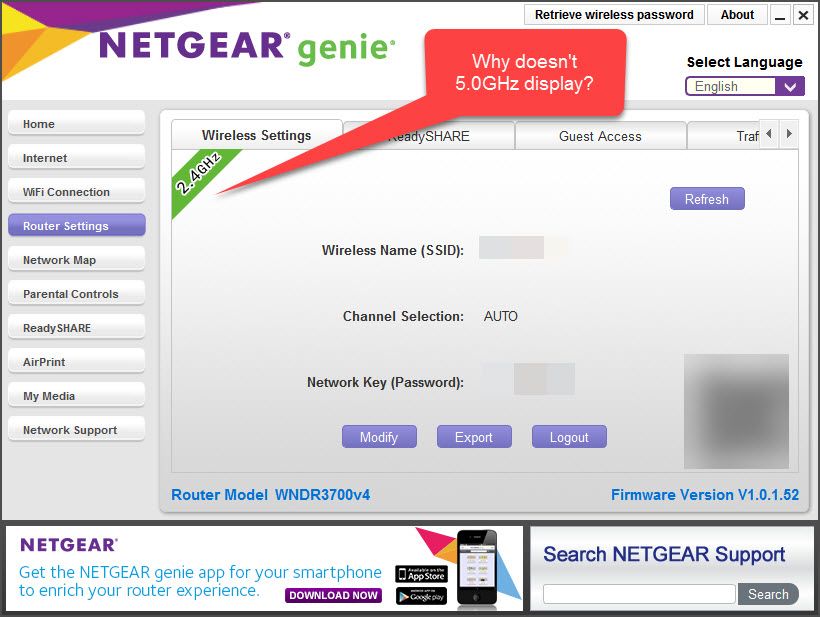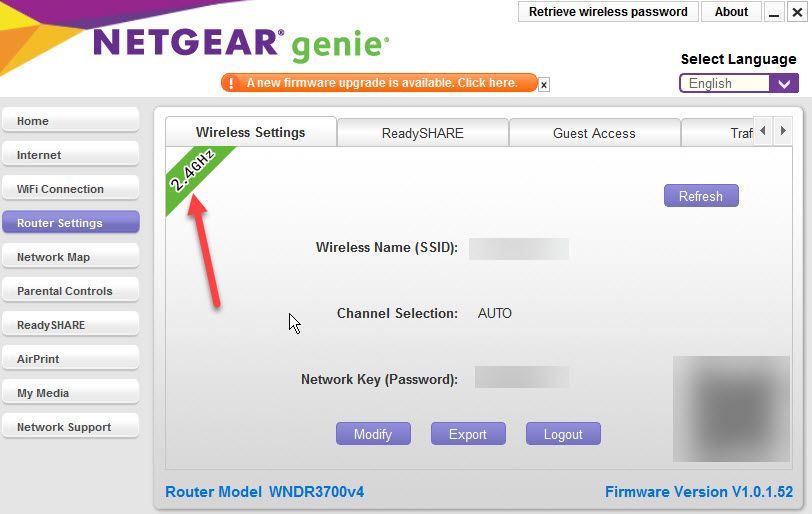NETGEAR is aware of a growing number of phone and online scams. To learn how to stay safe click here.
Forum Discussion
GoldBeachBiker
Apr 21, 2017Aspirant
Genie Display of 5.0GHz Missing is Wireless Router Settings - WNDR3700ver4
My Genie does not properly display both the 2.4 and 5.0 GHz bands. (See image) Nor am I able to fully connect with www.routerlogin.net using the admin/password credentials. The target page displays correct ID and password, but page does not completely load, I've checked it from both a wireless laptop, iPad, and wired PC. Same problem on all three. Anyone else had this problem? Am getting dramatically redusced speeds (60 Mbps ISP, 20 Mbps at laptop. Clear line of sight less than 40 feet. I think the router is faulty but not sure.
3 Replies
- DexterJBNETGEAR Moderator
Hi GoldBeachBiker,
1. I was able to perform my own test using the latest firmware (1.0.2.80) and Genie (2.4.38) versions and did not encounter any issues. It showed the tabs for both 2.4GHz and 5GHz.
2. Please try resetting the router back to factory defaults. The link below may help out.
http://kb.netgear.com/app/answers/detail/a_id/9665
3. If you are then able to access the router UI without issues, you can try changing the wireless channel if your wireless devices are experiencing the slow speeds.
4. If both wired and wireless devices are affected, please make sure the connection straight from the modem is ok.
Regards,
Dexter
Community Team
- GoldBeachBikerAspirant
Thanks for that advice, Dexter. Appreciate it. I had a friend bring his Mac over this morning and we did a side by side speed test against my Lenovo, and he was registering 62 MBPS while mine was showing 30 to 40 Mbps. Both units were serviced by my WNDR3700 from my ISP delivering 60+ Mbps. I'm concluding that the fault may be with my Lenovo's wi-fi card (specs show "....the 802.11b/g Standard, 802.11a/b/g or 802.11n draft 2.0 on Wireless LANs"), so it's compatible with the router. I'm updating my laptop to a high powered gamer laptop, so that problem will be solved. But I'm still perplexed that the Genie will still not display the tabs for both 2.4GHz and 5GHz. NOR can I access router settings through the non-Genie doorway of routerlogin.net, admin, password route; the page simply does not load up. It will not load up either on an ethernet connected PC or a remote wirelessly connected laptop. I think something is fried in the router. That's why I'm upgrading my router to a Nighthawk AC1900 R7000 dual band. I'll uninstall Genie and reinstall and see if it all works better then. Then I'll give my WNDR3700 to my neighbor.
- DexterJBNETGEAR Moderator
Hi GoldBeachBiker,
Thank you for the update. Please keep us posted if there are other issues.
Regards,
Dexter
Community Team