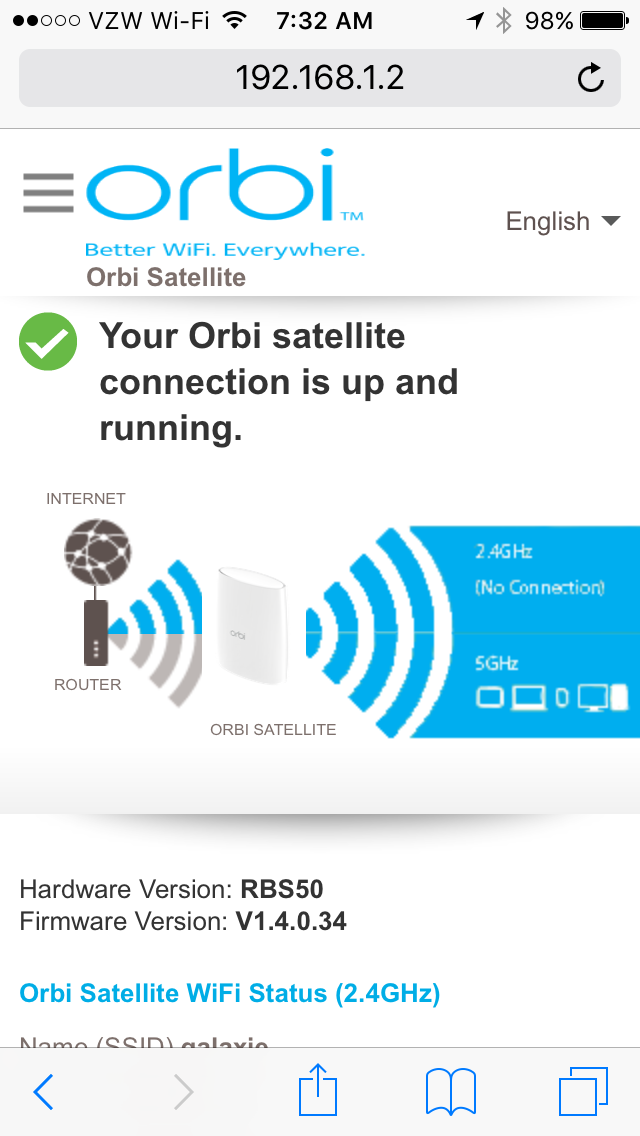NETGEAR is aware of a growing number of phone and online scams. To learn how to stay safe click here.
Forum Discussion
jojo2go
Jan 13, 2017Apprentice
Half gray bars between satellite and router - how to fix this?
I noticed when my device is on the 5 Ghz band connected to the satellite, I can sometimes connect at my max speed. Other times(for no reason), I am about half my speed. Today I logged into the satellte during one of these half speed connection times, and noticed in the satellite status there are half 'gray' bars between the satellite and router. I suspect this is why I am only getting half my speed. See picture below. What does this mean? How do I fix it? My satellite is not that far away from the router (maybe 15-20 feet) on the other side of the home, and the connection did show a blue light when I set it up. I have the most recent firmware version on both the router and satellite (1.4.0.34).
I exchanged my Orbi 3-pack at Costco and the new hardware solved this problem. I am now running normally and no longer see the half gray bars between the router and satellite (as in the picture above). I am getting full, stable speed at the satellite. Thanks swrtwdrv for the suggestion. It was a hardware problem after all!
4 Replies
- swrtwdrvApprentice
Gee. I didn't know the status page indicated link quality. I couldn't view your picture tho. One of my satellites is about 70' away through a couple of walls, and it shows all blue on the status page. If you didn't do a factory reset after the firmware upgrade, then do it now on the satellite and router.
- jojo2goApprenticeI did do factory resets. The satellite connection works great for awhile then for no reason goes back to half connnection speed. I do a power reset on router and the satellite works good again for while then later goes back to half connection speed or lower
- swrtwdrvApprentice
My guess is you have faulty equipment. Return if you can, or contact tech support.
- jojo2goApprentice
I exchanged my Orbi 3-pack at Costco and the new hardware solved this problem. I am now running normally and no longer see the half gray bars between the router and satellite (as in the picture above). I am getting full, stable speed at the satellite. Thanks swrtwdrv for the suggestion. It was a hardware problem after all!