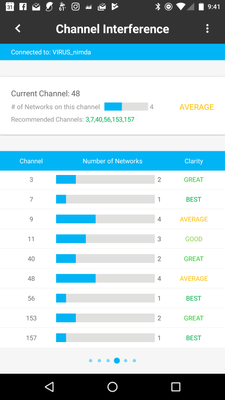NETGEAR is aware of a growing number of phone and online scams. To learn how to stay safe click here.
Forum Discussion
ah1
Jun 07, 2017Follower
How to change 5G channel on Orbi
Hi,
I've just installed Orbi RBK50 3 pack on firmware 1.10.1.2 (GREAT wifi pack btw!)
I used Netgear Genie app to find the most optimal channels, as you can see from screenshot it recommends channel 56 and others.
However, in the settings I only get to choose between 5G channels 36,40,44,48
- Should I even be looking to change the 5G channel, or will this somehow interfere with how Orbi works?
- If the answer to 1 is Yes - how do I access other 5G channels?
Thanks!
It's a good idea to set the 5G channel to the most optimal choice. You only get to choose between the four listed though. The higer channels are not available because the backhaul uses the high channels.
2 Replies
- st_shawMaster
It's a good idea to set the 5G channel to the most optimal choice. You only get to choose between the four listed though. The higer channels are not available because the backhaul uses the high channels.
- OrbiManLuminary
It doesn't matter as most likely your Orbi is using 80 mhz channel width meaning it is using 36-48. I am pretty sure.
http://twimgs.com/networkcomputing/news/2013/10/graphic-80211-acChannels-all.jpg