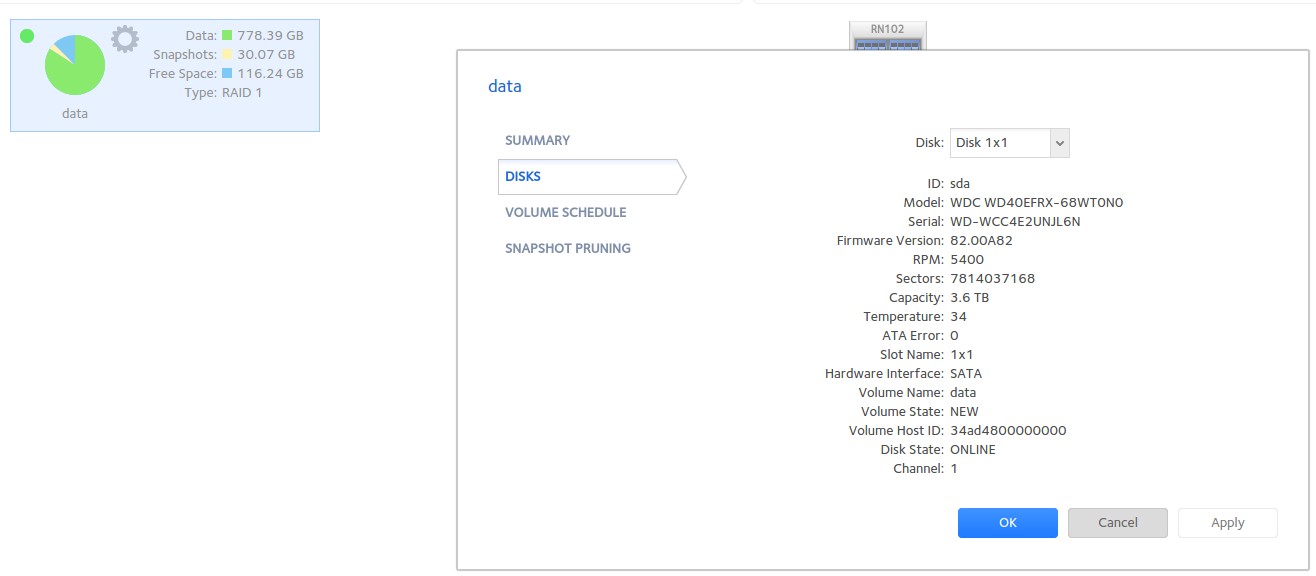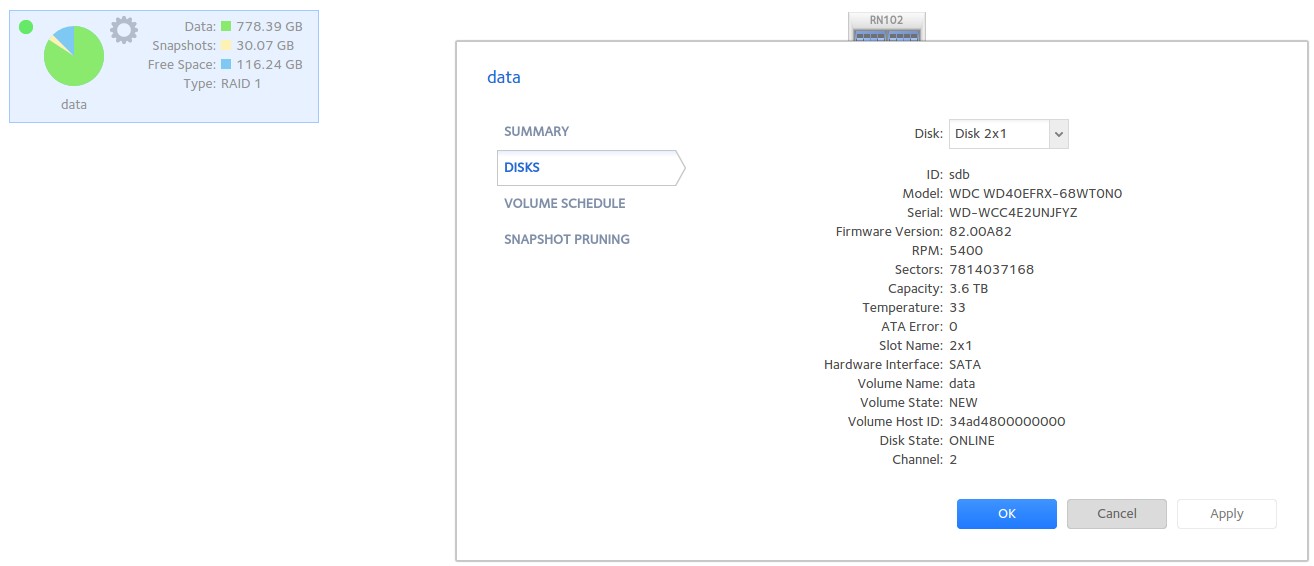NETGEAR is aware of a growing number of phone and online scams. To learn how to stay safe click here.
Forum Discussion
paalfe
Jan 12, 2017Guide
ReadyNAS (OS 6) not expanding storage
ReadyNAS 102.
Running ReadyNAS OS 6.6.1.
Using X-RAID (RAID 1).
Had 2x 1TB hard drives.
Swapped hard drive 1 with a 4TB hard drive.
Waited for resync to finnish.
Swapped hard drive 2 with a 4TB hard drive.
Waited for resync to finnish.
Storage have NOT expanded automatically.
Have done several reboots, waited 10 minutes and hours between reboots.
NAS do see the 2x 4TB hard drives, but nothing happens to the volume.
NAS storage status is Healthy.
Can the X-RAID expansion be initialized from the console via SSH or any other way?
Or is the only solution to DESTROY and re-initialize the X-RAID?
- Retired_MemberJan 14, 2017
It looks like the RAID array was indeed extended but the BTRFS volume didn't expand.
It also seems you've done quite a few things from the backend, including cancelling a BTRFS balance.
Something wrong happened during the expansion anyway. Did you ever restore a config on this NAS (particularly a config file taken from a system with a different data volume name)?
/dev/md/data-0: Raid Level : raid1 Array Size : 3902168672 (3721.40 GiB 3995.82 GB) Label: '0e34ade8:data' uuid: d602bcae-48f4-4688-9ac8-06f532a5ffa2 Total devices 1 FS bytes used 806.27GiB devid 1 size 926.89GiB used 859.06GiB path /dev/md127
Jan 11 07:28:59 nasgok1 rn-expand[2405]: Found pool data, RAID data-0 to be fully expandable
Jan 11 07:28:59 nasgok1 rn-expand[2405]: Checking if RAID disk sda is expandable...
Jan 11 07:28:59 nasgok1 rn-expand[2405]: Checking if RAID disk sdc is expandable...
Jan 11 07:28:59 nasgok1 rn-expand[2405]: Expanding pool data, RAID data-0
Jan 11 07:31:04 nasgok1 rn-expand[2405]: Growing MD array (md127) to 3902168672KB
Jan 11 07:31:05 nasgok1 rn-expand[2405]: Increasing component size from 1944083825 to 7804599857
Jan 11 07:31:05 nasgok1 rn-expand[2405]: command failed [1]: /sbin/btrfs filesystem resize max /data
Jan 11 07:31:05 nasgok1 rn-expand[2405]: Expansion failed for pool data [No such file or directory](https://btrfs.wiki.kernel.org/index.php/Manpage/btrfs-filesystem)
Do you want to try resize it manually? Something like that show work (it's the command that failed at the time, so just to retry it):
Disclaimer: I have not tried it on a ReadyNAS (I tested it on a generic Linux machine), you should make a full backup beforehand, I'm not responsible for anything bad that can happen, use it at your own risks.
btrfs filesystem resize max /data
Otherwise, you can try contact NETGEAR Support, or full backup + factory default + restore, or wait to see if someone else has other suggestions.
I hope this helps anyway ;)
6 Replies
Replies have been turned off for this discussion
Related Content
NETGEAR Academy

Boost your skills with the Netgear Academy - Get trained, certified and stay ahead with the latest Netgear technology!
Join Us!