NETGEAR is aware of a growing number of phone and online scams. To learn how to stay safe click here.
Forum Discussion
r44flyer
May 13, 2009Aspirant
Wireless network and DG834N as access point
Hello all,
I'm trying to build a small wireless network for a friend who owns a small hotel, attached to the owner's residence. I'm a novice, but interested in this stuff, so please bear with me.
I'm cabling APs together to give better coverage, using power over ethernet. Te APs wil probably be WPN802s unless someone suggests something better. Splitters will be used to provide power and data streams as I know these products don't support PoE directly. I'll give you a run down of the plan...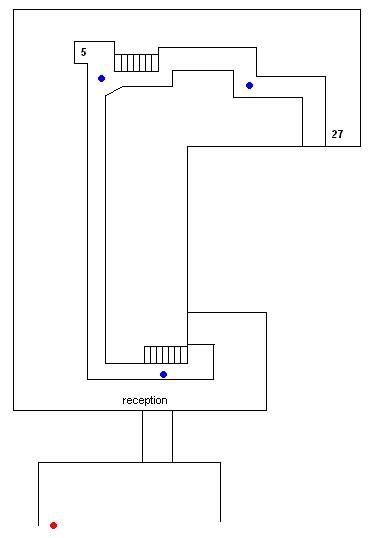
Currently one wireless router (DG834N) in the house side (red). I will move this to reception (where main ADSL line is, it's on an extension at the moment!). I might be able to receive decent reception upstairs as well, bearing in mind reception is currently poor to average half way along the main corridor upstairs, if not, an AP goes at first blue spot. PC in hose will be cabled from router in reception.
There is a concentration of thick walls around room 5, so I'm putting an AP here. There are lots of walls between here and the next proposed AP, which is why I need one here. Room 27 actually gets signal from the house but should defo get it from the last AP.
I am hoping signal will penetrate to the ground floor through the hotel, so there is no need to put another AP downstairs anywhere. If I need to, I will put a switch in the house and cable outside, using external cable, to ground floor under room 5. (If I have no ports left on the main router in reception which I can use!)
We are getting a free 'n' wireless router (DG834N I believe) with a new broadband package, we have another of the same already, the one running at the moment. QUESTION: Can I set the DG834N to work as an AP only? It will have power supplied at the correct voltage by PoE and it will have 1 input cable giving it the signal which I want it to broadcast. Clearly, we ave some money if we can use this as an AP as it's free to us.
Does anyone think the wireless coverage is overkill?
Thanks for any help and advice offered.
11 Replies
- jmizoguchiVirtuosoYou need PoE cable smart switches (see proafe switches) since you are running cable to each AP. Get Access Point takes PoE so easy to install
see guest gate (guestgate.com) to isolate with password so that you have public wifi. you need to go to guest gate and see demo / read manual etc.
I would lave DG834N for Office USE ONLY - r44flyerAspirantDo you mean I need PoE compatible switches, to which the AP will connect? Why do I need this is I use an injector/splitter to split the data and power at the AP?
Such as these... http://www.cablemanstore.co.uk/erol.html#107268X0 - jmizoguchiVirtuosoyou can by Poe injector so that you don't have to buy if you only going to deploy few. If you have 3 AP then you buy three PoE injector to save bucks some... you have to compare but might save some.
- r44flyerAspirantI will do that. I will buy a 4-port injector and 3 splitters.
Can I configure the DG834N to work as an access point only? We have one as the router, and we get another on free from the internet provider, so might as well try and use it to save money, IF it can work as an AP. If not, it means buying another WPN802. - jmizoguchiVirtuoso
r44flyer wrote: I will do that. I will buy a 4-port injector and 3 splitters.
Can I configure the DG834N to work as an access point only? We have one as the router, and we get another on free from the internet provider, so might as well try and use it to save money, IF it can work as an AP. If not, it means buying another WPN802.
http://kb.netgear.com/app/answers/detail/a_id/965 - r44flyerAspirantI have read this before, but thank you.
I'm worried about the problems relaying DHCP settings. Giving hotel guests static IPs is not acceptable, they MUST be assigned IPs automatically via DHCP. How likely is it that DHCP pass-through will not work with DG834N and WPN802 as access points? If I buy equipment and it doesn't work, I have wasted money :( - jmizoguchiVirtuoso
r44flyer wrote: I have read this before, but thank you.
I'm worried about the problems relaying DHCP settings. Giving hotel guests static IPs is not acceptable, they MUST be assigned IPs automatically via DHCP. How likely is it that DHCP pass-through will not work with DG834N and WPN802 as access points? If I buy equipment and it doesn't work, I have wasted money :(
see what I posted.. guestgate.com you need unit like guestegate.com - r44flyerAspirantFrom the looks of it, guestgate is not itself a wireless access point, I would to network a separate wireless access point, which still leaves the potential problem of DHCP pass-through not working.
Guestgate automatically assigns IP, great, so does Netgear DG834N. What is the difference? I still need an AP, I still choose WPN802, will the 802 allow DHCP pass-through? - jmizoguchiVirtuosolisten.. you NEED that to isolate with Access Point behind it. so that you isolate. Unless you want buy expensive swtiches. this will make open encryption with manageable password with time/schedule on guestgate . this is what made for
- r44flyerAspirantThank you for your patience.
I think Guestgate is going to be too expensive to buy for this application. I do need to isolate guests from any network, it is a basic internet connection that is shared by private and public. If I am correct, Netgear does not allow file sharing between clients anyway, so there is no ccess between machines.
If the AP prevents DHCP data from being shared between clients and Guestgate, the AP is still the problem... is that not right?
I hope I hae explained what I am thinking correctly. I apologise if I'm not clear, I am a beginner in all this and I do appreciate your help.