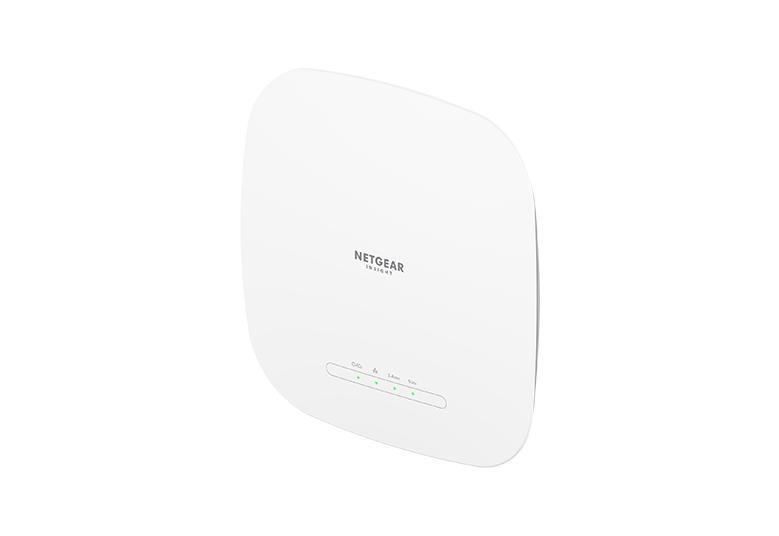- Subscribe to RSS Feed
- Mark Topic as New
- Mark Topic as Read
- Float this Topic for Current User
- Bookmark
- Subscribe
- Printer Friendly Page
Can't connect to range of ip addresses
- Mark as New
- Bookmark
- Subscribe
- Subscribe to RSS Feed
- Permalink
- Report Inappropriate Content
Can't connect to range of ip addresses
New installation of a G316EP with a single WAX615 AP attached. Router is an AT&T BGW320-500. WiFi is turned off on the router. DHCP is being handled by the router with a range of 192.168.1.1 – 253.
Devices can connect to the AP, the VOIP phones work just fine, access to websites work with one exception. The organization’s externally hosted website cannot be reached when connected to the office wifi or hardwire connected through the switch. If I connect directly to the router, it can be access. Website IP address is 192.252.44.11.
I’m at a loss at to what is wrong. Any help to resolve this issue would be greatly appreciated.
- Mark as New
- Bookmark
- Subscribe
- Subscribe to RSS Feed
- Permalink
- Report Inappropriate Content
Re: Can't connect to range of ip addresses
@Jim315 wrote:
New installation of a G316EP with a single WAX615 AP attached. Router is an AT&T BGW320-500. WiFi is turned off on the router. DHCP is being handled by the router with a range of 192.168.1.1 – 253.
The GS316EP with it's static IP subnet config (192.168.22.0/24) is in a complete different IP subnet than the told LAN DHCP subnet (192.168.1.0/24) why ever. Not that this does matter to much, it's still a L2 switch with (assuming no VLANs and subnets configured). As such, the GS316EP is a plain L2 switch, built on an ummanaged switch core, and it does not care about an IP addresses, except for it's own "management" network.
@Jim315 wrote:
Devices can connect to the AP, the VOIP phones work just fine, access to websites work with one exception. The organization’s externally hosted website cannot be reached when connected to the office wifi or hardwire connected through the switch. If I connect directly to the router, it can be access. Website IP address is 192.252.44.11.
This looks like an appropriate, standard, registered, ... IP address
===
#
#
---
#
# Query terms are ambiguous. The query is assumed to be:
# "n 192.252.44.11"
#
# Use "?" to get help.
#
NetRange: 192.252.32.0 - 192.252.63.255
CIDR: 192.252.32.0/19
NetName: CENTENE-CORPORATION
NetHandle: NET-192-252-32-0-1
Parent: NET192 (NET-192-0-0-0-0)
NetType: Direct Allocation
OriginAS: AS36092
Organization: Centene Corporation (CENTE-5)
RegDate: 1992-11-12
Updated: 2021-12-14
Ref: https://rdap.arin.net/registry/ip/192.252.32.0
OrgName: Centene Corporation
OrgId: CENTE-5
Address: 7711 Carondelet Avenue, Ste. 800
City: St. Louis
StateProv: MO
PostalCode: 63105
Country: US
RegDate: 2003-02-06
Updated: 2015-03-23
Ref: https://rdap.arin.net/registry/entity/CENTE-5
OrgTechHandle: NETWO7384-ARIN
OrgTechName: Network Engineers
OrgTechPhone: +1-314-445-0280
OrgTechEmail: IT-Core-Network@Centene.com
OrgTechRef: https://rdap.arin.net/registry/entity/NETWO7384-ARIN
OrgNOCHandle: ABUSE4840-ARIN
OrgNOCName: Abuse
OrgNOCPhone: +1-314-505-6920
OrgNOCEmail: domains@centene.com
OrgNOCRef: https://rdap.arin.net/registry/entity/ABUSE4840-ARIN
OrgAbuseHandle: ABUSE4840-ARIN
OrgAbuseName: Abuse
OrgAbusePhone: +1-314-505-6920
OrgAbuseEmail: domains@centene.com
OrgAbuseRef: https://rdap.arin.net/registry/entity/ABUSE4840-ARIN
#
# ARIN WHOIS data and services are subject to the Terms of Use
# available at: https://www.arin.net/resources/registry/whois/tou/
#
# If you see inaccuracies in the results, please report at
# https://www.arin.net/resources/registry/whois/inaccuracy_reporting/
#
# Copyright 1997-2024, American Registry for Internet Numbers, Ltd.
#
===
Based on the information provided, I can't see any reason why the said switch should block this IP address.
Not knowing anything about this network infrastructure, routing, subnets in the data path, .... I tend to suggest to start from a simple
# traceroute 192.252.44