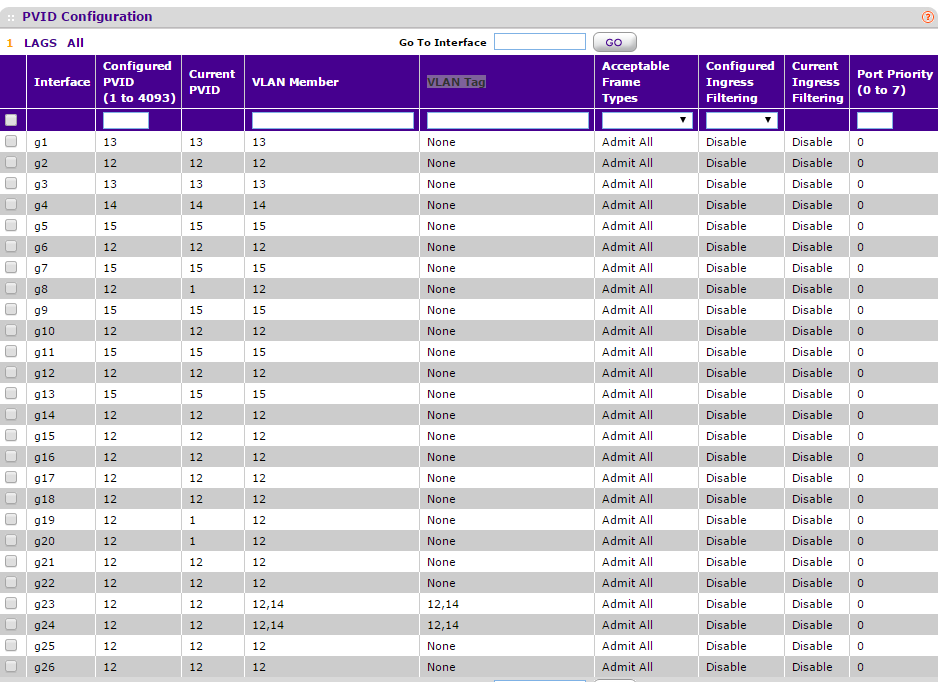NETGEAR is aware of a growing number of phone and online scams. To learn how to stay safe click here.
Forum Discussion
cwebster
Oct 12, 2015Aspirant
How do I constrain multicast traffic to specific ports on GS716Tv3?
I can't find specific instructions to constrain multicast traffic on the GS715Tv3 smart switch.
I need to force all multicast traffic to travel over a specific set of interfaces, or at least to stay within a given vLAN on the switch on which it originated. All desired muticast servers and listeners will be on these interfaces within their separate vLAN.
We have multiple GS715Tv3 switches configured identically but multicast traffic must not pass between switches.
Topology:
Eight GS716Tv3 smart switches, each configured with three identical vLANS.
No traffic should pass between these vLANs on the switch or pass between switches
In other words, even though all 8 switches each have a vLAN named "IOSubsystem", I do not want them considered the same vLAN.
.
vLAN 4 is for the main Linux host computers
vLAN 5 is for the audio subsystem
vLAN 6 is for the I/O subsystem
Each switch's vLAN 4 has two active ports, one going to the outside interface of a main Linux host, and the other to a central 9th GS716Tv3 switch where a software development system is also connected.
Each switch's vLAN 5 connects to audio subsystem components (not shown).
Each switch's vLAN 6 has two active ports, one going to the inside interface of a main Linux host, and the other to the I/O subsystem.
->[vLAN4|g10]----------------------->[Switch #9]---+
->[vLAN4|g9]->[Linux Host #1|eth0] |
[Switch #1]->[vLAN6|g1]->[Linux Host #1|eth1] |
->[vLAN6|g2]->[I/O Subsystem #1] |
|
->[vLAN4|g10]----------------------->[Switch #9]---+----->[Software Dev Host]
->[vLAN4|g9]->[Linux Host #2|eth0] |
[Switch #2]->[vLAN6|g1]->[Linux Host #2|eth1] |
->[vLAN6|g2]->[I/O Subsystem #2] |
... ~
|
->[vLAN4|g10]----------------------->[Switch #9]---+
->[vLAN4|g9]->[Linux Host #8|eth0]
[Switch #8]->[vLAN6|g1]->[Linux Host #8|eth1]
->[vLAN6|g2]->[I/O Subsystem #8]We are getting unwanted muticast traffic between each of these systems, causing corruption of our data stream. We need to restrict multicast traffic on vLAN6 of each switch to stay on vLAN6 of that specific switch.
Thank you for any help.
To switch the the Mangement VLAN to 4.
Make sure you have 2 ports on the switch, one in VLAN1 one in VLAN4.
Set the system you are using to a static IP in the range of the switch and confirm access to the web config then change the "Management VLAN ID" to 4 and Apply. then switch the system you are using to the port or any port in VLAN 4 then you should have access, if not, wait about 60-90sec and try again becuase you may have STP on and it will block anything on the port for a bit unless its set to "Fast Link" Enabled.
Then under "IP Configuration" set the switches IP address to somthing in in IP range of VLAN4.
For Simplisicty sake, Untagged ports should only ever be in 1 VLAN at a time.
And instead of using the point and click, goto "Port PVID Configuration" and just set the VLANs there.
Set PVID and VLAN member the same for a port, based on what VLAN it needs to be in
And to confirm, do you have a cable going from switch to switch for each VLAN? You could cut down on cables and ports if you trunk/tag the ports to the next switch. then all 3 VLAN would only need 1 cable between each pair of switches, saving you atleast 4 ports on each switch.
Just an example from my GS724T (ignore ports g8 and g19-20, thier Current PVID is becuase of somthing else you are not doing, LACP and Span/Monitoring):
All ports are setup for a single VLAN, my "Main LAN" is VLAN12, which the mangement VLAN is set for aswell, ports g23-24 are VLAN Trunks, they are set to tagg VLAN12 and 14 when that traffic goes out of those ports, then the switch on the other side reads the tagg and acts acordingly, this way I dont need 2 cables/ports for each of those.
12 Replies
- cwebsterAspirant
Thank you Dane. I think that's the part I was missing, about having to have a router to manage the multicast group membership. I'll try that when the systems are available again today.
First, however, I'm going to try renaming the vLANs so they don't all match. I'm not quite sure whether the multicast traffic is being forwarded between switches because of the identically named vLANs or because the switch automatically forwards all multicast traffic to all vLANs on the local switch. The one vLAN that's connected to all switches would then distribute the traffic to all. Can you clarify this behavior?
Best Regards,
Cal Webster
- DaneANETGEAR Employee Retired
Hi cwebster,
cwebster wrote:
I'm not quite sure whether the multicast traffic is being forwarded between switches because of the identically named vLANs or because the switch automatically forwards all multicast traffic to all vLANs on the local switch. The one vLAN that's connected to all switches would then distribute the traffic to all. Can you clarify this behavior?
With regard to this, if multicast traffic is being forwarded to all VLANs then it is not multicast at all. That would be broadcast.
Kindly refer to the first link I have provided to you. :smileyhappy:
Regards,
DaneA
NETGEAR Community Team
Related Content
NETGEAR Academy

Boost your skills with the Netgear Academy - Get trained, certified and stay ahead with the latest Netgear technology!
Join Us!