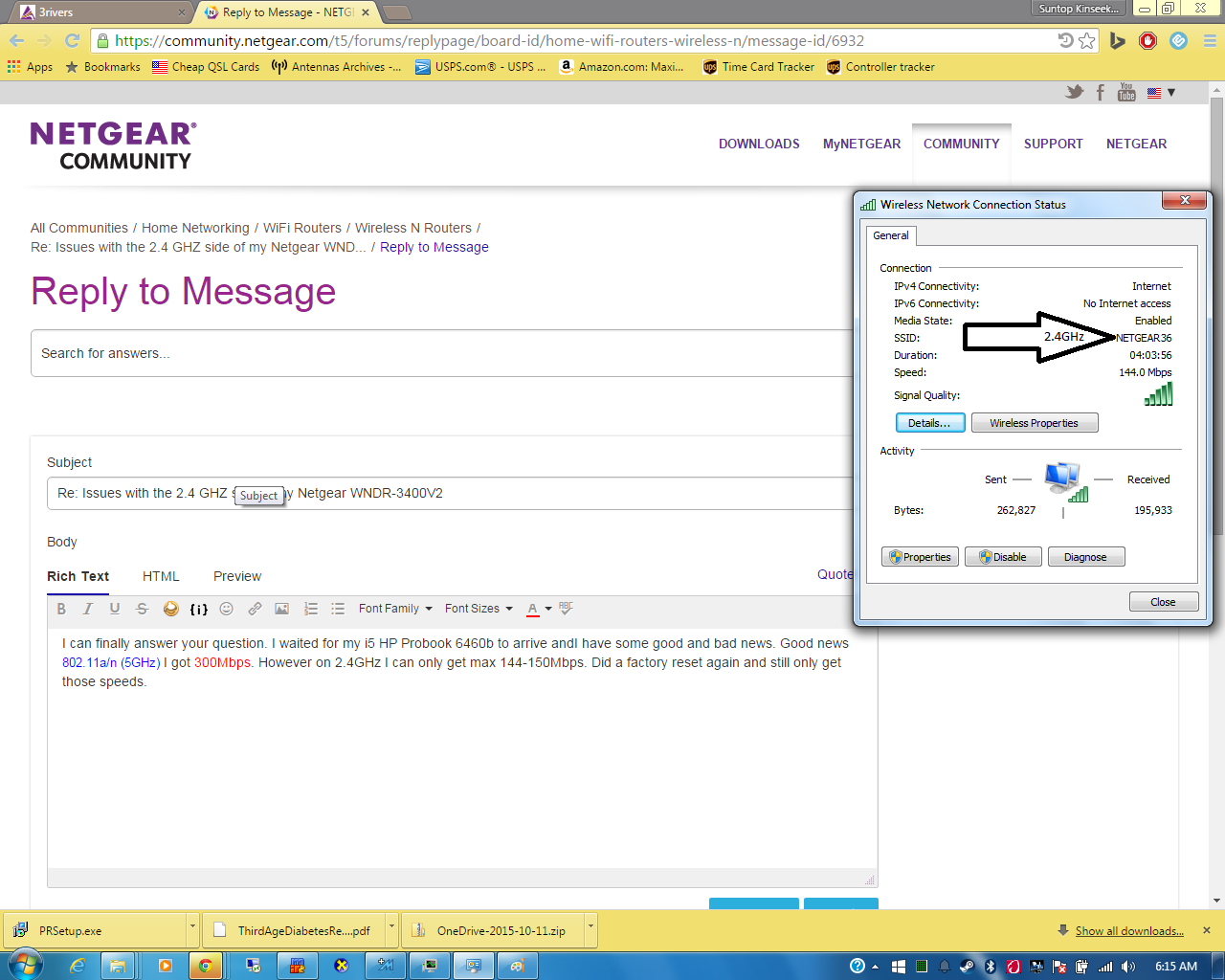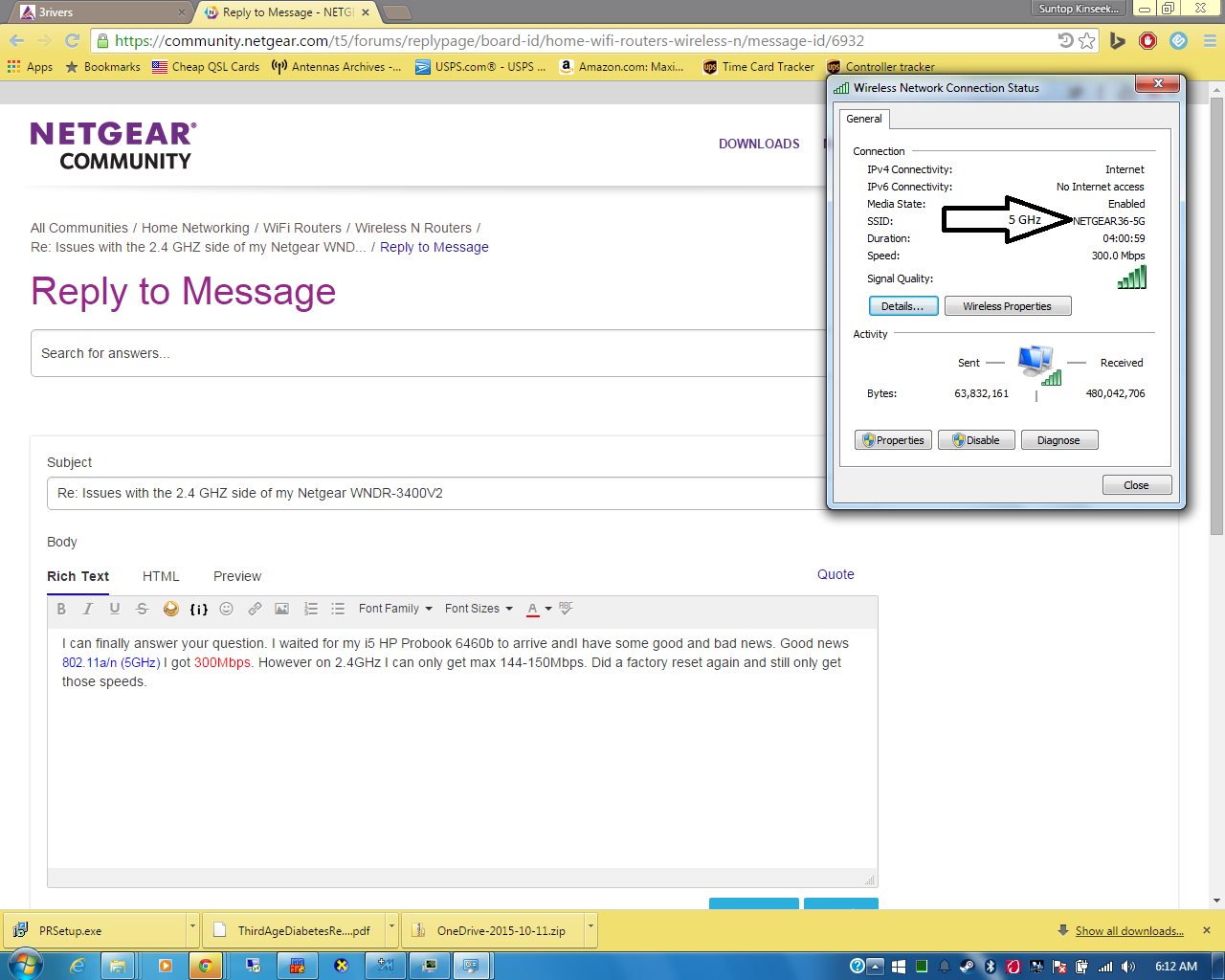NETGEAR is aware of a growing number of phone and online scams. To learn how to stay safe click here.
Forum Discussion
Suntop_Kinseeke
Oct 04, 2015Aspirant
Issues with the 2.4 GHZ side of my Netgear WNDR-3400V2
There is an issue as of late when I had the oldest firmware I had 150 MBPS connection when I upgraded to the previously latest firmware it dropped down to 72MBps and now with the current firmware it ...
- Oct 27, 2015
I have and I determined it is the card. Not the netgear. I get 300 MBP/s on 5 GHZ and 144 on 2.4 I cannot get 40 MHZ to work but that would be unneighbrorly of me to use so much bandwidth. And since 5 GHZ is basically empty around here I will use it.
Suntop_Kinseeke
Oct 07, 2015Aspirant
I did do a factory reset and that did no good. I just got to buy some dual band USB D-link USB wifi adapters for my Stream x360 and Dell Optiplex 745 Pentium D.System. My HP Proboox 6560B has a ABGN in it so its fine. My cell phone, Fire HD (2013), Nexus 2013, LG2 and may be my Lumia 1020 all have abgn. they do 108-150 I would like it if they did 300, maybe my probook will(havent gotten it yet..) Only reason I need the full speed is the NAS feature. I will not do wrt just yet....... I need to try to get all my devices on 5GHz. I see that 2.4 is congested around here. I gotta buy 2 USB cards.
David
doraemon
Oct 07, 2015Prodigy
what's your current mode?
is it 300Mbps?
you will never get a full speed out of it, it'll always be less but not so much.
try to change channel too and see if it will help.
getting slow wireless speed can be due to interference or other factors such as the speed capability of the wireless cards.
make sure that you avoid interference and that the wireless devices can handle the same speed.
- Suntop_KinseekeOct 08, 2015Aspirant
I tried that no go, I cannot get it above 72MBps ever on 2.4. I went through all channles. Now on 5 Ghz I can get pas tthe 72MB barrier with 108 and someimes higher. I did a factory reset, I even turned off encryption still no good. I would like to be able to use 40MHz on 2.4GHz I will just go buy an 802.11abgn wireless USB card (2 of them) so I can use 5GHz I saw some D-Lins for 15 bucks but what do you all suggest? I would like to at least get 108-150 MB I wish I could use 80MHZ bandwidth heh. I'd get 300.
Nevertheless, I need to know what USB dongle is the best for the best data speed (for the Network AP Storage. It's An 1TB External HDD.
David
- ElaineMOct 08, 2015NETGEAR Employee Retired
Suntop_Kinseeke I'd like to get confirmation that you're just having difficulty on 2.4Ghz band, correct?
Your 5Ghz is working ok and there are no other issues aside from getting slow speed on 2.4Ghz frequency.
What devices are connecting on 2.4Ghz? How many feet away from the router?
Where's the NETGEAR router located?
Which firmware version you've used where you're getting 150Mbps?
Looking forward to you response.
- Suntop_KinseekeOct 11, 2015Aspirant
I can finally answer your question first of all I am in the same room and about 5 or so feet away from the router. I waited for my i5 HP Probook 6460b to arrive andI have some good and bad news. Good news 802.11a/n (5GHz) I got 300Mbps. However on 2.4GHz I can only get max 144Mbps. Did a factory reset again and still only get those speeds.Howeve on my Netgear WNR1000 V3 I can get the full 150Mbps that it is specified to run. The radio is turned off when I use the WNDR 3400. So I really do not know why the 2.4 GHz band is byorked on this one. There is only 1 other netgear that shows up but it is 2 bars. Mayhaps I should change My SSID. I think I will but I doubt it will have an effect. If it does I will reply if not then no reply with the resulting speed. If not responce means no change. I also think it a hardware issue too since the 802.11 abgn nework adapter in this laptop is an Intel® Centrino® Advanced-N 6205 802.11 abgn adapter (Up to 300 Mbps) and the other one is a RALINK cheap SMAK adapter (b/g/n) and the other laptop has a 802.11 (1X1) bgn card that has bletooth built on.
I hope that changing the SSID will help but doubt it. I do not recall the firnware number but it may of been the one prior to 1.0.0.52 I think it was 1.0.0.38 but uncertian.
David
PS here is some IMAGES of connection speed on this laptop 1 is on the 2.4 side 2 is on the 5 ghz side and if I connect to my WDR 1000 v3 I get 150 so I am uncertaian of the issue