NETGEAR is aware of a growing number of phone and online scams. To learn how to stay safe click here.
Forum Discussion
steviep1
May 23, 2013Aspirant
Is ReadyCLOUD ready to use?
I posted yesterday with a question relating to local users being able to change their own password on a new ReadyNAS 316 we have in the office (
).
I have been trying to get some answers about how I am supposed to setup ReadyCLOUD access to this device from Netgear support - and the issue has been escalated - but I wondered if any wise ewoks in here know how this is meant to function. It appears that when you activate ReadyCLOUD in OS 6 you have to supply a single ReadyCLOUD / ReadyNAS remote (are these accounts synonymous?) account. However you can also add several other accounts either by email address or ReadyCLOUD username.
There doesn't seem to be anywhere where you can restrict what such Cloud users have access to on the NAS. When I login to ReadyCLOUD with anything other than the ReadyCLOUD account associated with the activation on the ReadyNAS device I don't have access to anything on it. If I switch the account used for activation the access seems to switch to that user but none of the other users in the Cloud users list has any access beyond seing the Device as listed under their browsable devices - just browsing it shows no files or folders.
This is quite frustrating, I got this NAS because it has this feature - we have remote workers who need access from other sites than the office, sometimes at third party machines.
Any info would help - the documentation for this device seems to be quite limited.
30 Replies
Replies have been turned off for this discussion
- steviep1AspirantI have one more week before my statutory no questions right to return the product to the vendor is up. I've asked Netgear support who have now escalated the issue to third level support. I hope very much that they can answer in the next day or two. Second level were very committed to helping me but clearly were trying to figure out how the ReadyCLOUD service is meant to function during remote TeamViewer sessions on my desktop and they were stumped after more than two hours.
There are some very knowledgeable people in these forums so I thought I'd share in the hope that I can get the answers I'm seeking as quickly as pos.
Here is the starting point:
There is some further advice here:
Here's my list of Cloud Users...
and here is my list of local users:
But Cloud users don't appear in the place where you assign local users access rights (as suggested by the documentation above):
and when I log in to ReadyCLOUD with an account in my list of Cloud Users but which was not the individual account used to register the NAS with the ReadyCLOUD service I can see the device but none of the shares on the device.
But with the account which was used to register the NAS I see the shares:
Any advice / help / info to help me in my decision would be very welcome. - LeiaNETGEAR Employee RetiredHi steviep,
For now adding friends in ReadyCloud isn't in the latest released version yet. All cloud users now just work with ReadyNAS Remote clients and ReadyDrop. We will release adding friends later. You can add friends in NAS Admin UI: Cloud->Cloud Users or add friends in Cloud portal(readycloud.netgear.com) then.
For now, if your nas and your PC clients in different network segment, you can just install ReadyNAS Remote client(https://remote.readynas.com/download.html) in your PC, and add remote accounts in Cloud users list(you've already done). If you don't need to set different ACL for these accounts, you can just enable "Allow anonymous access" of SMB or AFP, then login from ReadyNAS Remote client. If you want to set different ACL for these accounts, you need to create local users for them, and they need to login ReadyNAS Remote with their remote accounts, and then login NAS with their NAS local users accounts.

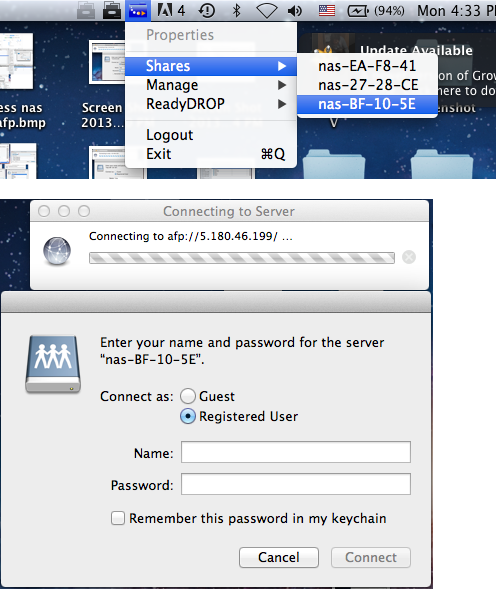
Thanks,
-Leia - steviep1AspirantThanks Leia,
There's a number of things in your response:- Currently, local user remote access is only supported via ReadyNAS Remote (requires client software installed).
- ReadyNAS Remote users are required to authenticate with the NAS itself so the ReadyNAS Remote account used to establish the connection is somewhat arbitrary (e.g. I could create a single ReadyNAS Remote account for my company and have everyone log in with it, then use their local user when prompted).
- ReadyCLOUD currently only works with a single ReadyCLOUD account which is associated with the NAS admin account at present.
- Netgear intends to include ReadyCLOUD access for "friends" in a later release of ReadyCLOUD / OS 6.
This NAS was bought for an office with several client-site workers. These users would like to have access to the NAS files from any computer with a web browser. I really thought that was what ReadyCLOUD was for, and I look forward to that crucial element of ReadyCLOUD being implemented. Any ETA for this functionality?
For the time being is my best solution:- Create a company ReadyNAS Remote account.
- Use this account to activate ReadyCloud on the NAS
- Add this account as a Cloud User of the NAS
- get all staff to login with this account in both ReadyNAS Remote and the ReadyCLOUD
- Tell staff if they wish to access their home directories they can only do this via ReadyNAS Remote
Does this seem correct Leia? - LeiaNETGEAR Employee RetiredIf you just want to access NAS shares via Browser, yes, you can just create an account, register your NAS to ReadyCloud with this account, everyone uses the same account to access NAS shares in Cloud portal. And I've checked again, you can use the same account in different PCs in the same time.
But you need to know, each ReadyNAS Remote account only can login one Remote client at one time, so you cannot use same Remote account login from different clients at the same time.
For large files or large number of files transferring, I think using ReadyNAS Remote clients(via smb/afp) is more convenient and faster then Browser(via https). But if you want to upload or download just a few files(not too big) to a computer just not yours, you can just use ReadyCloud(just for example). So Netgear designs these tools just for different business scenarios. You can find the best way refer to your own situation.
And for now, local users home directories just can access via smb and afp. I know devs has a plan to enhance home directories management in later version, but don't know the details and when now. So for now, if your staff want to access their home directories, in same network segment of the NAS, you can just afp or smb access the NAS share(for Mac: Finder, Command + K, afp://NAS_ip; for Windows: \\NAS_ip). If in different segment, just use ReadyNAS Remote->Shares, then login with the NAS local user.
Hope these can help you.
Thanks,
-Leia - steviep1AspirantIn conclusion then - ReadyCLOUD is not ready for anything other than a single user environment. The ReadyCLOUD account associated with the NAS has the equivalent of Admin user rights. I've created other posts about the performance of the ReadyNAS Remote alternative Leia suggests. This seems to present performance issues to the point of being unusable. My staff are telling me this, and emailing each other files rather than use the NAS when on different sites.
I need the updated ReadyCLOUD asap. I guess the alternative would be to install AJAXPlorer and expose the NAS to the internet but I wanted to avoid doing that. Does anyone have experience of doing this? - horim80GuideAt the readycloud.com, in the access page, (if i logged in as cloud admin user) there was 'set' button when I click the share. but it's suddenly disappeared.
So no way to set permission for could user this time.. I think it need to update.. - LeiaNETGEAR Employee Retired
horim80 wrote: At the readycloud.com, in the access page, (if i logged in as cloud admin user) there was 'set' button when I click the share. but it's suddenly disappeared.
So no way to set permission for could user this time.. I think it need to update..
readycloud.com is not Netgear service. The readycloud's url is https://readycloud.netgear.com.
The inviting friends function(set permission for RN remote accounts) is re-designed, and will released later.
Thanks,
-Leia - horim80Guide
Leia wrote: horim80 wrote: At the readycloud.com, in the access page, (if i logged in as cloud admin user) there was 'set' button when I click the share. but it's suddenly disappeared.
So no way to set permission for could user this time.. I think it need to update..
readycloud.com is not Netgear service. The readycloud's url is https://readycloud.netgear.com.
The inviting friends function(set permission for RN remote accounts) is re-designed, and will released later.
Thanks,
-Leia
I mean readycloud.netgear.com sorry.
I hope that netgear release the re-design version in a short time.. Just waiting. - m1sterdTutorI have several support tickets open with Netgear, one of them being for my RN516 asking a question about ReadyCloud, I had assumed that ReadyCloud was the mechanism Netgear provide to allow users (invited ReadyCloud users) to securly access the NAS and only see content that these users were given access to.
Is Netgear saying that this is not the case and that ReadyCloud is only for the purpose of administering the NAS device by the admin user (well primary ReadyCloud user)?
In which case what is the Netgears recommended way to securely allow another person or people to each have access to limited content contained on the NAS without having to install extra genie apps (which as far as I can see Netgear dont actually support it up to the developers of the apps, but I cant see how you can contact the developers to report issues), allowing them to view/download/upload/(possibly delete). - mdgm-ntgrNETGEAR Employee RetiredReadyNAS Remote is for providing Remote Access to content on the NAS.
You can configure this in the Cloud section of the Dashboard.
Have you had a look at the Software Manual?
Related Content
NETGEAR Academy

Boost your skills with the Netgear Academy - Get trained, certified and stay ahead with the latest Netgear technology!
Join Us!
