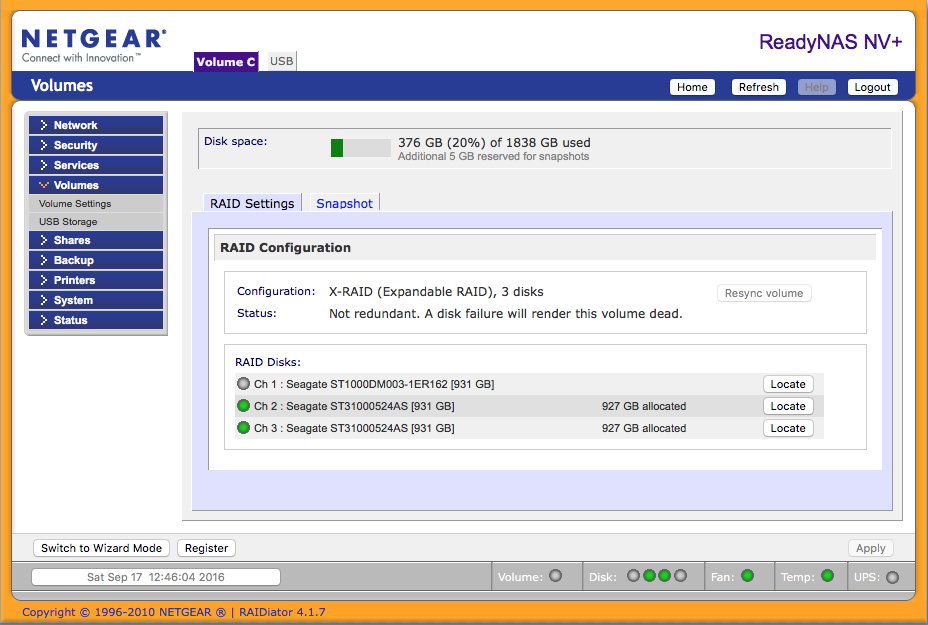NETGEAR is aware of a growing number of phone and online scams. To learn how to stay safe click here.
Forum Discussion
urbanistica
Sep 16, 2016Aspirant
ReadyNAS nv+ : either replace disk or reformat?
After sporadic use over 6 years, my network drive showed a dead drive (3 drive x 1TB setup). At first the drive was not recognized at all in OSX, but the message indicated the problem. I bought ...
- Sep 17, 2016
Your firmware is very old (current version is 4.1.15). When you sort out the RAID array issue you should update it.
Perhaps try removing and then reinserting disk 1 (with the NAS running).
urbanistica
Sep 17, 2016Aspirant
The situation is that disks 2 and 3 seem to be working fine. I've pulled the important data off the drive for safety's sake, and now I have a situation where the new disc continues to flash - it's seen, but its not being pulled in as part of the RAID. I assume that I have to initiate that but there seems to be no way to do it.
If that's the "resynch" button in Raidar, that's greyed out (but present).
StephenB
Sep 17, 2016Guru - Experienced User
Your firmware is very old (current version is 4.1.15). When you sort out the RAID array issue you should update it.
Perhaps try removing and then reinserting disk 1 (with the NAS running).
- urbanisticaSep 18, 2016Aspirant
Hey Great stuff! I popped out disk one and pushed it back in, with the NAS running, and now shows the resync in progress!
Lovely! I'll update the NAS once this is up and running...
Dan
Related Content
NETGEAR Academy

Boost your skills with the Netgear Academy - Get trained, certified and stay ahead with the latest Netgear technology!
Join Us!