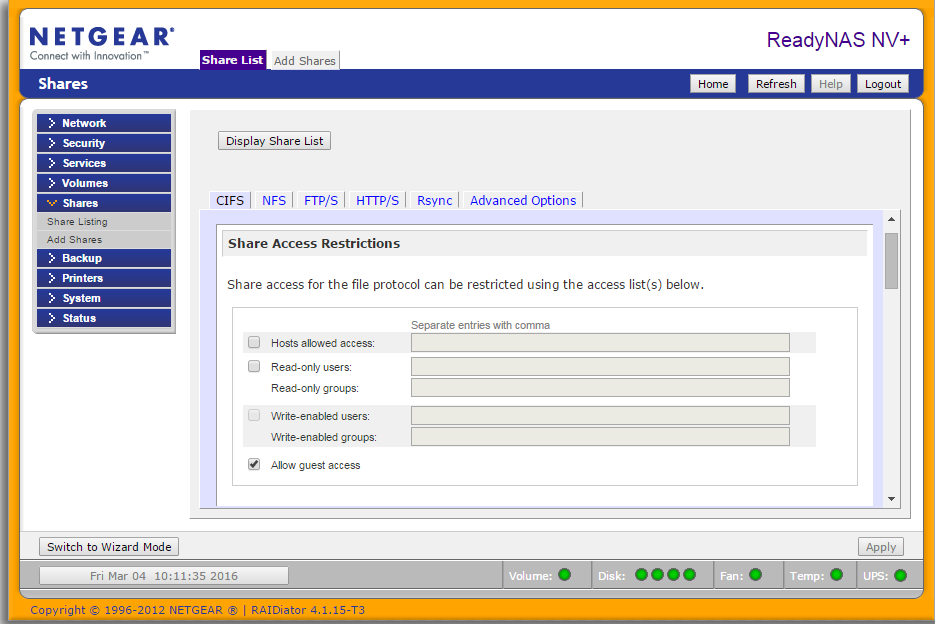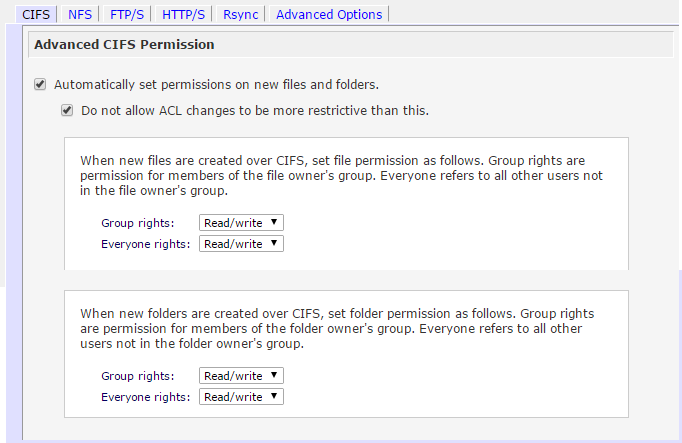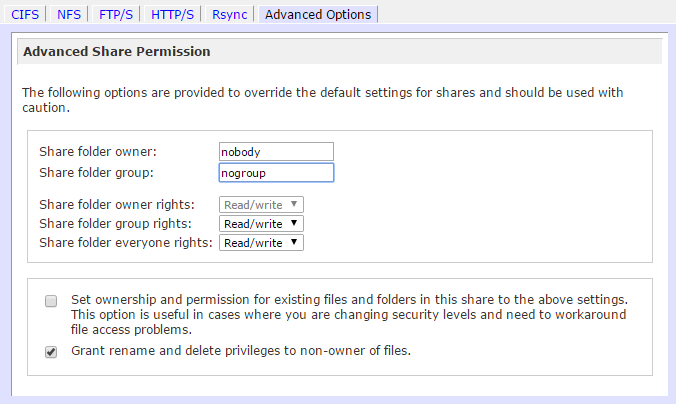NETGEAR is aware of a growing number of phone and online scams. To learn how to stay safe click here.
Forum Discussion
evoblade
Mar 03, 2016Aspirant
ReadyNAS NV+ performance and file permission issues.
I have a NV+ with 4x1TB HDD. Lately its performance is pretty slow. Initially I attributed this to marginal WIFI connection to my router (the NV+ is hardwired), but the other night I connected my lap...
- Mar 10, 2016
The fastest method over wired ethernet,using NFS, followed by Windows (CIFS). Rsync is robust, but not as fast as the other two for full restores.
One popular method is to configure the backup as incremental NFS, then edit the job after it completes to use rsync. Then rerun it. Running it again should be incremental (and very fast), and it can clean up any mismatches in owner/group/permissions/timestamps.
If you are connecting the USB drive directly to the NAS, then local->local is the fastest option. But that is slower than wired ethernet on the NV+ v1.
evoblade
Mar 04, 2016Aspirant
StephenB ,
How does SSH affect performance?
I cobbled together a backup drive last night. Apparently just having a <2TB partition on a larger drive isn't good enough to get the NV+ to recognize it as USB drive with a valid partition. Hopefully this will give me enough redundancy to feel safe nuking the NV+ with a factory reset.
evoblade
Mar 04, 2016Aspirant
Also, I believe I saw in another post that Share permissions were "deprecated". Should I stick to user permissions after the FR? What are best practices to keep all of my files readable and writeable. I don't really need multiple users, but I can create one user to log in to shares with.
Would the shares be owned by admin, with RW rights given to the user? Is it possible to make shares that are owned by the user? I'm definitely going to avoid "guest" being turned on, since his "nouser, nogroup" files are not RW by the regular users. I really don't want to screw this up.
I have read this post, but it was a bit confusing. It seems to me that the extra layer of abstraction that the NAS adds above the standard linux permission really makes for some big headaches. The post I linked seemed to imply the best practice was owner: admin, group:users, set group and everyone to RW and then adjust the protocol permission as necessary?
- StephenBMar 04, 2016Guru - Experienced User
evoblade wrote:
Also, I believe I saw in another post that Share permissions were "deprecated". Should I stick to user permissions after the FR?
Yes.
evoblade wrote:
What are best practices to keep all of my files readable and writeable.
I've attached a couple screen shots on settings I suggest. You'd need to do these for each share. Note I did some merging, some of these screens require scrolling to see everything.
On the CIFS tab for each share:
Then scroll down and enter
Then switch to the "advanced options tab" and enter
evoblade wrote:
Would the shares be owned by admin, with RW rights given to the user? Is it possible to make shares that are owned by the user? I'm definitely going to avoid "guest" being turned on, since his "nouser, nogroup" files are not RW by the regular users. I really don't want to screw this up.
First, if you don't need security on your local LAN, then its fine to enable guest (and I did that in the settings above). nobody and nogroup translate to the built in linux "guest" account, and its fine to use them as the share owners. Then you don't need to create any NAS accounts.
An alternative is to use admin for both the user and the group, and configure the PCs to use NAS admin credentials when they access the NAS. You'd do that in the windows credential manager.
If permissions do get messed up, you can always go to the advanced option screen (as shown above) and check the "set ownership and permission..." box. When you click apply, the box will clear, and the ownership/permissions for everything in the share are reset. There's a pop-up when that completes (and it is also in the log).
- evobladeMar 04, 2016Aspirant
Thanks for the post. Is there any reason all of my shares can't be owned by a specific user (and have none owned by admin)? Specifically, my backup share is currently owned by "backup". Is that necessary?
Thanks for pointing out how the guest account works. I think I'll stick to a specific user for now, just in case I need to control access at a later date.
Next question, how do file permissions work for files copied to a share, do they inherit owners from client machine OS or does the share owner become the file owner once the file is written to the share.
I want all of the files on the NAS to be owned by one user. I guess I could just use admin, I'm just wondering if there is a legitimate reason why I might not want to. All of my years of linux use have trained me to avoid using "root" whenever possible.
- StephenBMar 04, 2016Guru - Experienced User
evoblade wrote:
Thanks for the post. Is there any reason all of my shares can't be owned by a specific user (and have none owned by admin)?
Of course they can be,and my suggested settings have them owned by "nobody" (which is a real built-in account on the NAS, with the same UID as guest). You can create a user on the NAS if you want, and make that user the owner of all the files. You can also use that user's credentials in the PCs.
evoblade wrote:
Specifically, my backup share is currently owned by "backup". Is that necessary?
No it is not (and my backup share is not owned by backup).
evoblade wrote:
Thanks for pointing out how the guest account works. I think I'll stick to a specific user for now, just in case I need to control access at a later date.
To be clear on this - network access is distinct from file access. If you enable guest access, that means that any account credentials (for example the default windows credentials) are accepted, and can access the NAS. The only exception is if the account exists on the NAS but has a different password. Then the attempted access will result in a password prompt. You can enable/disable guest access any time you like in the NAS, and doing that will not change file ownership or file permissions.
Choosing "nobody" as the file owner is completely different (and is the same as having the file owned by "guest"). Nobody/nogroup are built-in, so you can choose to use them (and avoid creating a new accounts). There's no downside, since you can always reset ownership for everything in the share any time you like.
evoblade wrote:
Next question, how do file permissions work for files copied to a share, do they inherit owners from client machine OS or does the share owner become the file owner once the file is written to the share.
If guest access is enabled and user's credentials are not on the NAS, then the file is owned by guest (same as nobody).
If the user's logon is a NAS account, then that NAS account is the file owner.
So be intentional on the logon. The easiest way to do that is to set up the NAS credentials in the windows credential manager for each PC (or keychain for OSX).
Related Content
NETGEAR Academy

Boost your skills with the Netgear Academy - Get trained, certified and stay ahead with the latest Netgear technology!
Join Us!