- Subscribe to RSS Feed
- Mark Topic as New
- Mark Topic as Read
- Float this Topic for Current User
- Bookmark
- Subscribe
- Printer Friendly Page
- Mark as New
- Bookmark
- Subscribe
- Mute
- Subscribe to RSS Feed
- Permalink
- Report Inappropriate Content
I have an Arlo Go that has been used to monitor a garage since about 2020.
It is connected to a 12v source via its own optional cable and worked perfectly after being setup until this summer.
In August it started going offline. Initially for a day max, then it went offline for a week, then it came back online.
It finally disconnected for good two or three weeks ago.
In the UK those are sold with a Vodafone Smart SIM.
The SIM is working and results as connected in the Vodafone app.
The SIM still appears paired with the Arlo Go IMEI in the app.
With the idea of resetting my setup, I removed the camera from my Arlo app and pressed the button on the camera to scan the QR code tol re-add it.
The camera makes a sad chime after 20 seconds or so, blinks rapidly amber and stops there.
I moved the camera in different locations, to eliminate any potential coverage issues for 4G/LTE, but same result.
I'm trying to hard reset the camera by pressing the button for 15 seconds or more, but nothing happens.
Removed and re-inserted the SIM, checked the contacts, all seems good.
I really need to make the camera work again as soon as possible.
I don't have other SIMs to try in the camera, but I can send text commands (via the Vodafone app) to the SIM/Camera. Is there something that can be done to test the connection via text commands?
thanks in advance for any help
Solved! Go to Solution.
- Related Labels:
-
Arlo Mobile App
-
Installation
-
Troubleshooting
Accepted Solutions
- Mark as New
- Bookmark
- Subscribe
- Mute
- Subscribe to RSS Feed
- Permalink
- Report Inappropriate Content
By 12V source I mean that the camera is connected to a large 12v battery/solar system that is used to power the place where it is kept, not 220v mains , of course it is powered via a standard USB charger that steps down the voltage to what it is required.
The camera works fine.
Yes, thanks. I finally managed to reset it and re-add it to the system after I found that link.
I was trying to reset the camera by pressing the button 15 seconds, but doesn't seem that was the correct way to do it.
Steps I've taken, after trying to scan the QR code give by the app a million times are the ones indicated in your link.
Essentially reset the camera to its factory settings by scanning this QR code provided in the knowledge base:
After that I was able to re-add the camera.
The only, weird, thing happening is that the LEDs in front of the camera are not working.
I had them disabled via the app when I first set up the system years ago. I changed my mind and want them on (easier to troubleshoot the camera) and was expecting them to come back up after a factory reset, but did not.
Also, adjusting the LED settings in the app did nothing, but I'll go check it again later or tomorrow. Maybe it just needs a restart.
- Mark as New
- Bookmark
- Subscribe
- Mute
- Subscribe to RSS Feed
- Permalink
- Report Inappropriate Content
I can't be sure but a 12V power source may have finally killed the camera since no Arlo camera uses that high a voltage (5V is usual with 9V being used to charger the 7.2V batteries).
Have you tried the reset procedure?
https://kb.arlo.com/1202749/How-do-I-reset-my-Arlo-Go-camera-to-factory-default-settings
- Mark as New
- Bookmark
- Subscribe
- Mute
- Subscribe to RSS Feed
- Permalink
- Report Inappropriate Content
By 12V source I mean that the camera is connected to a large 12v battery/solar system that is used to power the place where it is kept, not 220v mains , of course it is powered via a standard USB charger that steps down the voltage to what it is required.
The camera works fine.
Yes, thanks. I finally managed to reset it and re-add it to the system after I found that link.
I was trying to reset the camera by pressing the button 15 seconds, but doesn't seem that was the correct way to do it.
Steps I've taken, after trying to scan the QR code give by the app a million times are the ones indicated in your link.
Essentially reset the camera to its factory settings by scanning this QR code provided in the knowledge base:
After that I was able to re-add the camera.
The only, weird, thing happening is that the LEDs in front of the camera are not working.
I had them disabled via the app when I first set up the system years ago. I changed my mind and want them on (easier to troubleshoot the camera) and was expecting them to come back up after a factory reset, but did not.
Also, adjusting the LED settings in the app did nothing, but I'll go check it again later or tomorrow. Maybe it just needs a restart.
- Mark as New
- Bookmark
- Subscribe
- Mute
- Subscribe to RSS Feed
- Permalink
- Report Inappropriate Content
Do you mean the power indicator (blue) LED or the IR LEDs for night vision? For the former, that only turns on when power is first applied (flashes) or when the battery is charging and reaches 100%.
- Mark as New
- Bookmark
- Subscribe
- Mute
- Subscribe to RSS Feed
- Permalink
- Report Inappropriate Content
Yep the power. It was lit this morning as the battery rercharged back to 100% when I put the camera back on its bracket on the wall yesterday and connected it to the power source.
For some reasons I was sure there was another led coming up when the camera sensed movement.
All good, since the camera is always connected to a power source, I'll have the blue led.
It is back to working normally now. Thanks for the help.
- Mark as New
- Bookmark
- Subscribe
- Mute
- Subscribe to RSS Feed
- Permalink
- Report Inappropriate Content
If you wish, you can turn that blue LED off since the camera is always powered. Check the camera settings for Indicator LED or similar.
-
Accessories
1 -
Arlo Go
1 -
Arlo Mobile App
65 -
Arlo Smart
12 -
Before You Buy
180 -
Features
63 -
Firmware Release Notes
6 -
IFTTT (If This Then That)
2 -
Installation
124 -
Modes et règles
1 -
Online and Mobile Apps
66 -
Service and Storage
71 -
SmartThings
4 -
Troubleshooting
634
