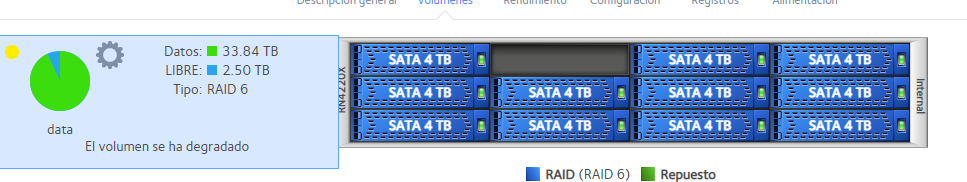NETGEAR is aware of a growing number of phone and online scams. To learn how to stay safe click here.
Forum Discussion
Luismi
Dec 07, 2020Aspirant
Readynas 4220
Hello good day,
I have a Readynas 4220 and I changed a disk because it was bad. I turned off the Nas, replaced the disk and reconnected the Nas, but it has been taking more than a day and it still appears in a "degraded" state. How can I rebuild the state?
I attached zip of logs.
Thank you
| Dic 07, 2020 01:00:33 AM | Volumen: El estado del volumen data es Degraded. | |
| Dic 06, 2020 01:00:24 AM | Volumen: El estado del volumen data es Degraded. | |
| Dic 05, 2020 01:00:15 AM | Volumen: El estado del volumen data es Degraded. | |
| Dic 04, 2020 07:08:10 PM | Volumen: Error de la prueba de discos en el canal 10, modelo WDC_WD4000FYYZ-01UL1B0, número de serie WD-WCC130816538. | |
| Dic 04, 2020 07:08:04 PM | Volumen: Error de la prueba de discos en el canal 9, modelo WDC_WD4000FYYZ-01UL1B0, número de serie WD-WCC130053438. | |
| Dic 04, 2020 07:07:59 PM | Volumen: Error de la prueba de discos en el canal 6, modelo WDC_WD4000FYYZ-01UL1B0, número de serie WD-WCC130297184. | |
| Dic 04, 2020 09:47:18 AM | Volumen: La prueba de discos se ha iniciado en el volumen data. | |
| Dic 04, 2020 01:00:05 AM | Volumen: El estado del volumen data es Degraded. | |
| Dic 03, 2020 08:14:58 PM | Volumen: El estado del volumen data es Degraded. | |
| Dic 03, 2020 08:14:54 PM | Sistema: Servicio en segundo plano ReadyNASOS iniciado. | |
| Dic 03, 2020 08:14:52 PM | Volumen: Menos de un 10 % de la capacidad del volumen data está disponible. El rendimiento de data se ha reducido y corre el riesgo de quedarse sin espacio utilizable. Para mejorar el rendimiento y la estabilidad, debe añadir capacidad o liberar espacio. | |
| Dic 03, 2020 08:12:57 PM | Sistema: El sistema se está reiniciando. | |
| Dic 03, 2020 01:00:24 AM | Volumen: El estado del volumen data es Degraded. | |
| Dic 02, 2020 08:20:51 PM | Volumen: Error de la prueba de discos en el canal 10, modelo WDC_WD4000FYYZ-01UL1B0, número de serie WD-WCC130816538. | |
| Dic 02, 2020 08:20:46 PM | Volumen: Error de la prueba de discos en el canal 9, modelo WDC_WD4000FYYZ-01UL1B0, número de serie WD-WCC130053438. | |
| Dic 02, 2020 08:20:40 PM | Volumen: Error de la prueba de discos en el canal 6, modelo WDC_WD4000FYYZ-01UL1B0, número de serie WD-WCC130297184. | |
| Dic 02, 2020 11:32:30 AM | Volumen: La prueba de discos se ha iniciado en el volumen data. | |
| Dic 02, 2020 01:00:14 AM | Volumen: El estado del volumen data es Degraded. | |
| Dic 01, 2020 07:26:05 AM | Volumen: El estado del volumen data es Degraded. | |
| Dic 01, 2020 07:26:01 AM | Sistema: Servicio en segundo plano ReadyNASOS iniciado. | |
| Dic 01, 2020 07:26:00 AM | Volumen: Menos de un 10 % de la capacidad del volumen data está disponible. El rendimiento de data se ha reducido y corre el riesgo de quedarse sin espacio utilizable. Para mejorar el rendimiento y la estabilidad, debe añadir capacidad o liberar espacio. | |
| Dic 01, 2020 07:20:55 AM | Sistema: El sistema se está apagando. | |
| Dic 01, 2020 07:13:22 AM | Volumen: La prueba de discos se ha iniciado en el volumen data. | |
| Dic 01, 2020 07:08:40 AM | Volumen: El estado del volumen data es Degraded. | |
| Dic 01, 2020 07:08:36 AM | Sistema: Servicio en segundo plano ReadyNASOS iniciado. | |
| Dic 01, 2020 07:08:35 AM | Volumen: Menos de un 10 % de la capacidad del volumen data está disponible. El rendimiento de data se ha reducido y corre el riesgo de quedarse sin espacio utilizable. Para mejorar el rendimiento y la estabilidad, debe añadir capacidad o liberar espacio. | |
| Dic 01, 2020 06:59:17 AM | Sistema: El sistema se está apagando. | |
| Oct 10, 2020 10:43:22 AM | Sistema: Error al enviar el mensaje de alerta. | |
| Oct 10, 2020 10:43:23 AM | Sistema: Servicio en segundo plano ReadyNASOS iniciado. |
Luismi wrote:
Hello Stephen, thank you
I have attached the log in the previous post, the disk numer 1 identifies it as removed, but if I connect by ssh I see the disk sdj but it only has a capacity of 280MbSlot 1 is also shown as empty in your screen shot.
I suggest testing the disk next. Maybe try testing it with smartctl first. If that passes then try removing the disk, zeroing it in a PC (either the quick erase suggested by Sandshark or maybe even the full erase, just to make sure it is healthy).
6 Replies
Replies have been turned off for this discussion
- StephenBGuru - Experienced User
Could you download the log zip file from the logs page, and then copy/paste mdstat.log into your reply? That would let us see exactly what disks are in each of the RAID groups.
The "insert code" ( </> ) tool is convenient for this.
Don't post a download link to your log zip, as there is some privacy leakage when you do that.
It looks like you have three disks with issues - I suggest looking in disk_info.log also, and analyzing the SMART stats for at least those three.
- LuismiAspirant
Hello Stephen, thank you
I have attached the log in the previous post, the disk numer 1 identifies it as removed, but if I connect by ssh I see the disk sdj but it only has a capacity of 280MbPersonalities : [raid0] [raid1] [raid10] [raid6] [raid5] [raid4] md127 : active raid6 sdi3[0] sdf3[11] sdh3[10] sdg3[9] sdl3[13] sde3[12] sdc3[6] sdd3[5] sdk3[4] sdb3[3] sda3[2] 39021667840 blocks super 1.2 level 6, 64k chunk, algorithm 2 [12/11] [U_UUUUUUUUUU] md1 : active raid10 sdi2[0] sdh2[10] sdf2[9] sdg2[8] sdc2[7] sde2[6] sdd2[5] sdb2[4] sda2[3] sdl2[2] sdk2[1] 2872320 blocks super 1.2 512K chunks 2 near-copies [11/11] [UUUUUUUUUUU] md0 : active raid1 sdi1[0] sdl1[13] sde1[12] sdf1[11] sdh1[10] sdg1[9] sdc1[6] sdd1[5] sdk1[4] sdb1[3] sda1[2] 4190208 blocks super 1.2 [12/11] [U_UUUUUUUUUU] unused devices: <none> /dev/md/0: Version : 1.2 Creation Time : Mon Sep 7 16:17:14 2015 Raid Level : raid1 Array Size : 4190208 (4.00 GiB 4.29 GB) Used Dev Size : 4190208 (4.00 GiB 4.29 GB) Raid Devices : 12 Total Devices : 11 Persistence : Superblock is persistent Update Time : Mon Dec 7 08:05:13 2020 State : clean, degraded Active Devices : 11 Working Devices : 11 Failed Devices : 0 Spare Devices : 0 Consistency Policy : unknown Name : 43f603a4:0 (local to host 43f603a4) UUID : 004b1d8c:af44a4de:215ffa21:c641761e Events : 482948 Number Major Minor RaidDevice State 0 8 129 0 active sync /dev/sdi1 - 0 0 1 removed 2 8 1 2 active sync /dev/sda1 3 8 17 3 active sync /dev/sdb1 4 8 161 4 active sync /dev/sdk1 5 8 49 5 active sync /dev/sdd1 6 8 33 6 active sync /dev/sdc1 9 8 97 7 active sync /dev/sdg1 10 8 113 8 active sync /dev/sdh1 11 8 81 9 active sync /dev/sdf1 12 8 65 10 active sync /dev/sde1 13 8 177 11 active sync /dev/sdl1 /dev/md/1: Version : 1.2 Creation Time : Tue Dec 1 07:08:36 2020 Raid Level : raid10 Array Size : 2872320 (2.74 GiB 2.94 GB) Used Dev Size : 522240 (510.00 MiB 534.77 MB) Raid Devices : 11 Total Devices : 11 Persistence : Superblock is persistent Update Time : Tue Dec 1 07:21:24 2020 State : clean Active Devices : 11 Working Devices : 11 Failed Devices : 0 Spare Devices : 0 Layout : near=2 Chunk Size : 512K Consistency Policy : unknown Name : 43f603a4:1 (local to host 43f603a4) UUID : 3d90b8d4:e74992c7:a9812bab:7e0aee92 Events : 19 Number Major Minor RaidDevice State 0 8 130 0 active sync /dev/sdi2 1 8 162 1 active sync /dev/sdk2 2 8 178 2 active sync /dev/sdl2 3 8 2 3 active sync /dev/sda2 4 8 18 4 active sync /dev/sdb2 5 8 50 5 active sync /dev/sdd2 6 8 66 6 active sync /dev/sde2 7 8 34 7 active sync /dev/sdc2 8 8 98 8 active sync /dev/sdg2 9 8 82 9 active sync /dev/sdf2 10 8 114 10 active sync /dev/sdh2 /dev/md/data-0: Version : 1.2 Creation Time : Mon Sep 7 16:17:14 2015 Raid Level : raid6 Array Size : 39021667840 (37213.96 GiB 39958.19 GB) Used Dev Size : 3902166784 (3721.40 GiB 3995.82 GB) Raid Devices : 12 Total Devices : 11 Persistence : Superblock is persistent Update Time : Mon Dec 7 08:03:47 2020 State : clean, degraded Active Devices : 11 Working Devices : 11 Failed Devices : 0 Spare Devices : 0 Layout : left-symmetric Chunk Size : 64K Consistency Policy : unknown Name : 43f603a4:data-0 (local to host 43f603a4) UUID : b335623e:de35d89d:bc35498a:af689404 Events : 1996807 Number Major Minor RaidDevice State 0 8 131 0 active sync /dev/sdi3 - 0 0 1 removed 2 8 3 2 active sync /dev/sda3 3 8 19 3 active sync /dev/sdb3 4 8 163 4 active sync /dev/sdk3 5 8 51 5 active sync /dev/sdd3 6 8 35 6 active sync /dev/sdc3 12 8 67 7 active sync /dev/sde3 13 8 179 8 active sync /dev/sdl3 9 8 99 9 active sync /dev/sdg3 10 8 115 10 active sync /dev/sdh3 11 8 83 11 active sync /dev/sdf3- SandsharkSensei
Was the drive previously used in, or at least formatted for, a PC? If so, there are certain partition types that the NAS cannot remove that may be causing the issue. You will have to first remove them with a PC or use SSH and a Linux utility such as GParted. If they are system reserved partitions, sometimes the easiest method is to use the manufactures tool and do a "quick erase" of the drive.
Related Content
NETGEAR Academy

Boost your skills with the Netgear Academy - Get trained, certified and stay ahead with the latest Netgear technology!
Join Us!