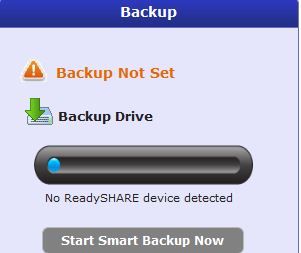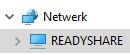NETGEAR is aware of a growing number of phone and online scams. To learn how to stay safe click here.
Forum Discussion
ThierryNL
Dec 03, 2016Tutor
ReadyShare Vault: No readyshare device detected
Hi,
I installed today my Nighthawk R7000 and I like the extra options but...
I tried to configure ReadyShare vault on it and it says No device detected. I Tried the following things and i hope someone can help me out
1. Plugged in an Externa HDD 500 GB with NTFS partition
2. I can Acces the Drive on my browser and in the windows Explorer.
3. I looked up at the options on the router page itself and everything looks good so far i can check
4. i got the latest fw update V1.0.7.2_1.1.93
5. I tried another computer (same results)
6. I disabled Kaspersy Antivirus
7. I disabled windows Firewall
8. I restarted the Router (Thought already that was an useless action and it was.)
9. I Googled and didnt find any solutions so thats why i posted this topic
Can someone please help me with any suggestions?
Thanks,
Thierry
I fixed it. I had a password setup for Read/Write only acces for username admin. So i disabled the password request and now it is detected.
3 Replies
- DrJGTTutor
I did testing just using the R7000 for the ReadyShare features, and found that the WAN port must be in use, connected to the internet.
My finding is this: The R7000 must be your main router & gateway, not just another device on your existing network.
You didn't say whether or not you were using the R7000 as you main router, but I tried to use mine just for ReadyShare and
it just refused to be a ReadyShare device unless it was the main router.
Is that the problem?
- no thats not my problem. My router is directly connected to my Modem.
I fixed it. I had a password setup for Read/Write only acces for username admin. So i disabled the password request and now it is detected.