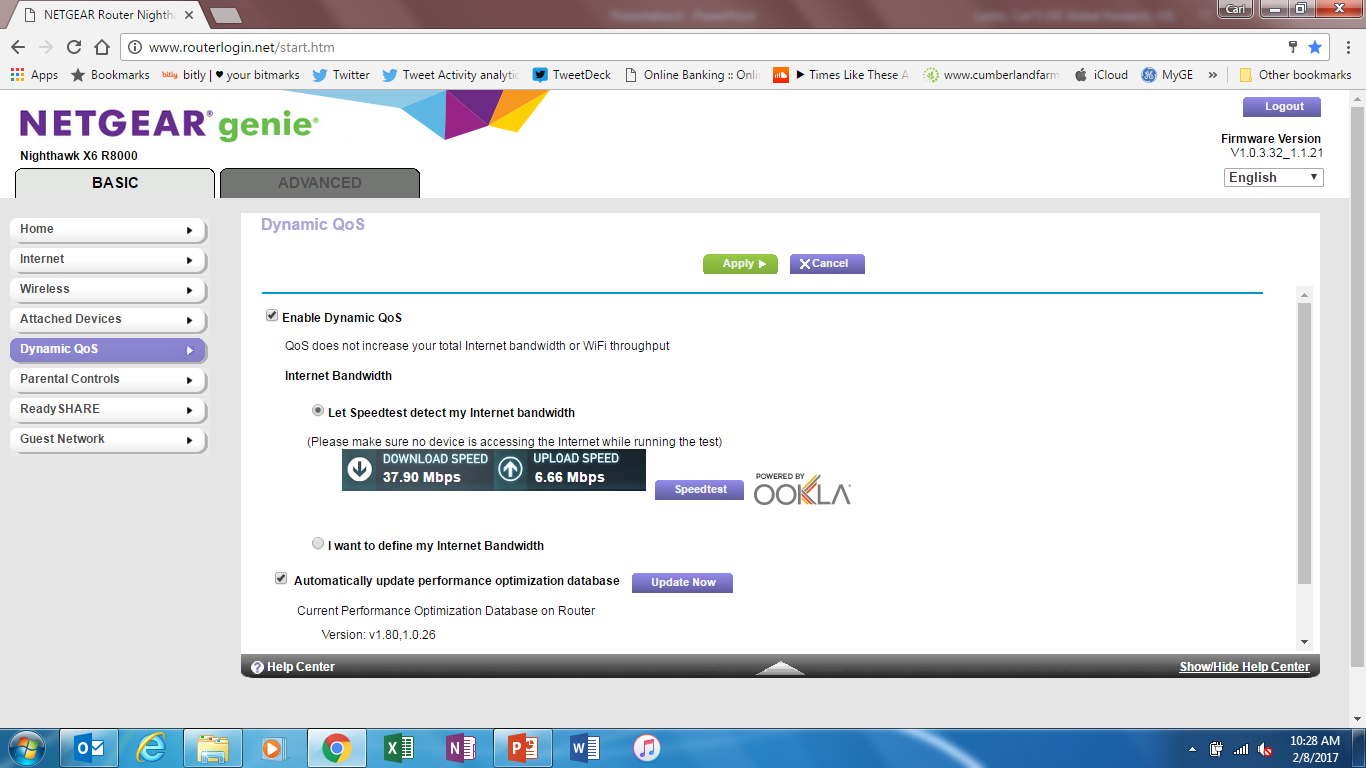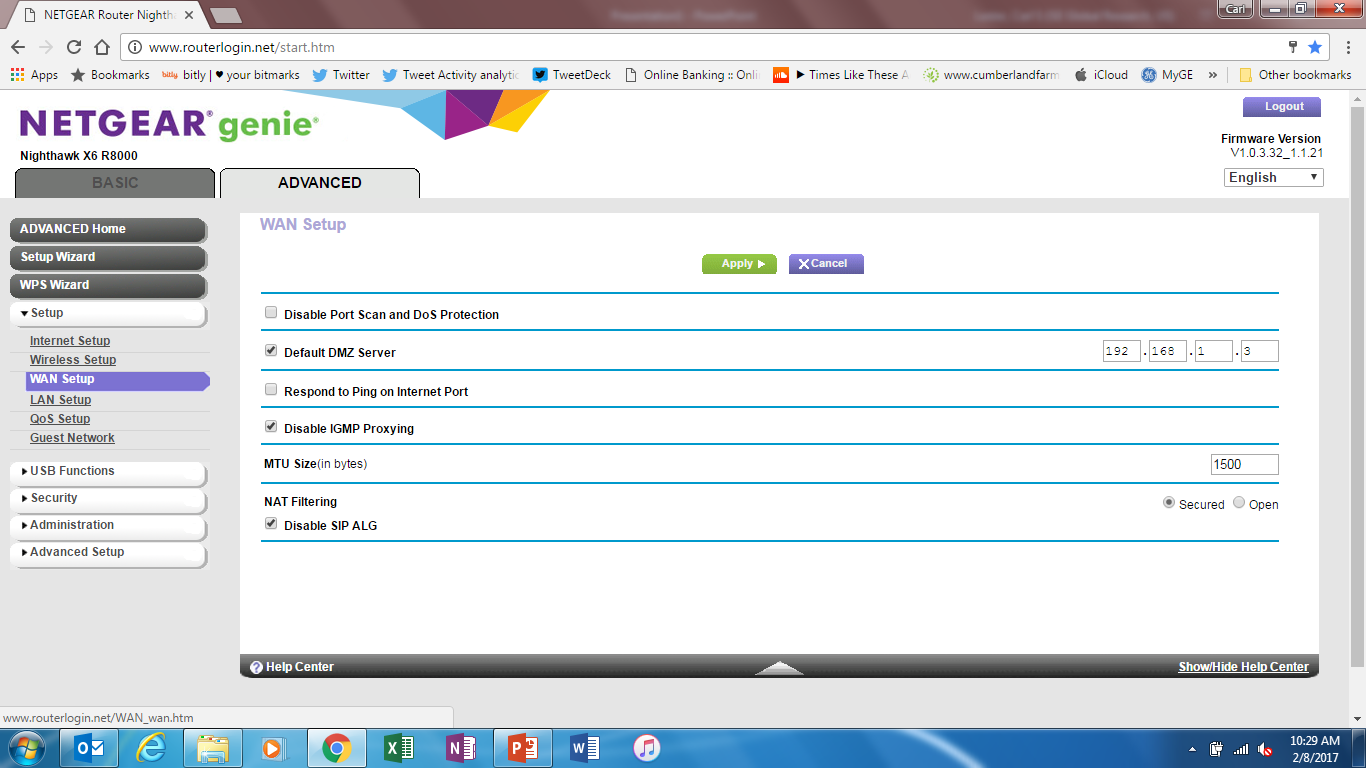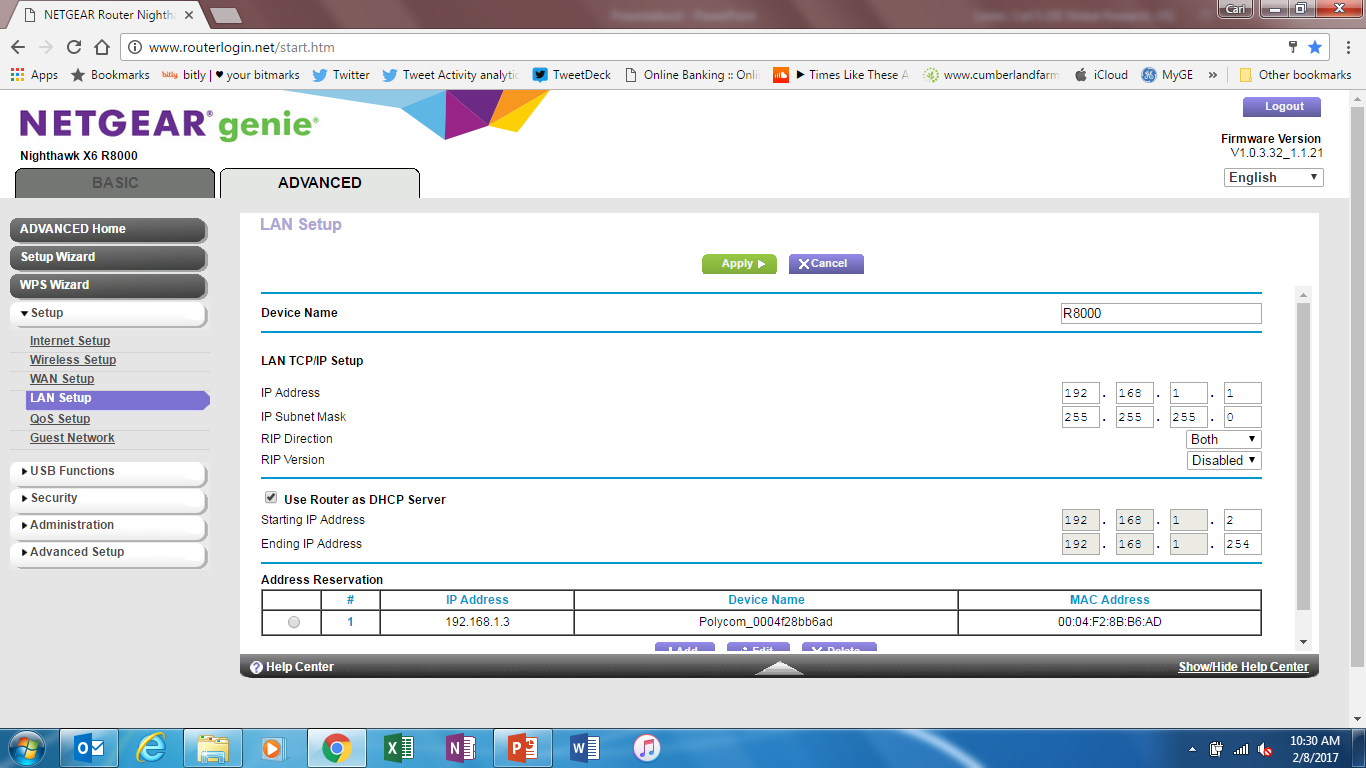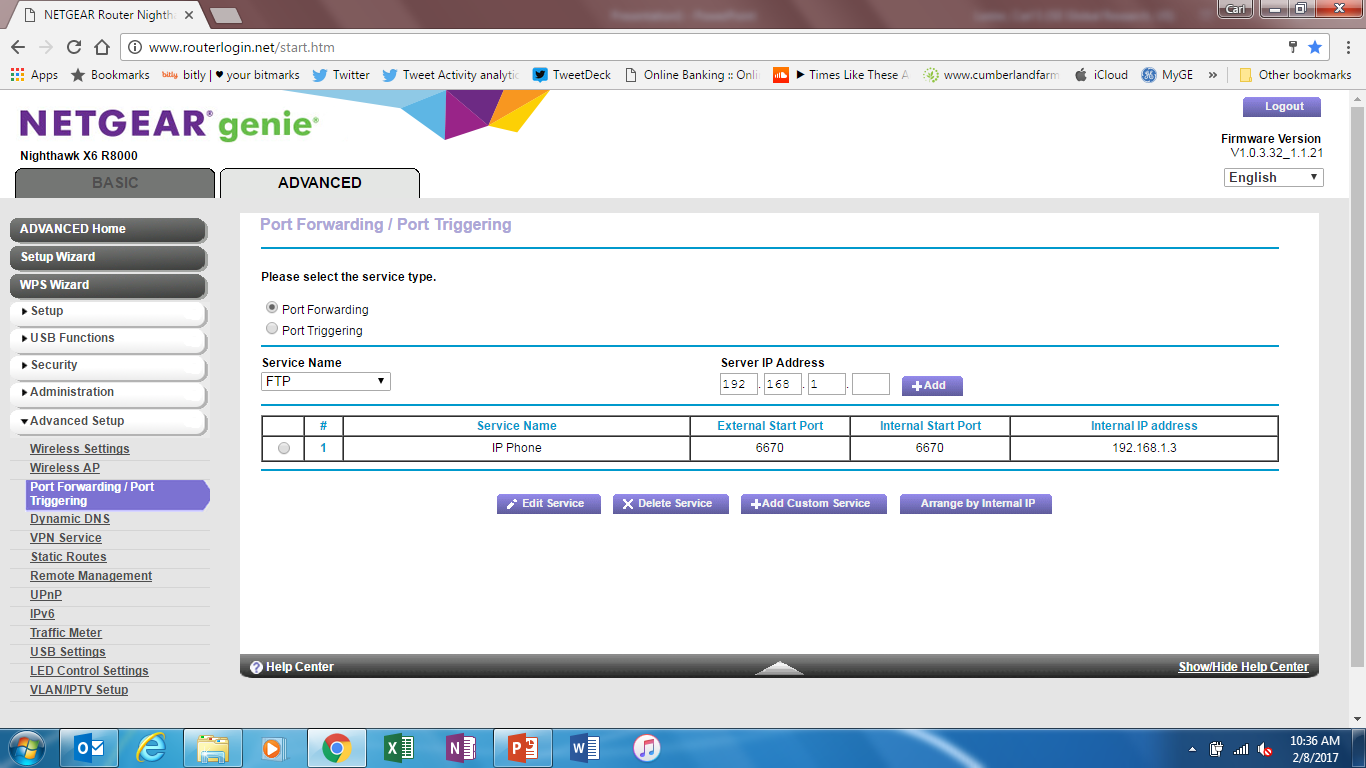NETGEAR is aware of a growing number of phone and online scams. To learn how to stay safe click here.
Forum Discussion
clester461
Nov 07, 2016Tutor
VoIP phone not working with R8000 Router
Hello! I purchased a R8000 router for my home network a few weeks ago. I have been using a $60 Belkin router for last couple years and thought an upgrade was in order especially since this year my wife has been working from home. She does lots of video conference and her employer (based out of state) provided a VoIP phone that is part of their network. (It is a Polycom VX400 Phone) So, it’s just like she is sitting her office there. (just dial extension numbers, boom, has her boss, etc,) Works very well. A better router seemed in order though.
Well, long story short is I cannot get the phone to work with the R8000 router! The Belkin was just plug and play. Just worked.
I have been on the phone with Netgear support, but no joy.
I have tried DMZ
I have tried Port forwarding
No joy at all.
Here are some symptoms. First, it partially works. That is, you can make calls to people, but just not people on the same VoIP service, AKA the people in her office. In that case, calls goes through, but no audio, either direction.
Another thing noticed. If she forwards her VoiP phone, which she does when she travels, the screen on the phone shows the number it is forwarded to. BUT when it is connected to the Netgear router, and things are not working, the forwarded number does not show on the display, though the phone is indeed forwarded. Don’t know what that means.
I’m pretty much at my wits end. I have gone back to the old $60 Belkin router, and occasionally fool around with ideas with the Netgear R8000. But mostly, I feel like I spent $250 and don’t know where to turn.
Thanks! -Carl
I see there has been a couple new postings on this topic. Recently I finally got my R8000 to work with Polycom VoIP phone! (after nearly 4 months)
I hadn’t tried anything in several weeks, mostly because I had nothing new to try. But I had an opportunity to look at things again. Two things that immediately noticed when I reconnected the router into my home network and VoIP phone. First there was a firmware update for the R8000 router, and coincidently an update was recently loaded into the phone. It appeared things were acting differently now. One sysmtom was the display on the phone shows the date. When you forward the phone to another phone number, this display cycles back and forth between the date and the phone number that the phone was forwarded to. When things were not working before, the display would not cycle, it would only show the forwarded number and not the date. Anyway, now the phone display was cycling as it should!
I took screen shots of my Netgear setup. But in short, I fixed the phones MAC to an IP address. I set up a DMZ Server for that port. I enabled dynamic QoS, giving the phone the “Highest” Device Priority. I have port 6670 set for port forwarding, though this is left over when I was trying things earlier, so not sure it’s doing anything, but the phone works now, so I left it alone!
I don’t know if this will help anyone, but this is what I know. Just happy everything is working nicely now and has been for the last couple weeks.
-Carl Lester
Below is 5 screen shots of my R8000 set up.
12 Replies
- Yes. It was already checked. That is the default.
- netwrksMaster
Is your ISP device a modem, or router / modem combo? If the latter, have it set to bridge mode. Could be messing up any port forwarding you're attempting to do.. Don't forget, a device that participates in port forwarding, needs a reserved IP Address, so that port forwarding will work consistently.
- Thanks for your responses. My ISP device is a modem. Good question though because it was set as a router, a was causing other issues as you can imagine. Fortunately a tech with my ISP picked up on this and put my modem into bridge mode which was much better all around, but did not resolve the VoIP problem. And yes, I did reserve IP address for the phone and port forwarded that address.
I got a list of ports used from Polycom. I entered all of them both incoming and out going. - Thanks!!!!!
- ElaineMNETGEAR Employee Retired
Let me make a follow-up on your open case.
Thank you. By the way, I had spoken to Netgear tech support and they suggested port forwarding, which I have since tried and it did not work. Just FYI: the support case number is/was #27600753, but I believe it may of timed out and is closed now.