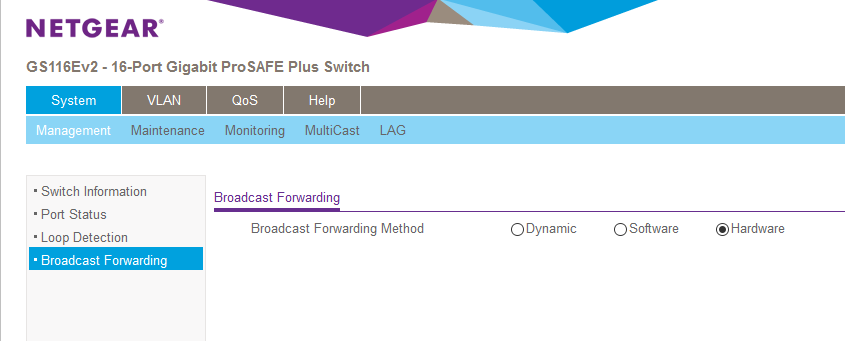NETGEAR is aware of a growing number of phone and online scams. To learn how to stay safe click here.
Forum Discussion
train_wreck
Sep 15, 2016Luminary
Broadcast Forwarding on the GS116Ev2
What is the difference between the "Dynamic", "Software", and "Hardware" settings of the "Broadcast Forwarding" feature on the GS116Ev2 ?
Hi train_wreck,
I apologize for the delay for I have inquired your concern to a higher tier of NETGEAR Support. Here is the information I got about Broadcast Forwarding. Kindly read below:
To support the ProSAFE Plus Utility software (using the NETGEAR Switch Discovery Protocol), the ProSAFE Plus switch processes all broadcast packets with its embedded micro-processor. In a default configuration all broadcast packets are forwarded by software using the micro-processor. In the event of a high volume of broadcast packets in the network, more than the micro-processor can handle, these plus model switches (GS116Ev2, JGS516PE, JGS524PE, and JGS524Ev2) can start dropping the broadcast packets.
The broadcast forwarding feature was added, to allow the hardware to control the broadcast packets in place of the micro-processor. When the hardware is controlling the broadcast packets, using the Broadcast forwarding feature, the switch will change to hardware forwarding mode, no longer using the micro-processor to process the broadcast packets. This is done on a temporary basis if the incoming broadcast rate reaches a certain threshold. Unfortunately, the side effect is that the plus switch will no longer respond to the ProSAFE Plus Utility while operating in hardware forwarding mode. In this mode the switch can only be accessed and managed via the web GUI.
What are the different methods of Broadcast Forwarding?
1. Hardware Method: Select this method if your network application uses a high rate of broadcast frames for transmission. However, DHCP Client and Plus Utility will no longer be supported when this method is selected.
2. Software Method: This method is needed for DHCP Client and Plus Utility functionality to work on the switch. However, broadcast frames will be discarded if the rate is higher than the software can handle.
3. Dynamic Method: Select this method if you want the device to switch automatically between software and hardware method for broadcast forwarding based on the rate of broadcast frames. This is the default setting.
Note: Selecting the Hardware or Software method will take effect immediately, meaning in hardware mode the switch will not respond to the ProSAFE plus utility as soon as the hardware setting is applied. For Dynamic method, it will use Software forwarding first, then change the forwarding method to Hardware should the threshold be met.
Regards,
DaneA
NETGEAR Community Team
6 Replies
- DaneANETGEAR Employee Retired
Hi train_wreck,
Kindly post a screenshot about the feature "Broadcast Forwarding" that is supported by the GS116Ev2. Its because I have check the data sheet of the GS116Ev2 as well as the ProSAFE Plus Configuration Utility user manual and the ProSAFE Gigabit Web Managed (Plus) Switches user manual and I cannot find anything about "Broadcast Forwarding."
Regards,
DaneA
NETGEAR Community Team
- train_wreckLuminary
*sigh* not makin this stuff up
- DaneANETGEAR Employee Retired
Hi train_wreck,
I have searched online as well as checked my available resources and still cannot find any information about your concern. What is the current firmware version of your GS116Ev2 switch?
Regards,
DaneA
NETGEAR Community Team
- train_wreckLuminary
Ha that's hilarious.
Firmware 2.0.1.26. Latest version. Release notes of the past 3 versions make no mention of this feature.
Related Content
NETGEAR Academy

Boost your skills with the Netgear Academy - Get trained, certified and stay ahead with the latest Netgear technology!
Join Us!