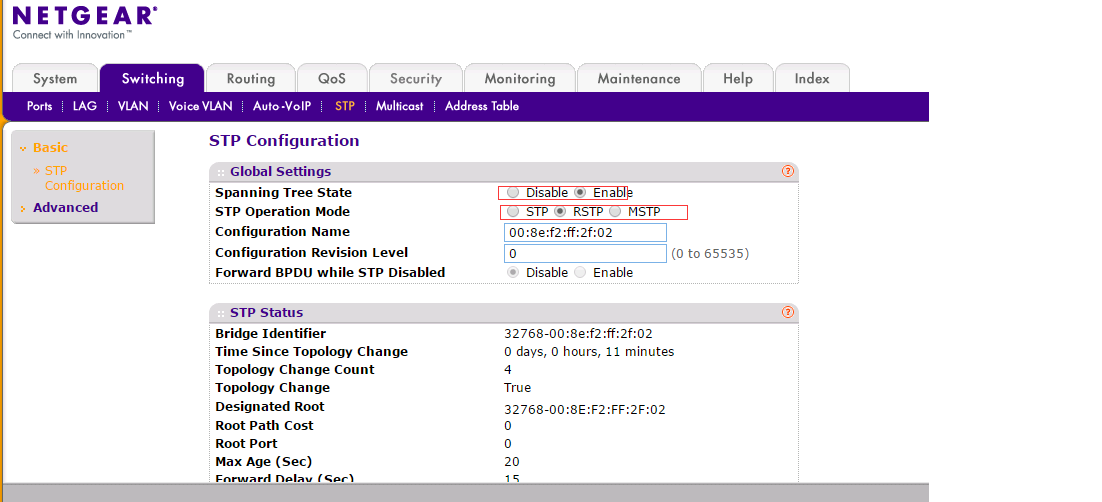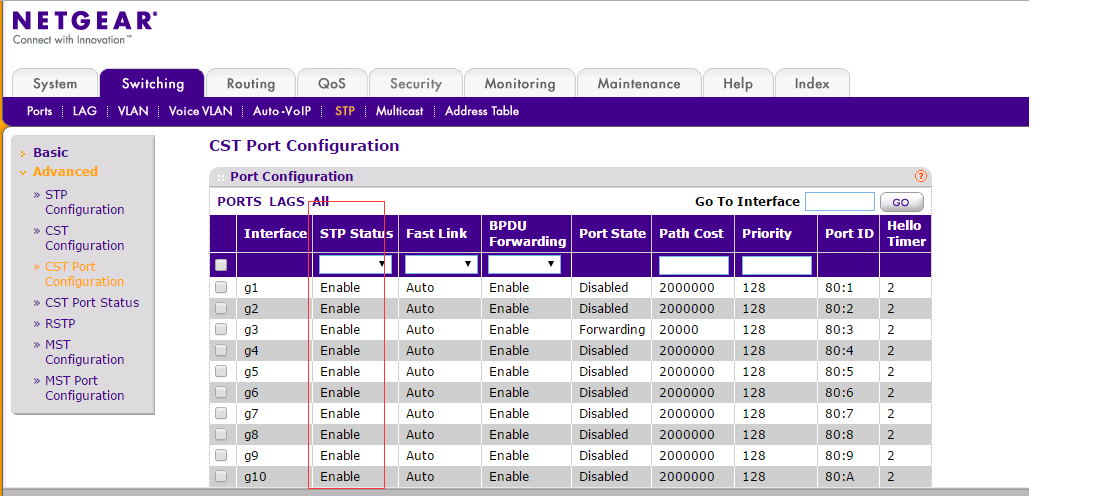NETGEAR is aware of a growing number of phone and online scams. To learn how to stay safe click here.
Forum Discussion
thapchild
Apr 20, 2017Aspirant
Help understanding, and proper deployment of STP (loop protection).
I just installed 3 GS752TPS switches in a stacked environment. These switches supply a 20,000 square foot office building for various tennants. These Tennants all run on seperate Vlans, but can ran...
- Apr 21, 2017
Hi thapchild,
Welcome to the community!
By default GS752TPS have enable RSTP. And I think the default settings can meet your requirements. Once there is a looped switch connected to the GS752TPS , the port on the GS7582TPS that connected to the looped switch would be disabled by RSTP. So the looped switch would not affect the entire building.
To make sure stp have been enabled,you can check it by following steps,
Step1. Go to "Switching/STP " Spanning Tree State should be enable ,STP Operation Mode RSTP(STP is also ok,by default it is RSTP)
Step2. Go to "Switching/STP/Advanced/CST Port Configuration" Port STP status should be "Enable"
For more details about STP feature of GS75TPS, you can refer here, page 122 to 134.
Best Regards
Carl
Netgear Employee
Carl_z
Apr 25, 2017NETGEAR Expert
Hi thapchild,
OK,I think "RSTP" would work for your scenario. You can enable RSTP on your GS752TPS.
Best Regards
Carl
thapchild
Apr 26, 2017Aspirant
Thanks for the help Carl.
I enabled RSTP, then went to CST Port Configuration and enabled STP status on all the ports per your instructions.
In order to check if a port is causing a loop, if I go to CST Port Status, the last colum is labeled "Port Forwarding State". If a port were causing a loop would this state be set to "Discarding"? or "Disabled".
It looks currently that ports that aren't in use are set to "Disabled" as all my ports either say "Forwarding" or "Disabled".
I'm wanting to know how I can check the status for loops, or look at a history where it would say that a loop has been deteced or was detected in the past.
- Carl_zMay 02, 2017NETGEAR Expert
Hi thapchild,
Sorry for late to back, but I was on vacation for the last couple of days.
If a port ware casuing a loop, it state would be set to "Discarding".
You are right , ports that aren't in use are set to "Disabled".
For current state , you can check at "CST Port Status", the state of "Discarding" means a loop on the port.
For history, you can check at "Monitoring/Logs/Memory Log", if there was a loop detected,there would have logs.
Regards
Carl
Related Content
NETGEAR Academy

Boost your skills with the Netgear Academy - Get trained, certified and stay ahead with the latest Netgear technology!
Join Us!