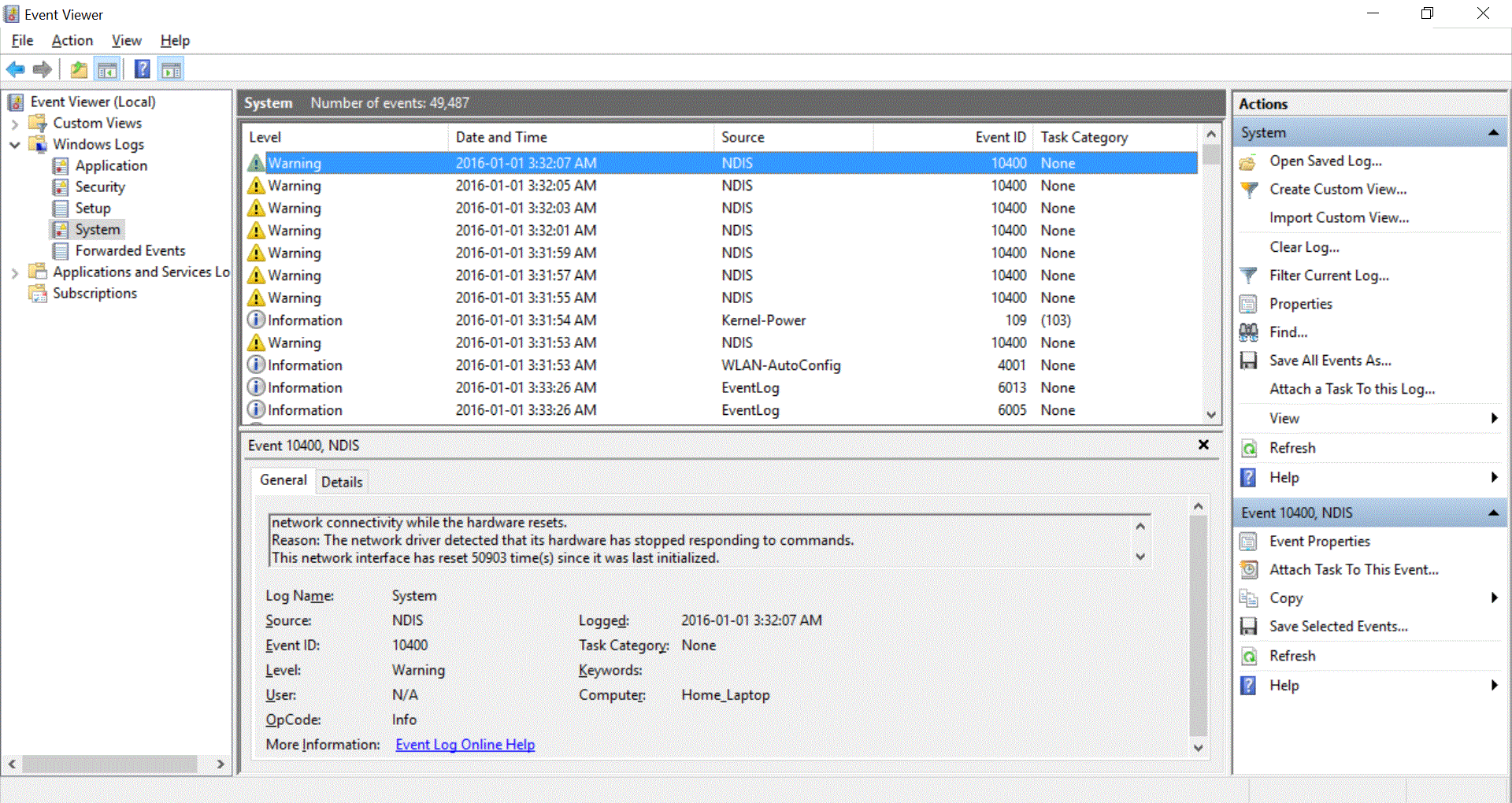NETGEAR is aware of a growing number of phone and online scams. To learn how to stay safe click here.
Forum Discussion
WJvanEden
Nov 13, 2015Star
WNA3100 constantly disconnecting on Windows 10
Hello, I own two WNA3100: http://support.netgear.com/product/WNA3100 wifi adapters, one for a Windows 10 machine, the other for a Windows 7 machine. The one I'm using for Windows 7 works fine and has...
- Retired_MemberJan 14, 2017
i found a solution that worked for me:
https://community.netgear.com/t5/WiFi-Adapters/A6200-Disconnecting-on-Windows-10/td-p/981072
Step 1:Go to "Control Panel > All Control Panel Items > Power Options > Change Plan Settings > Change Advanced Power Settings".Step 2:Expand "Wireless Adaptor Settings > Power Saving Mode" and make sure it is set to "Maximum Performance".Step 3:Expand "USB Settings > USB Selective Suspend Settings" and change Setting to "Disabled".
stephenhui
Jan 05, 2016Guide
For the record, I replied to JamesGL's PM nearly two weeks ago but still haven't heard back.
I took this screenshot a few days ago after my adapter disconnected several times over the space of a few days:
Previously I'd been able to revive it by disabling it then reenabling it through Windows, but that's no longer working -- it can no longer connect to my Wi-Fi network even after being disabled / enabled, and restarting Windows.
Meanwhile, the other (non-Netgear) adapter I have is working fine. I'm going to throw my Netgear adapter in the trash, which is really frustrating since I bought it brand new and paid good money for it.
stephenhui
Jan 05, 2016Guide
I also encourage all of you to submit negative reviews of the adapter on Amazon, or whatever online review site you frequent, so that others don't suffer the same problems we have.
- atmb82Jan 05, 2016Tutor
Great idea.
I surrendered and ordered another wi-fi usb adapter. Different brand.
More serious.
:/
- EdWirelessJan 16, 2016Aspirant
To anyone that's having issues with this adapter, I've finally found a solution!
I disabled my motherboard's onboard LAN (wired internet) controller in the PC's BIOS settings - not a single disconnect since!Hope this helps, best of luck!
- WJvanEdenJan 16, 2016Star
Just tried it but unfortunatly it doesn't seem to work for me. I diabled the onboard LAN but the Wifi adapter will still disconnect every few minutes. It's especially noticeable when I try to simultaneously download a file and open a web page at the same time. That will usually cause an instant disconnect.
Thanks for trying though!
- atmb82Jan 16, 2016Tutor
I gave up after trying everything to make it work.
I got this: http://www.tp-link.it/products/details/cat-11_TL-WN822N.html
and it works flawlessly, driverless, in windows 10.
Go on, leave Netgear by itself.
- stephenhuiJan 26, 2016Guide
I got this ASUS adapter: http://www.asus.com/ca-en/Networking/USBAC56. It's been rock solid from the day I plugged it in.