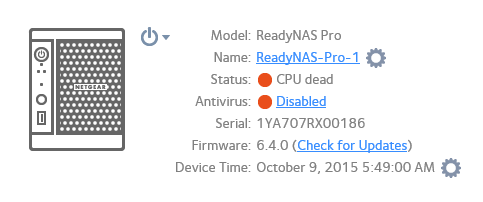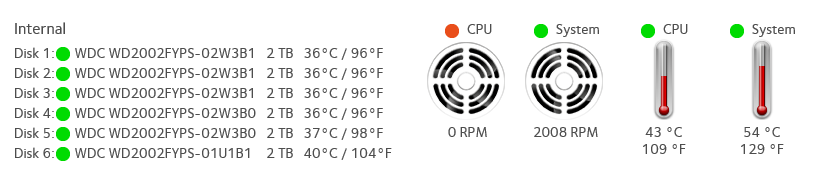NETGEAR is aware of a growing number of phone and online scams. To learn how to stay safe click here.
Forum Discussion
ATCIS
Oct 09, 2015Tutor
Fan CPU in enclosure Internal speed is below threshold after FW update 6.4.0
Agreed! The link in the OP does not lead to anywhere useful.
I'm not sure where the most appropriate place to to post this question, so I'll try here for now. I just upgraded my ReadyNAS Pro from OS 6.2 to 6.4 (Stable). Unit was working perfectly with one minor exception (Windows 10 PC's occasionally are denied access to shares). After upgrading to 6.4 I am receiving an alert E-Mail every twenty minutes that says "Fan CPU in enclosure Internal speed is below threshold. (0 rpm)." Once logged in to the Web GUI I see this:
and on the performance tab I see this:
More information:
1.) When the unit is powered off (and left off for 10 minutes), then powered back on, the CPU speed fluctuates wildly for about the first 20 minutes (this is an audible observation - loud then quiet, loud then quiet), then stabilizes. Shortly after the fan speed stabilizes, I receive the first alert E-Mail as specified above.
2.) In case anyone asks - the unit is otherwise bone stock as supplied by Netgear. All original parts (CPU, Fans, etc.) except for the Hard Drives.
Thanks in advance!
7 Replies
Replies have been turned off for this discussion
- grimlochAspirant
I updated both of my ReadyNAS Pros to 6.4. One seems to be running fine, but the other survived a couple reboots but some services like ReadyCLOUD didn't seem to be connecting. I did a full shut down, powered it back on and now it's just stuck saying "READYNAS" on the OLED display. The drives do not spin up, NIC doesn't seem to connect to router, OS doesn't load, just "READYNAS" on the display. I cannot access the boot menu with the drives in or with them out. I am at a loss :manfrustrated:
So that happened and I go straight to the good ol' dependable readynas.com forums and I find they've been switched over to.. this. Hadn't visited them for a few months, and now it seems many of the old threads may have been lost in the transfer. I think we are missing certain legacy device forum sections, too :smileysad::robotsad::catsad::womansad:
- ATCISTutor
Please disregard the first sentence above which states "Agreed! The link in the OP does not lead to anywhere useful." The post above was moved here from another thread, so that statement is no longer relevant :smileyhappy:
- ATCISTutor
In case anyone cares, the issue I mentioned above "Windows 10 PC's occasionally are denied access to shares" seems to have been resolved by upgrading to OS6 version 6.4.
Unfortunately, the "Fan Dead" issues remains :smileysad:
- AiddyAspirant
Did you get anywhere with this? have the same issue on my readynas pro pioneer. I know it's 'not supportted' and everything appears to to working fine (apart from the obvious error being reported). Was all ok on 6.3.5.
cheers.
- ATCISTutor
Aiddy wrote:Did you get anywhere with this? have the same issue on my readynas pro pioneer. I know it's 'not supportted' and everything appears to to working fine (apart from the obvious error being reported). Was all ok on 6.3.5.
cheers.
No, not at all. Apparently no one loves me here on the ReadyNAS forums these days. I guess it's not like it once was. I can remember back in the day, when you could post a question or trouble report, and someone would chime in with a helpful suggestion within 24 hours. I suppose the "Star Wars" crew is making the final preparations for the release of "The Force Awakens" and too busy to offer any assistance :smileysad:
- pelo88AspirantI confirm that on my Pro 6 even on 6.4.1 (which was factory defaulted) just started having this issue. Obviously the fan is running or the cpu would overheat and the temp is fine. What's the fix for this? Is it just ignorable?
Related Content
NETGEAR Academy

Boost your skills with the Netgear Academy - Get trained, certified and stay ahead with the latest Netgear technology!
Join Us!