
- Subscribe to RSS Feed
- Mark Topic as New
- Mark Topic as Read
- Float this Topic for Current User
- Bookmark
- Subscribe
- Printer Friendly Page
Re: Armor Subscription not Showing APP
- Mark as New
- Bookmark
- Subscribe
- Subscribe to RSS Feed
- Permalink
- Report Inappropriate Content
Armor Subscription not Showing APP
Hi Netgear Community,
I've received a notification email from Netgear saying that my Armor subscription for my RAX50 was coming to renewal date soon (19-Oct-2022).
My product (the only Netgear one I have) is fully registered on my Netgear account and onboarded on the Nighthawk App, and they say:
"For Armor or Smart Parental Control
Open your Orbi or Nighthawk app and go to Menu, click on My Subscriptions, followed by Subscription."
However:
1- When I open the Nighthawk APP, 'My Subscriptions' doesn't appear on the menu, nowhere to be seen.
2- When I go to Settings -> Security, it only offers me to Activate a Trial !
3- When I go through the Web Support page it does confirm that my Subscription is Active for this product
Now getting yo the best thing, I want to manage this subscription and it says that I must go through the app to do it but as explained above I can't !!
---
To view your NETGEAR Armor subscription plan:
- Launch the Orbi or Nighthawk app on your mobile device.
- Enter your NETGEAR account credentials and tap Sign in.
- Tap the home icon in the upper-left corner of the screen.
- Tap Settings.
- Tap Security.
The Security page displays your current Armor subscription status and expiration date.
---
Now the big final, if I want to contact the Support Team I need to purchase a support contract!
So basically I am paying for a subscription that I can't manage, that doesn't seem to be 'online/active' on my device, and must PAY to obtain Support here!
---> Is this a joke??
Anyone got the same issue and could provide me with some advice?
Cheers,
AC
- Mark as New
- Bookmark
- Subscribe
- Subscribe to RSS Feed
- Permalink
- Report Inappropriate Content
- Mark as New
- Bookmark
- Subscribe
- Subscribe to RSS Feed
- Permalink
- Report Inappropriate Content
Re: Armor Subscription not Showing APP
I have the same issue where I cannot activate Armor on my Orbi RBR750 despite showing an active subscription.
When I exhaust all options and try the contact shown by FURRYe38 which is:
To get a hold of support for subscriptions services like Armor/Circle, click on "MyNetgear" at the top.
Register an account (or login) and then the device.
From there you can start the support process.
Click on: My Support---->Contact Support---->Get help with my subscription service
There is no way to contact support for a subscription service.
From the Orbi APP if I go to Home then My Subscriptions it shows an active subscription set to auto renew in May 2023. If I go to Home > Settings > Security > I cannot enable Armor nor can I launch Armor. In the middle of the screen, it shows the Shield with a green check mark and says Updating Armor. If I go to the main screen and select Security I get an error that say, " We're sorry. Something went wrong with the Armor subscription status update. We keep ....."
Any thoughts?
- Mark as New
- Bookmark
- Subscribe
- Subscribe to RSS Feed
- Permalink
- Report Inappropriate Content
Re: Armor Subscription not Showing APP
- Mark as New
- Bookmark
- Subscribe
- Subscribe to RSS Feed
- Permalink
- Report Inappropriate Content
Re: Armor Subscription not Showing APP
I have the same issue on my Netgear router.
Does someone had a solution from Netgear support team?
Best regards.
- Mark as New
- Bookmark
- Subscribe
- Subscribe to RSS Feed
- Permalink
- Report Inappropriate Content
Re: Armor Subscription not Showing APP

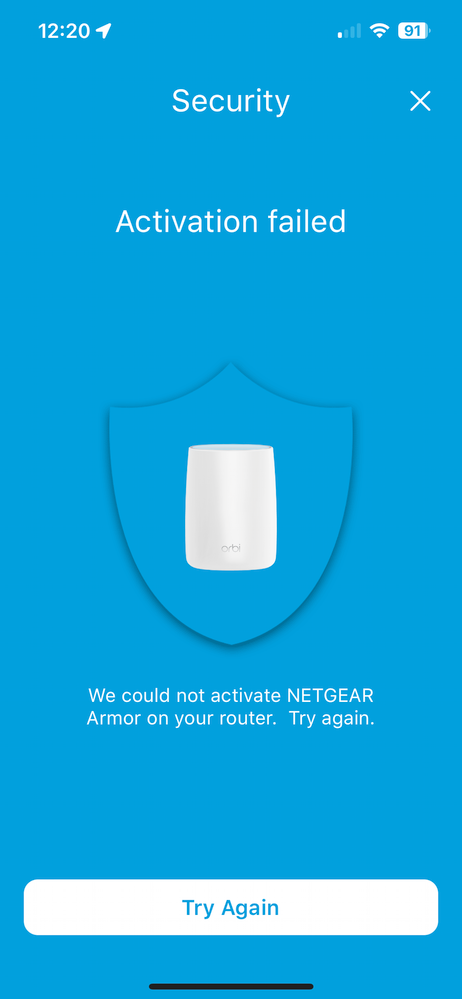
RBR50v2 — Orbi AC3000 Tri-band WiFi Router
IOS app for ORBI is having same problem as above in regards to showing Armor as if it does not exist as an active subscription. This is a major issue because the web UI for Orbi won't let you do anything security related and says you have to use the mobile app.
- Mark as New
- Bookmark
- Subscribe
- Subscribe to RSS Feed
- Permalink
- Report Inappropriate Content
Re: Armor Subscription not Showing APP
- Mark as New
- Bookmark
- Subscribe
- Subscribe to RSS Feed
- Permalink
- Report Inappropriate Content
Re: Armor Subscription not Showing APP
• What is the difference between WiFi 6 and WiFi 7?
• Yes! WiFi 7 is backwards compatible with other Wifi devices? Learn more



