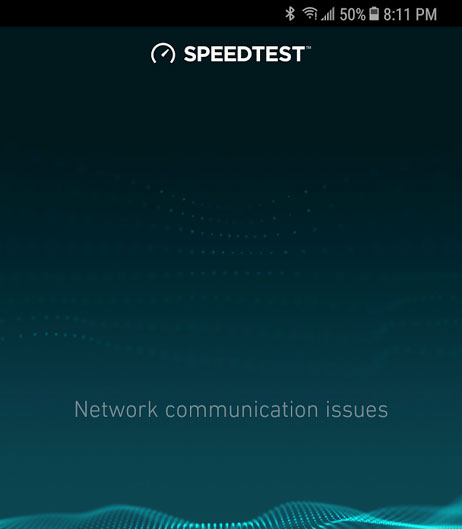NETGEAR is aware of a growing number of phone and online scams. To learn how to stay safe click here.
Forum Discussion
tolive
Jul 12, 2017Guide
V1.12.0.18 still having disconnect issues
Unfortunately, (for me) the latest firmware doesn't resolve the wi-fi disconnection issue. I updated both router(RBR50) and satellite(RBS50) to V1.12.0.18 from V1.11.0.20, factory reset both, started over with fresh settings to get the RBR50 connect to internet only without touching any setting else.
Using my cell phone (Samsung Galaxy S8+), Wifi Analyzer, and SpeedTest to check around my house, not much difference from the previous firmware, I still got frequent disconnections, at a same position (router in 2nd floor, satellite in 1st floor, cell phone in 1st floor) , about 25ft direct distance from the router upstair, 50ft direct distance from the satellite, with the speed test app, my cell phone (connected to the router) either got almost full ISP speed (100/100), or got "Network Communication Issue" error, you can see from the picture below, the Wi-Fi icon got an exclamation mark next to it, basicaslly no internet connection at all, if waiting for around 20-30 seconds, the Wi-Fi came back to normal and I got almost full ISP speed again.
Also tested on my Apple MacBook Air, Mac Mini, and my Windows desktop, the Wi-Fi disconnection happened on all of them, but the Windows desktop didn't get disconnected that frequently, only 2-3 times last night.
Decided to go back to my ASUS RT-AC68U as my primary Wi-Fi router and use this expensive toy for testing for now, my ASUS RT-AC68U NEVER got any Wi-Fi issue (except for range) in the past 2 years, if it's not for the Wi-Fi range, I almost forgot I have the router...
31 Replies
- DarrenMSr. NETGEAR Moderator
Hello tolive
Did you try and tell your devices to forget the network and then connect again some old settings could be causing issues.
DarrenM
- toliveGuide
Hi DarrenM,
My test results are based on a new SSID that I never used before, also, as I mentioned, except for getting the router connected to internet and renaming the SSID, I didn't touch any other settings.
The only difference is that, I connected the RBR50's WAN port to my existing router's LAN port (ASUS RT-AC68U) for testing because I didn't want to break whole house's Wi-Fi connections, I have about 25 connected devices.
- HIgurlyInitiate
Having same issue, did you solve your issue yet?
- JMU1998Luminary
With the new Firmware my devices are getting Stockton the 2,4GHz can we please have the option to atleast reduce the 2.4GHz radio strength if not disable like before?
I am having the same issue with this firmware version. Additionally, I am not able to log into the router anymore, even after factory reset.
Raised a ticket @netgear Support. Case# 28811050.
Waiting for a final resolution from Netgear support before returning the router set to the shop.
- Peace_105Aspirant
I recently purchased and installed the Orbi system with one satellite as well (V1.12.0.18 firmware).
I am also suffering from regular disconnect issues similar as in multiple threads here. Quite disappointed considering this is supposed to be a top notch router system.
In my case it is only the devices connected to the satellite unit that gets disconnected at a certain time interval. Haven't timed it but after 30-45 min or so. I have tried various locations with the satellite, closer to or further distant from the main unit etc, but still the same issue. Connected units (laptops cell phones etc) gets disconnected from Internet after a while, e.g., in Windows 10 message is "No Internet available" when checking the Wifi icon. Rebooting the satellite typically solves the issue temporarily until next dissconnect.
Please, anybody with advice, or knowledge of what to do?
Is Netgear seriously working on this issue? Imo it is as mentioned a rather big letdown, and I've been using Netgear products for some 30 years...
Thx
- DarrenMSr. NETGEAR Moderator
Hello Peace_105
I have sent you a PM
DarrenM
I returned my 'defect' system bundle to the shop and got a new one.
I installed it out-of-the box, let ir run for a day untouched, worked fine.
After that, performed an update to this latest version and let it run for a day, worked fine.
After that, set-it to AP mode iso Router and ticked the mu-mimo box , worked and still works fine, no issues.
Closed the case raised @Netgear
So it seems I had a mal-functioning system.
I'll leave this community (for now) :0
- mboyceAspirantI am having the same issues. New Orbi RBR50 and satellite installed Sunday 9/3 and had disconnects within first hour. Have not timed the intervals, but happens multiple times per day on android phones, ipad pro, 3 PCs, an Amazon Echo all lose connections and then a short time later reconnects. Annoying as hell for something this expensive.
- cyberprashantLuminary
mboyce wrote:
I am having the same issues. New Orbi RBR50 and satellite installed Sunday 9/3 and had disconnects within first hour. Have not timed the intervals, but happens multiple times per day on android phones, ipad pro, 3 PCs, an Amazon Echo all lose connections and then a short time later reconnects. Annoying as hell for something this expensive.your only solution is to downgrade for now (until such time orbi releases a new firmware) to 1.11.0.20xx firmware - see the post above and also the main 1.12.0.18 discussion thread on how to downgrade. I had the same problems with Amazon echo dropping and now complete stability - downgrade sticking now > 1 month. Total orbi time probably 1 year in that time my only problems were when 1.12.0.18 got released. The tricky part is preventing the auto-update. If you have a router to plug the orbi into and in that router can block downloads.netgear.com first, that's how I did mine. I guess a lot of ppl are having trouble getting the downgrade to stick
If you decide to downgrade, here are the telnet instructions to make it stick: https://community.netgear.com/ejquo23388/board/message?board.id=Orbi&message.id=10304#M10304
- bakernourAspirant
This is ridiculous, can an admin let us know when Netgear will actually address this issue? We should not have to go through all this trouble to get our routers to work.
- thebishopApprentice
Try the new 2.0 firmware released, it sorted out all of my issues...