NETGEAR is aware of a growing number of phone and online scams. To learn how to stay safe click here.
Forum Discussion
Luda24
May 20, 2019Aspirant
M4100 - IP subnet and routing
My LAN is in 10.11.12.x
Now I like to make a IP-subnet with 192.168.16.x on Port 2.
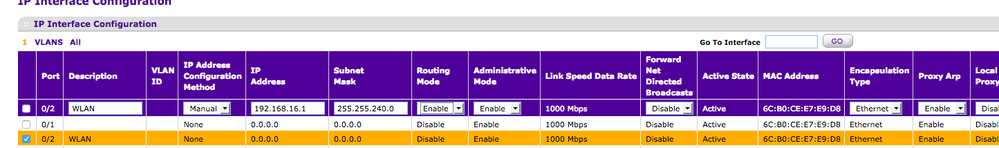
This works :-) , but how I configure a route from the WLAN to the LAN ?
Thanks .
3 Replies
- JohnC_VNETGEAR Employee Retired
Hi Luda24,
Welcome to our community! :)
In order for us to assist you better with the issue, kindly provide us additional information.
- May I know what do you want to achieve here?
- Do you want to create static routes from the WLAN to your LAN?
- Are there any VLANs in your network?
How do I add a static route using the web interface on my managed switch?
I'm looking forward to your reply.
Regards,
JohnCarloV
NETGEAR Community Team
- Luda24Aspirant
I like to create a subnet for the WLAN. I have no VLAN.
The WLAN needs access to the Servers, Printers and Internet.
The Subnet works, is i define a Port-IP-Adress.
But I can not route in the higher net. (Using Servers, Internet).
Thanks for help.
- schumakuGuru - Experienced User
Not sure what the purpose should be ... no VLAN, but two different IP subnetworks .. I`m a little bit confused. If you want to establish a transparent connection for a VLAN SSID to the wired subnet - so same security zone, same security level, ... what's the point of this design?
Related Content
NETGEAR Academy

Boost your skills with the Netgear Academy - Get trained, certified and stay ahead with the latest Netgear technology!
Join Us!
