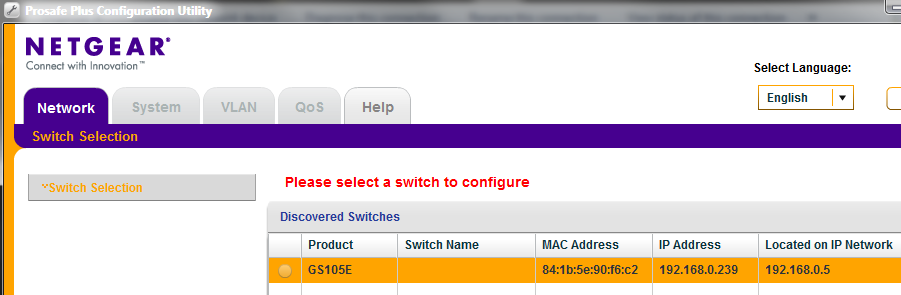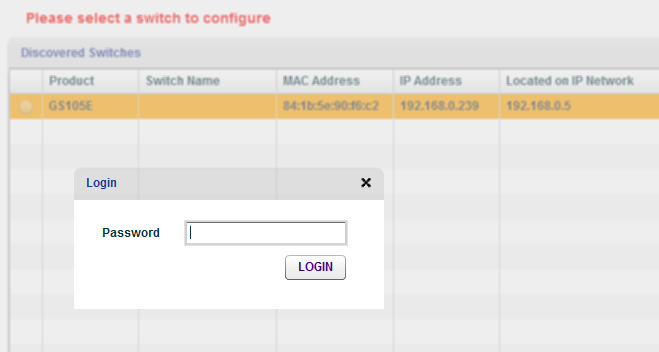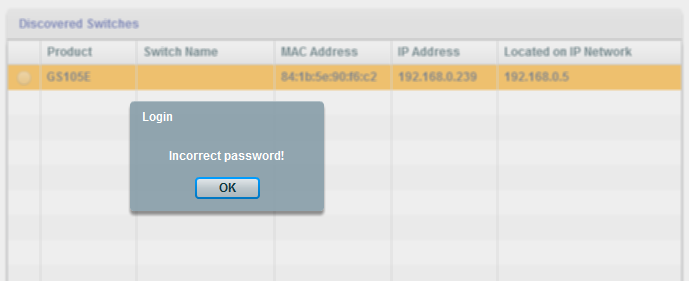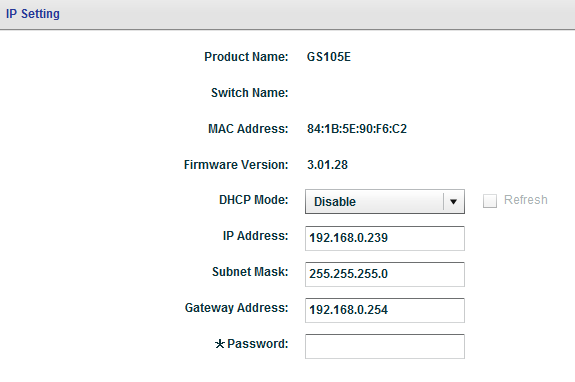NETGEAR is aware of a growing number of phone and online scams. To learn how to stay safe click here.
Forum Discussion
othni
Nov 02, 2016Aspirant
GS105e can not login or factory reset
I have a couple GS105E switches at work. I am using the latest ProSafe Utility version 2.3.20 to access them. The switches show up in the utility, but do not accept any password (or blank) to c...

- Nov 10, 2016
Hi othni,
We get the information: FW v3.01.28 is an official release for TOTALPLAY, which is customized product.
The default setting difference was requested from TOTALPLAY, so TOTALPLAY should know the default password is not “password”.
Please contact Totalplay directly because of only Totalplay know the password. :smileyhappy:
Thanks for JohnRo’s help, too.
Regards,
NETGEAR Employee
JohnRo
Nov 08, 2016NETGEAR Employee Retired
Hi othni,
I'd like to know if you were able to login to the switches? Did any of the suggestions work?
Thanks,
othni
Nov 08, 2016Aspirant
I think is better I add my private reply to ElaineP here: (it include the screeshots)
Hello Elaine, thank you for your help
I am using Prosafe Plus Configuration Utility version 2.3.20. I think it is right now the latest as per the support downloads page.
First, I connect my laptop directly to the switch and disable my wireless adapter. I configure a static IP address for my laptop using 192.168.0.5 without gateway.
The utility always finds the switch without a problem, as shown in this illustration:
When I select the swith and hit Apply I get the following password login:
When I enter "password" and hit Login, I get this:
If I try with a blank password, I get an error that says "Password cannot be empty"
If I hit IP setting, I get this:
Let me know if you need more information.
Thank you again for all your help.
Related Content
NETGEAR Academy

Boost your skills with the Netgear Academy - Get trained, certified and stay ahead with the latest Netgear technology!
Join Us!