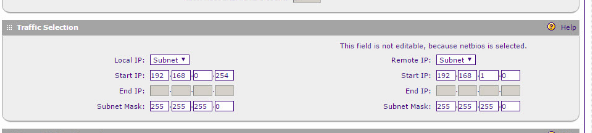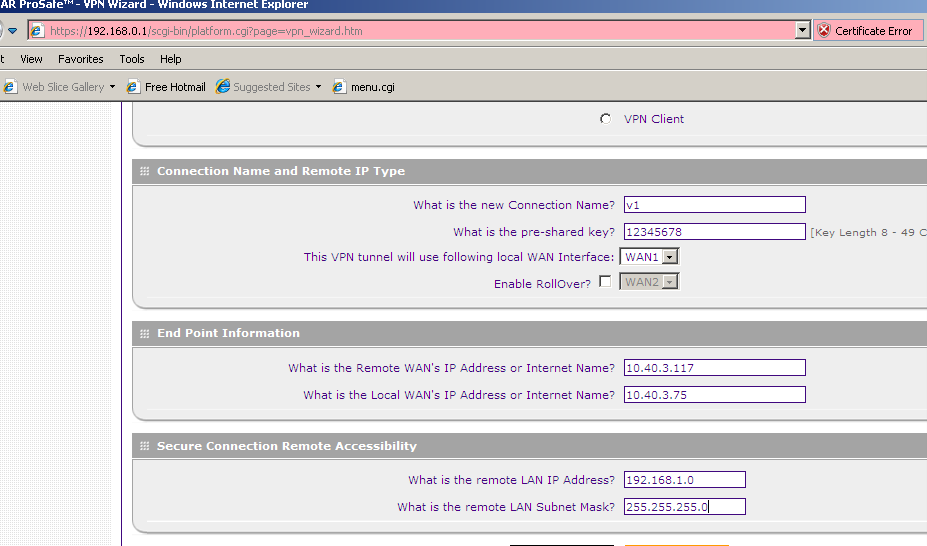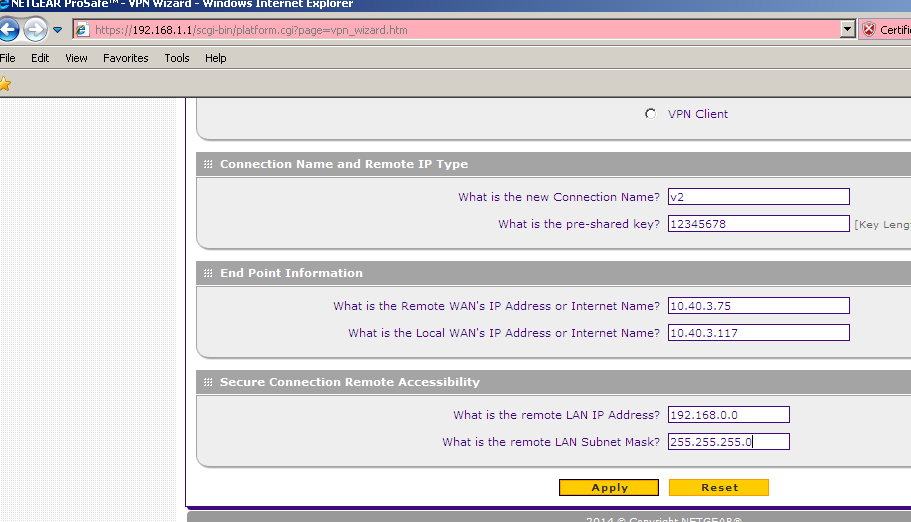NETGEAR is aware of a growing number of phone and online scams. To learn how to stay safe click here.
Forum Discussion
Subdivisions
Jan 16, 2017Aspirant
SRX5308 Box to Box VPN Connecting but no data passes through.
I have 2 SRX5308's in 2 office locations. Im trying to connect them together via a box to box vpn so the phone vendor can use that connection to pass remote IP phone line and office data to the remo...
- Jan 17, 2017
Hi Subdivisions
Can you try to change the start ip from 192.168.0.254 to 192.168.0.0?then have atry?
Regards
ChenX
Jan 16, 2017NETGEAR Expert
Hi Subdivisions
Welcome to the community!
I see your log:
Mon Jan 16 19:55:00 2017 (GMT +0000): [SRX5308] [IKE] INFO: Using IPsec SA configuration: 192.168.1.1/24<->192.168.0.0/24
Can you show me your vpn config and lan subnet?
Or you can follow this:
Subdivisions
Jan 17, 2017Aspirant
I think this is what you need, i blocked out the key for security reasons..
http://mail.paston.com/subdivisions/ra1.jpg
http://mail.paston.com/subdivisions/ra2.jpg
http://mail.paston.com/subdivisions/ra3.jpg
http://mail.paston.com/subdivisions/ra4.jpg
- ChenXJan 17, 2017NETGEAR Expert
Hi Subdivisions
Can you try to change the start ip from 192.168.0.254 to 192.168.0.0?then have atry?
Regards
- SubdivisionsJan 23, 2017Aspirant
Is this on the box thats at the source location im taking? Im making the change now and testing.
- SubdivisionsJan 23, 2017Aspirant
This worked, I now can browse network shares from one office to the other. Thanks so much for the solution!
Related Content
NETGEAR Academy

Boost your skills with the Netgear Academy - Get trained, certified and stay ahead with the latest Netgear technology!
Join Us!