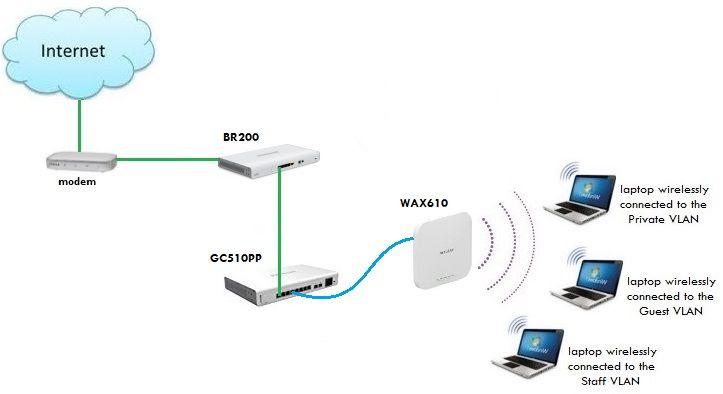NETGEAR is aware of a growing number of phone and online scams. To learn how to stay safe click here.
Forum Discussion
Coffee-man
Nov 28, 2020Aspirant
Recommend best business router/solution
I need to be able to handle 3 secure seporate networks on the same IP for a coffee shop. My IPS doesnt allow multiple IP's. One network needs to be for POS only, other for all of the smart devices on the network, and one more for guest wifi/employee wifi. I currantly have two Nighthawk 7000's and one router provided by comcast for guest wifi. Please recomend the best solution to set up 3 seporate networks properly. Thnk you!
6 Replies
- smathInitiate
Dear Coffee-man
Please check out https://community.netgear.com/t5/Business-Wireless/Create-a-Secure-WiFi-6-Bubble-with-Business-AP-WAX204/m-p/2010798
WAX204 is a latest NETGEAR's WiFi-6(11ax) access point+router and looks ideal for your requirement.
Refer WAX204 documents @ https://www.netgear.com/support/product/wax204.aspx#docs
Thanks
Sharan
- Coffee-manAspirantLooks promising! But i also have some USB devices currently plugged in into routers? Will there be a way for me to plug in USB devices? Is there any hun available? Thank you!
- smathInitiate
- DaneANETGEAR Employee Retired
You may want to consider the network setup below:
From the network diagram above, the modem is connected to the WAN port of the BR200 firewall router. The BR200 firewall router supports VLAN. You will need to configure VLANs to segregate networks. For example: you need to separate the Private (or Admin) network from the Guest network as well as from the Staff Network. A LAN port of the BR200 firewall router is connected to a port of the GC510PP smart switch. The port of the GC510PP connected to the BR200 should be configured as a tagged port so that it will become a trunk link. Tagging the port is needed in order to identify which VLAN the packet belongs to.
The GC510PP smart switch supports VLAN and PoE+ (Power over Ethernet). One port of the GC510PP is connected to the WAX610 access point. Since the GC510PP supports PoE+, it can power on the WAX610 through its LAN/PoE+ port.The ports connecting the GC510PP and the WAX610 should be configured as tagged ports as well because the WAX610 is a VLAN-aware device. Since the WAX610 also supports VLAN, you can assign a wireless network dedicated to the 3 VLANs: Private network, Staff network and Guest network.
Be reminded that the BR500, GC510PP and the WAX610 does not have USB ports that can function as with your Nighthawk router. The BR200 replaces your Nighthawk router.
To learn more about the BR500, GC510PP and the WAX610, kindly access their respective data sheets below:
Regards,
DaneA
NETGEAR Community Team
- JohnieStrongInitiate
The GC510PP clever transfer supports VLAN and PoE+ (Power over Ethernet). One port of the GC510PP is attached to the WAX610 access factor. Since the GC510PP helps PoE+, it is able to power on the WAX610 through its LAN/PoE+ port.
The ports connecting the GC510PP and the WAX610 ought to be configured as tagged ports as well because the WAX610 is a VLAN-aware device. Since the WAX610 also supports VLAN, you may assign a wi-fi network devoted to the 3 VLANs: Private community, Staff community and Guest network.
Related Content
NETGEAR Academy

Boost your skills with the Netgear Academy - Get trained, certified and stay ahead with the latest Netgear technology!
Join Us!