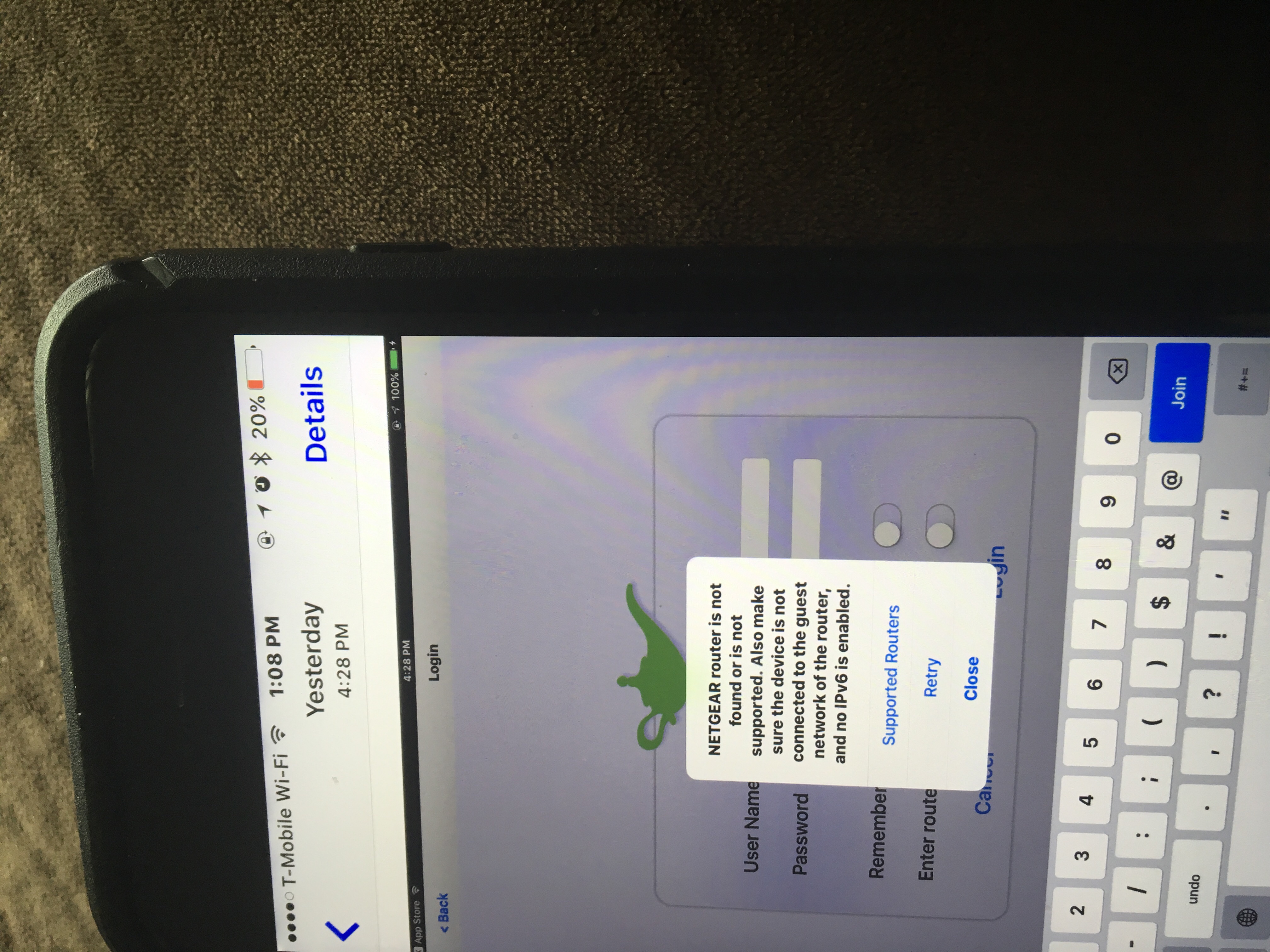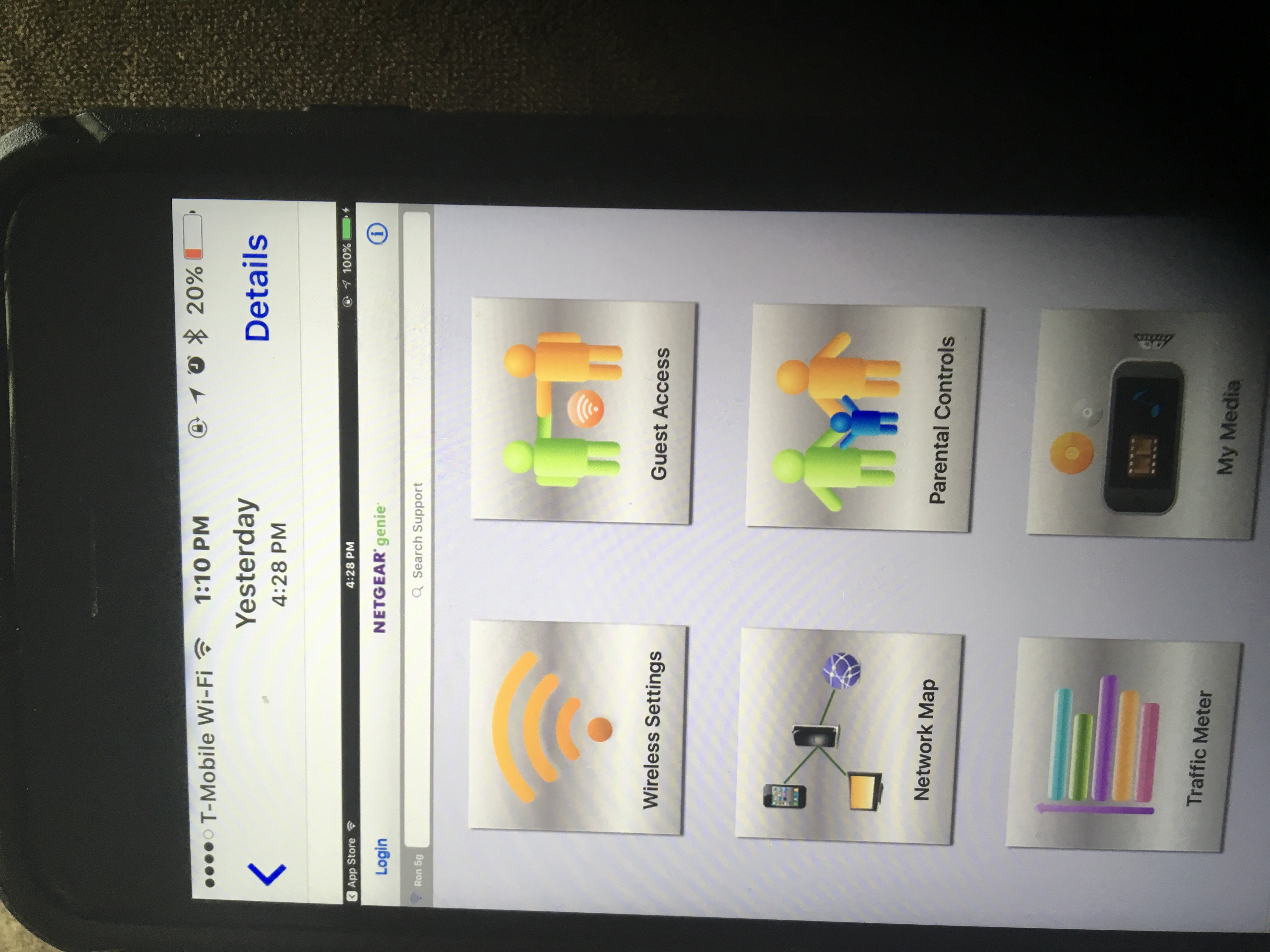NETGEAR is aware of a growing number of phone and online scams. To learn how to stay safe click here.
Forum Discussion
Davidmeronuck
Oct 14, 2016Aspirant
Netgear Genie not working correctly with iOS 10 or Mac Sierra
Netgear Genie App doesnt recognize my R7000 is on the network once I updated to iOS 10.
Also on Mac updated to Sierra, the Netgear Genie app crashes.
In both cases, I have deleted and reinstalled to attempt fix, however they continue to fail.
Also on Mac updated to Sierra, the Netgear Genie app crashes.
In both cases, I have deleted and reinstalled to attempt fix, however they continue to fail.
- Thanks everyone. The updated app took care of the problem for me. Hopefully for all.
20 Replies
- DexterJBNETGEAR Moderator
Hi Davidmeronuck,
Uninstalling then reinstalling the iOS app normally resolves the issue. Have you tried rebooting the router then try logging back in again?
Regards,
Dexter
Community Team
- Most time I can login with iOS 10 but if I try to go to wireless setup it won't work. iPhone iPad the same
- DavidmeronuckAspirant
Thanks for your responses. I updated the iOS app and it is now working for me. Hopfully that fixes for all. Dave
- I had it tonight working on ios9 updated to 10 won't work
- Glad it worked for you I updated new app last night. I can longin but can't go the wireless settings says something about can't get that info router not resploning.
- Reset modem back to factory default. Restored both iPhone and iPad. I can only login and see map but cannot open to control anything. iOS 9worked good. Do you have app updated
I login I go to upper left box that says wireless I hit that on I get a thing that says netgear router not found or supported make sure not in guest setting an ivp6 not enabled. I have no problem if I use my browser. App is iOS 10
- DavidmeronuckAspirantThanks everyone. The updated app took care of the problem for me. Hopefully for all.
I login then got to hit wireless it gives me previous photo