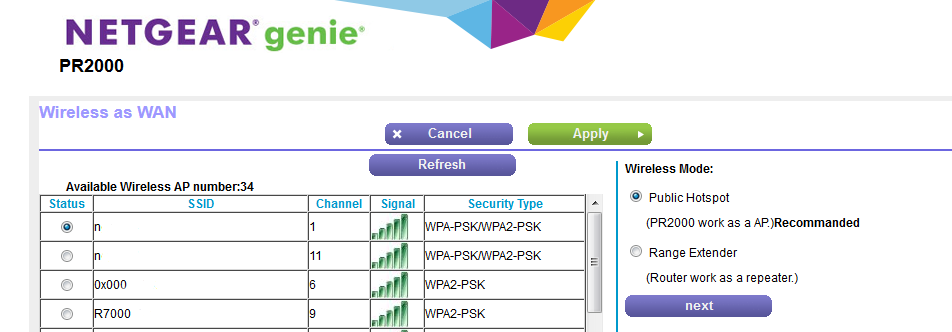NETGEAR is aware of a growing number of phone and online scams. To learn how to stay safe click here.
Forum Discussion
MabuClou
Aug 24, 2015Aspirant
using Hotel-WLAN with more than 1 devices with Trek PR2000
Hello, i am in a holiday resort where we have WIFI access included. But it is limited to only one device. The WIFI itself is open, but you can only reach a login page. I think this is pretty standar...
MabuClou
Sep 03, 2015Aspirant
Well, as it is not working with the TREK PR2000 Router, which is very dissapointing,
i have connected my Laptop with the Hotel-WLAN an then installed "Virtual Router Manager" as freeware on it. Within minutes i had setup my local WLAN and was possible to connect all my Family Smartphones and Tablets with this virtual WLAN. So we all could share this single WLAN-Access, which the Hotel had granted us. It is now working since a whole week with no hassle. Only backdrop is that the Laptop has to run all day and night.
So this is what i had expected from my Netgear TREK PR2000.
Is this Netgear Router capable of doing the same as this piece of software on any Laptop, or is it just a useless, overprice piece of plastic?
How do i have to setup this router for behaving the same as this combo (Laptop + virtual Router) ???
Are there any other suggestions based on a raspberry or so, doing the same, so i do not have to have the laptop running all time?
nhann
Sep 03, 2015NETGEAR Employee Retired
Hi MabuClou,
When setting up the PR2000, please confirm that there is no checkmark on "Extend my current wireless router's range" on the available networks page.
http://kb.netgear.com/app/answers/detail/a_id/24571/~/how-to-configure-pr2000-with-wireless-wan-mode
However if you are running the latest firmware, you may see this page instead:
Select Public Hotspot and click Next