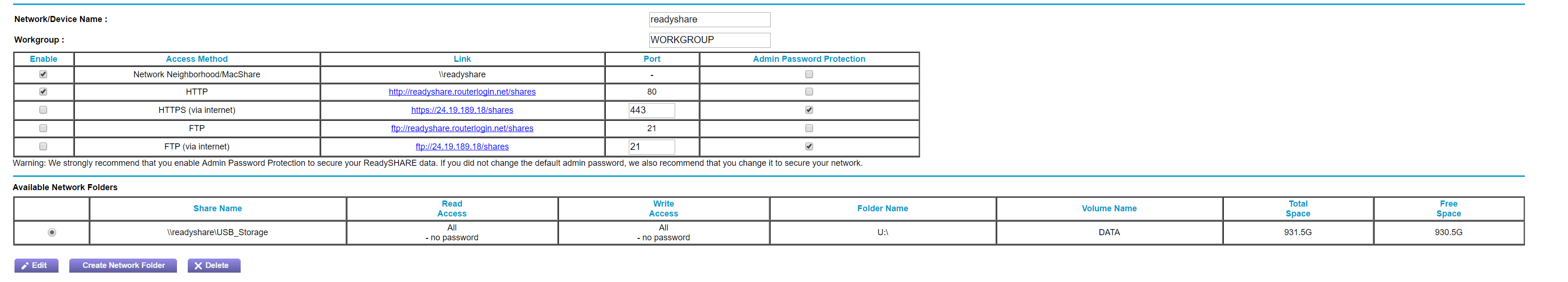NETGEAR is aware of a growing number of phone and online scams. To learn how to stay safe click here.
Forum Discussion
Swiftfox99
May 16, 2017Aspirant
WD My Book HDD not being detected in ReadyShare Vault for R6400
Hello,
I have attached a WD 1TB My Book to my R6400 but the ReadyShare Vault is not detecting the drive. I have verified that it is detected through the Router Admin page and double checked that the password box is disabled. I can also navigate to the share through explorer on my PC.
Any ideas?
Thanks!
Hi Swiftfox99,
1. Please try using another storage device for isolation.
2. If it is an option, please try resetting the router.
3. If the issue persists, you can try re-flashing the firmware then do a factory reset.
Regards,
Dexter
Community Team
7 Replies
- DexterJBNETGEAR Moderator
Hi Swiftfox99,
1. What is the firmware version of the router?
2. Please try disabling or adding the ReadySHARE Vault as an exception to your security/anti-virus software.
3. Please try uninstalling and re-installing the program.
Regards,
Dexter
Community Team
- Swiftfox99Aspirant
Hello DexterJB,
1) Firmware Version
V1.0.1.22_1.0.172) Double Checked the firewall/security softward, nothing is blocking ReadyShare as far as I can tell.
3) I did the uninstall/reinstall still no luck on the detecting the harddrive through Readyshare Vault.
I am still able to see it by going to \\readyshare through Windows Explorer and it shows up in the Router Admin page still.
Thanks
- Swiftfox99Aspirant
- DexterJBNETGEAR Moderator
Hi Swiftfox99,
1. Please try using another PC.
2. Did you try temporarily disabling your security software or adding the program to a whitelist?
Regards,
Dexter
Community Team
- Swiftfox99Aspirant
Hi DexterJB,
I verified from another PC that the drive is still not being detected in ReadyShare.
I also disabled the security and firewall temporarily and it is still not detecting the harddrive attached to the router.
Here are my usb settings in the admin page:
Verified that I can still get to it through Explorer.
Thanks,
James