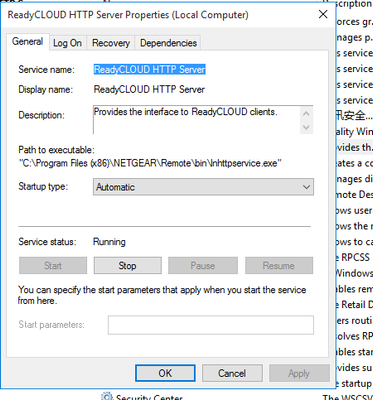NETGEAR is aware of a growing number of phone and online scams. To learn how to stay safe click here.
Forum Discussion
GPSIS_HQ
May 30, 2017Guide
READYCLOUD HTTP SERVER SERVICE STOPPED AFTER REBOOT
Hello all,
After this lastest major WinTen update I am experincing problems with the ReadyCLOUD HTTP Server service running on bootup.
I can manual start the service, and it continues to run until the next reboot.
Anyone know how to automatically enable the service so it starts on bootup?
Regards!
Hello GPSIS_HQ,
Have you tried the Automatic Delayed option? I checked online and it appears that it has been a problem with Win10 on services.
Regards,
4 Replies
Replies have been turned off for this discussion
- Retired_Member
Hello GPSIS_HQ
Do you mean you can't set Startup type of ReadyCLOUD HTTP Service to Automatic?
- GPSIS_HQGuideI looked at this setting when the problem showed up and it is set to Automatic; apologies for not making that clear. Even with it set to Auto I need to use Task Mgr to start the service every boot.
- JennCNETGEAR Employee Retired
Hello GPSIS_HQ,
Have you tried the Automatic Delayed option? I checked online and it appears that it has been a problem with Win10 on services.
Regards,
- GPSIS_HQGuideHello JennC,
I tried it this past Saturday and that seemed to work. Apologies, I forgot to update my post! Thx for the heads up!
Related Content
NETGEAR Academy

Boost your skills with the Netgear Academy - Get trained, certified and stay ahead with the latest Netgear technology!
Join Us!