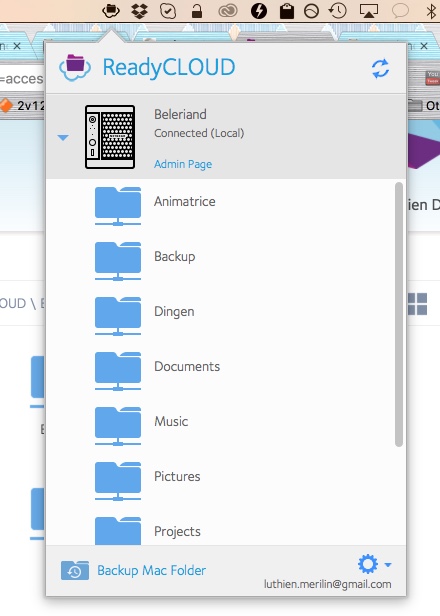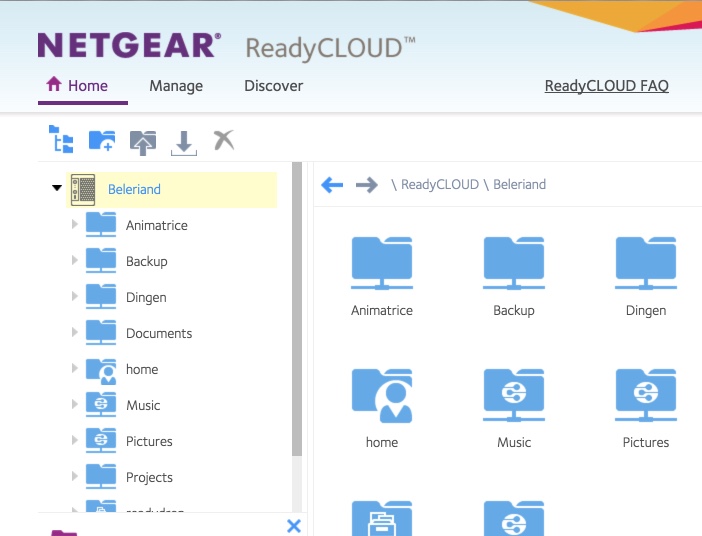NETGEAR is aware of a growing number of phone and online scams. To learn how to stay safe click here.
Forum Discussion
Luthien
Sep 16, 2016Aspirant
ReadyCLOUD mac desktop app still unusable
Hi, once again, I tried if I would be so lucky today that I could actually use the ReadyCLOUD desktop app to connect to my ReadyNAS 102. Alas though! It still persists in stubbornly failing to ...
- Oct 11, 2016
FIXED!!!
thanks a million to Deniro, who suggested I unregister with the existing ReadyCloud account and register with a new one, because he saw some permission-related messages in the log files.
Needless to say I'm really happy with this! I can now see the shares in the readycloud online cloud app and in the desktop app:
Absolutely brilliant :)
Everyone thanks for their suggestions!
:heart: :womanvery-happy:
Luthien
Sep 17, 2016Aspirant
Well, I trashed all the preference files and other netgear- or readycloud-related stuff in the Library folders on the user- and root level; restarted the machine, but to no avail.
What happens is that the ReadyCLOUD widget in the top bar of the screen seems to recognise the device and then tries to log into it using my readycloud.netgear.com account that I upgraded before the summer according to the instructions that were mailed.
Just to make sure: logging into that account in the widget itself is no problem. But it does not actually connect to the NAS: it tries for some time and then lists the device greyed-out, as offline.
When I try to access my page on readycloud.netgear.com I can see my device there as well after I had make it discoverable by pressing the backup button for 5 seconds. But apart from that, there's little else on those Home | Manage | Discover tabs: no shares or anything that can be "managed" as on my local browser admin page.
So maybe that's not working completely as it should, but because I don't know what it should look like I can't really tell.
I also considered if there might be a mix-up between the users and accounts associated with the NAS itself and whatever I use for Netgear and ReadyCLOUD, though as I can see on the LAN accessible admin interface, there are two user accounts: one admin and one that I use to connect to the unit from my machine via SMB or AFP; and one Cloud User (type ReadyCloud).
Lastly, I checked for possible errors in the console app. There was one error reported:
17/09/16 20:12:20,899 ReadyCLOUD[405]: -[LeafManager deviceConnectionFinished:error:] :{
NetworkID = 3843424;
NetworkName = "nas-36-9A-9D_zzzzzzzzzzzzz's zzzzzzzzzzzblahblah";
NetworkOwner = "nas-36-9A-9D_zzzzzzzzzzzzz";
OpResult = 1;
ServerIP = "5.205.176.182";
UserAlias = Beleriand;
userId = "nas-36-9A-9D_zzzzzzzzzzzzz";
} (null)though after that there are a few that don't look like errors:
17/09/16 20:12:20,899 ReadyCLOUD[405]: -[LeafManager userId] return user:luthien 17/09/16 20:12:20,899 ReadyCLOUD[405]: -[LeafManager isDeviceConnected:] 17/09/16 20:12:20,905 ReadyCLOUD[405]: -[LeafManager deviceIP:] 17/09/16 20:13:02,704 ReadyCLOUD[405]: -[LeafManager userId] return user:luthien 17/09/16 20:13:02,704 ReadyCLOUD[405]: -[LeafManager isDeviceConnected:] 17/09/16 20:13:02,707 ReadyCLOUD[405]: -[LeafManager deviceIP:] 17/09/16 20:38:38,081 ReadyCLOUD[405]: -[LeafManager userId] return user:luthien 17/09/16 20:38:38,081 ReadyCLOUD[405]: -[LeafManager isDeviceConnected:] 17/09/16 20:38:38,084 ReadyCLOUD[405]: -[LeafManager deviceIP:] 17/09/16 20:39:00,194 ReadyCLOUD[405]: -[LeafManager userId] return user:luthien 17/09/16 20:39:00,194 ReadyCLOUD[405]: -[LeafManager isDeviceConnected:] 17/09/16 20:39:00,197 ReadyCLOUD[405]: -[LeafManager deviceIP:]
- everytime I click the retry symbol in the ReadyCLOUD widget it adds three of those.
That's as far as I can come for now. Does this make sense to anyone?
Luthien
Sep 17, 2016Aspirant
I found more interesting logs on the NAS itself. Here's some snippets from what I think is relevant:
From readycloud.log:
Sep 17 22:15:15 Beleriand rcbrokerd[23525]: handler.cpp:1513 ERROR [syscmd:execute]: ACCESS DENIED for SYS: operation=initlocalsession login=my@emailaddress is_owner=0 is_rc=0 Sep 17 22:15:16 Beleriand rcbrokerd[23529]: handler.cpp:61 ACCESS DENIED for NML: login=lmy@emailaddress is_owner=0 is_rc=0 Sep 17 22:15:16 Beleriand rcbrokerd[23531]: handler.cpp:61 ACCESS DENIED for NML: login=my@emailaddress is_owner=0 is_rc=0 (that last one repeated many times, and my@emailaddress stands for the actual ReadyCloud login mail address)
And from systemd.journal.log, quite a few instances of this line:
Sep 17 22:17:24 Beleriand rcbrokerd[26880]: handler.cpp:61 ACCESS DENIED for NML: login=my@emailaddress is_owner=0 is_rc=0
Related Content
NETGEAR Academy

Boost your skills with the Netgear Academy - Get trained, certified and stay ahead with the latest Netgear technology!
Join Us!