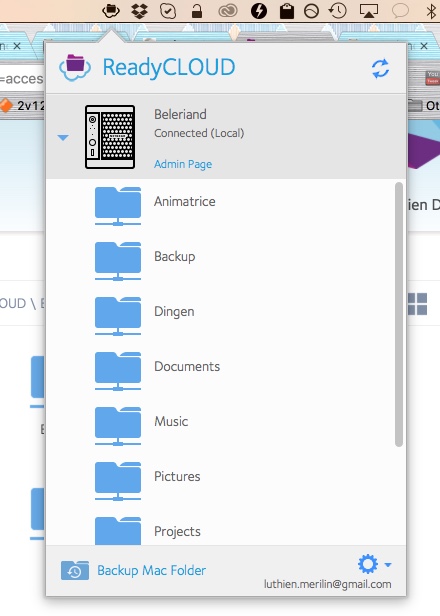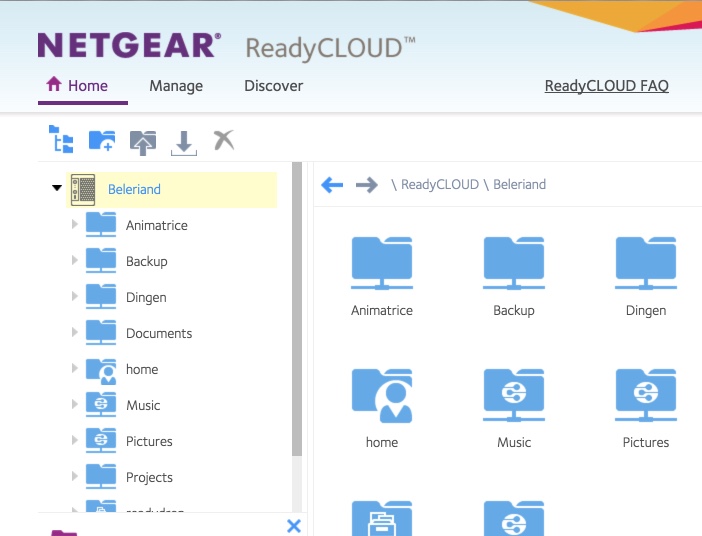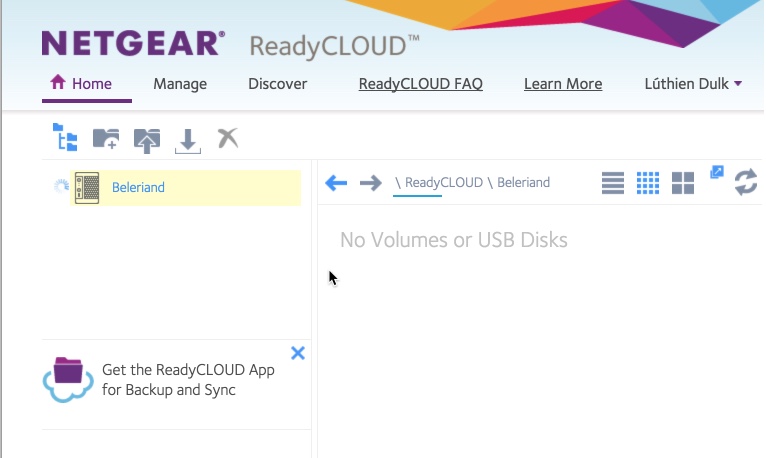NETGEAR is aware of a growing number of phone and online scams. To learn how to stay safe click here.
Forum Discussion
Luthien
Sep 16, 2016Aspirant
ReadyCLOUD mac desktop app still unusable
Hi, once again, I tried if I would be so lucky today that I could actually use the ReadyCLOUD desktop app to connect to my ReadyNAS 102. Alas though! It still persists in stubbornly failing to ...
- Oct 11, 2016
FIXED!!!
thanks a million to Deniro, who suggested I unregister with the existing ReadyCloud account and register with a new one, because he saw some permission-related messages in the log files.
Needless to say I'm really happy with this! I can now see the shares in the readycloud online cloud app and in the desktop app:
Absolutely brilliant :)
Everyone thanks for their suggestions!
:heart: :womanvery-happy:
Luthien
Oct 06, 2016Aspirant
I haven't been able to test it with the laptop, but in any case the iOS app seems much responsive!
But I'm confused re. the system update: I checked just a few days ago for an update, and none was available.
Any idea how the config file got corrupted? Is there any documentation about that, so that I could possibly fix it myself the next time?
But I'm confused re. the system update: I checked just a few days ago for an update, and none was available.
Any idea how the config file got corrupted? Is there any documentation about that, so that I could possibly fix it myself the next time?
Luthien
Oct 06, 2016Aspirant
I now did some tests on the laptop.
Accessing the file system on the NAS with SMB via the finder: listing directories and playing back video files definitely seems to be faster than before though video playback still stutters now and then.
The Readycloud app still shows the NAS offline though :smileysad:
Could it maybe be related that I get "No volumes or USB disks" when logging in on
readycloud.netgear.com? The device shows up, but that's about all (see screen capture)
- LuthienOct 11, 2016Aspirant
FIXED!!!
thanks a million to Deniro, who suggested I unregister with the existing ReadyCloud account and register with a new one, because he saw some permission-related messages in the log files.
Needless to say I'm really happy with this! I can now see the shares in the readycloud online cloud app and in the desktop app:
Absolutely brilliant :)
Everyone thanks for their suggestions!
:heart: :womanvery-happy:
- LuthienOct 11, 2016Aspirant
PS maybe it helps someone else with a similar issue, but the account that had the permission problems was an old readycloud account that was upgraded to a MyNETGEAR account before last summer. Maybe something went wrong in that process, who knows.
Related Content
NETGEAR Academy

Boost your skills with the Netgear Academy - Get trained, certified and stay ahead with the latest Netgear technology!
Join Us!