NETGEAR is aware of a growing number of phone and online scams. To learn how to stay safe click here.
Forum Discussion
gglaze1
Nov 01, 2012Aspirant
UPS for ReadyNAS 6 + ReadyNAS Duo
Hi guys,
This forum seems to have loads of info, but also way too much info! I've searched around but can't find the answers I need.
I'd like to get a UPS for my pair of ReadyNAS devices. I have:
1 ReadyNAS Pro Pioneer (6 x 3TB Hitachi drives)
1 ReadyNAS Duo (2 x 2TB WD drives - the EARS ones)
Ideally I'd also like to attach some peripheral stuff, such as a Netgear 8-port Gigabit switch, and laptop charger (for an old Thinkpad T41p if it matters, the battery is often dead so would like to keep this one powered if possible)..
I have ready that the ReadyNAS 6-drive devices have 300W power supplies, but I've also read that they don't really consume that much. What is the actual expected consumption of these devices, all together? What size UPS do I need to safely cover them? I'm not interested in being up and running for a 1-hour outage. I would be happy with 5-10 minutes or at least just enough time to shut down cleanly.
Could something like this do the trick?
APC Back UPS ES8 Power Saving Outlet 700VA (BE700G-UK) (£72 on Amazon)
I've been looking at APC devices as they seem to be the best quality, but I'm open to suggestions. From what I gather, there are at least 3 main categories of APC devices - you seem to have the Back-UPS ES series, the Back-UPS Pro series, and the Smart-UPS series. Seems like the Back-UPS ES series would get the job done? I'm not too interested in fancy features at this point, unless there is something I really need. Mostly I just want to keep my data safe.
Also, on this topic - I've read that if you have 2 ReadyNAS devices like I do, you can use a single UPS, hook up the usb connection to one of them, and then have the other one also able to shut down cleanly by configuring it over the network somehow? Can anyone point me at a link explaining how to set this up?
Thanks!
This forum seems to have loads of info, but also way too much info! I've searched around but can't find the answers I need.
I'd like to get a UPS for my pair of ReadyNAS devices. I have:
1 ReadyNAS Pro Pioneer (6 x 3TB Hitachi drives)
1 ReadyNAS Duo (2 x 2TB WD drives - the EARS ones)
Ideally I'd also like to attach some peripheral stuff, such as a Netgear 8-port Gigabit switch, and laptop charger (for an old Thinkpad T41p if it matters, the battery is often dead so would like to keep this one powered if possible)..
I have ready that the ReadyNAS 6-drive devices have 300W power supplies, but I've also read that they don't really consume that much. What is the actual expected consumption of these devices, all together? What size UPS do I need to safely cover them? I'm not interested in being up and running for a 1-hour outage. I would be happy with 5-10 minutes or at least just enough time to shut down cleanly.
Could something like this do the trick?
APC Back UPS ES8 Power Saving Outlet 700VA (BE700G-UK) (£72 on Amazon)
I've been looking at APC devices as they seem to be the best quality, but I'm open to suggestions. From what I gather, there are at least 3 main categories of APC devices - you seem to have the Back-UPS ES series, the Back-UPS Pro series, and the Smart-UPS series. Seems like the Back-UPS ES series would get the job done? I'm not too interested in fancy features at this point, unless there is something I really need. Mostly I just want to keep my data safe.
Also, on this topic - I've read that if you have 2 ReadyNAS devices like I do, you can use a single UPS, hook up the usb connection to one of them, and then have the other one also able to shut down cleanly by configuring it over the network somehow? Can anyone point me at a link explaining how to set this up?
Thanks!
26 Replies
Replies have been turned off for this discussion
- StephenBGuru - Experienced User
You can see it is nonlinear here: http://www.apc.com/products/runtime_for ... family=165PapaBear wrote: ...StephenB is most likely correct in that the higher the load the faster the run time drops as it would not be linear... - gglaze1AspirantThanks guys, this is very useful info - and everything makes a lot more sense now.
So it sounds like I'll eventually end up with a £200+ UPS to give my system adequate power without taking too much load - most likely the BR1500GI.
As a very short term solution, and also a cheaper way to do some initial tests, I am thinking to go ahead and get a BE700G-UK (the 405W one). This seems to be the best I can find for under £100. My idea is to do some initial tests, one device at a time, and if possible with all devices, and see how far I can get with this thing. Even if it ends up 40% loaded and I only get 10 minutes out of it, well I know it's not ideal, but it seems like that might be good enough, right? If the situation is looking worse, or I'm feeling like I really need to move up, then I can still use this thing to power my router and other devices in my other room - so it won't be a total waste. But anyway at least this would give me a cheap way to get a good idea of my actual power consumption before I go all out on a £200+ device and find out it is much more (or worse, still less) than what I need.
I hope this idea doesn't sound completely ridiculous?
The only thing I'm not certain about - how to do the measurements? I've seen that the Pro models have LCD displays and make it easy to see what the load is, time remaining, etc. But what can you do to monitor these devices that don't have LCD or any display other than a couple of blinking LEDs? Is there a web interface to the UPS device itself? Or do you see all the relevant info in the ReadyNAS web page? Or some other way? - StephenBGuru - Experienced UserMy UPS has an LCD to tell me the time remaining, etc. That is not shown on the Pro. There are gadgets that will show your power usage - for instance here: http://www.amazon.com/P3-International- ... er+monitor
You can also get some idea of run time by connecting the USB connection to the NAS, but keeping the actual power connections to the main. Connect a known load to the UPS (for instance, incandescent light bulbs), and disconnect the UPS from the main power. Then you can see about how long your UPS actually runs before the shutdown signal is sent to the NAS.
If you are mainly concerned about a clean shutdown (and are not trying to actually keep the NAS running through an extended power outage) then 10 minutes of run time is reasonable. - PapaBear1ApprenticeYou can also use RAIDar to get some needed info. While it won't tell you the load or percentage, it will tell you the state of the charge, and the estimated runtime as below. (If you are sharing the connection to a second NAS as I am, you must hover your mouse over the green dot on the NAS that is directly connected to the UPS.
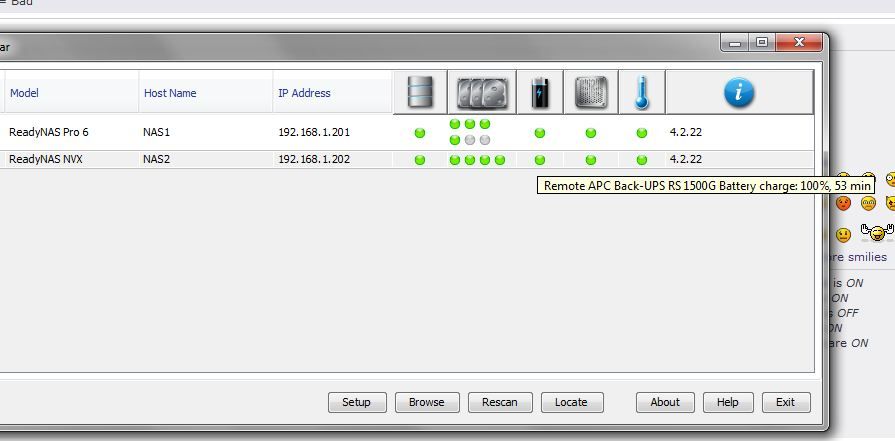
Remember, it is the runtime that matters, and if it is set to shut down the unit and tested, even 10 minutes should give enough to do an orderly shutdown. - gglaze1AspirantThanks for all this info guys, very helpful!
I ordered the BE700G-UK and gave it a try this weekend.
My initial test, with just the ReadyNAS Pro + Netgear GS108 switch, was showing "charge 100%, 43 min" - which sounded very promising. I did a quick unplug test which seemed ok, but didn't yet try to wait the full 43 minutes to see everything shut down.
I then plugged in the ReadyNAS Duo, and after some fiddling and unplug tests, this seemed to level out around 19 minutes runtime. I did a full power down test and everything seemed to work ok, and the estimate of 19 minutes turned out to be about right.
I then was curious to verify the original 43 minutes number for the ReadyNAs Pro + Switch only, so I powered down and unplugged the DUO completely. After a couple of unplug tests and recharge, I was still only able to get this back to 22 minutes - so that seems to be the "real" number for Readynas PRO with the switch alone. I'm guessing the original 43 minutes was just an anomaly during the initial setup?
Anyway so I seem to be left with 19 minutes after I've got everything plugged in, which seems more than good enough. Note I also had a powered USB hub plugged in to the UPS for most of this testing, and I don't think that made much of an impact.
The ReadyNAS Duo was able to see the UPS over the network with the ReadyNAS Pro IP address, where the UPS was directly plugged in to USB. So both NAS have shut down cleanly, and I think 19 minutes is good enough for my needs.
One odd thing - the shutdown of the NAS didn't seem to commence until the NAS was within 1 minute of losing power. Not sure if this is normal, or if it can be configured. I would have been happy with shutting down at 5 minutes before - 1 minute seems cutting it quite close.
I'll probably hold off on anything more expensive since this seems to get the job done! - StephenBGuru - Experienced UserBy default the NAS shutdown when they receive a critical power alert from the UPS over the USB ports.
You can configure the a % threshold if you like, so it will shutdown sooner. I agree that a minute is pretty close, so I would probably do that.
Related Content
NETGEAR Academy

Boost your skills with the Netgear Academy - Get trained, certified and stay ahead with the latest Netgear technology!
Join Us!
