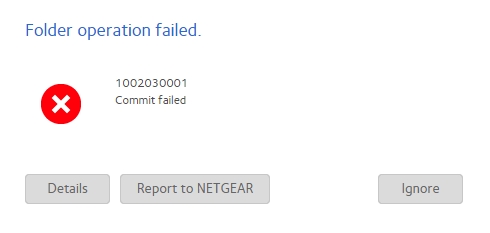NETGEAR is aware of a growing number of phone and online scams. To learn how to stay safe click here.
Forum Discussion
tjsnow
Sep 23, 2016Aspirant
1002030001 - Commit Failed #27399265
I recently changed a hard drive and lost all volume information. I worked with support to get htis issue resolved and the issue was quickly closed. I had not done a lot of testing past verifying my data is back. Since that issue was fixed (can proide more detail if necessary), when I try to moe files in certain shares, I get a message about needing permissions. I hae tried to update the permission settings of the dshare and it gives me an error.
ReadyNAS 314
Firmware 6.5.2
14 Replies
Replies have been turned off for this discussion
- mdgm-ntgrNETGEAR Employee Retired
Do you have a new case? If so, what's the case number?
- tjsnowAspirant
This is a symptom that showed up because of thefix put in place from the original case. I have not opened a new one, I was going to reach out to support to re-open the case if I didn't find an answer here. The original case # is 27399265
Related Content
NETGEAR Academy

Boost your skills with the Netgear Academy - Get trained, certified and stay ahead with the latest Netgear technology!
Join Us!