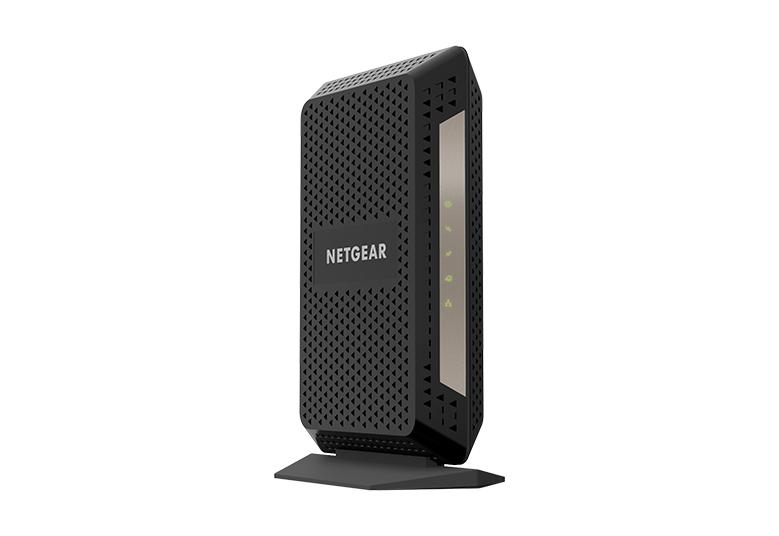- Subscribe to RSS Feed
- Mark Topic as New
- Mark Topic as Read
- Float this Topic for Current User
- Bookmark
- Subscribe
- Printer Friendly Page
CM1000v2 Connection Status Good, No Internet
- Mark as New
- Bookmark
- Subscribe
- Subscribe to RSS Feed
- Permalink
- Report Inappropriate Content
CM1000v2 Connection Status Good, No Internet
I’ve had my equipment for about 18 months, with no issues on Xfinity. I’ve recently moved to a new property with Cox, and haven’t been able to get my connection working over the last 2 days. Cox has said everything is working on their end, and within Netgear genie I can see “Cable Connection Status: Good.” All lights on the modem are solid green, with exception of the Ethernet light which is rapidly blinking green. Steps I have taken are:
1) Reset the modem via Cox (5+ times)
2) Reboot the modem myself by unplugging power and coax cable, waiting several minutes, then plugging back in (5+ times)
3) Tried 4 different Ethernet cables
4) Confirmed modem is compatible with my Cox plan (1000mbps, my previous Xfinity plan was 500mbps, if relevant)
Cox has told me there is nothing more they can do, and to contact Netgear. Netgear support asked for $100 to answer my question as the device is too old (I would just buy a new modem instead of doing that…). Any suggestions on additional troubleshooting I can do?
Thanks much - I appreciate it.
- Mark as New
- Bookmark
- Subscribe
- Subscribe to RSS Feed
- Permalink
- Report Inappropriate Content
Re: CM1000v2 Connection Status Good, No Internet
@Azsd22 wrote:
Hi all,
I’ve had my equipment for about 18 months, with no issues on Xfinity. I’ve recently moved to a new property with Cox, and haven’t been able to get my connection working over the last 2 days. Cox has said everything is working on their end, and within Netgear genie I can see “Cable Connection Status: Good.” All lights on the modem are solid green, with exception of the Ethernet light which is rapidly blinking green. Steps I have taken are:
1) Reset the modem via Cox (5+ times)
2) Reboot the modem myself by unplugging power and coax cable, waiting several minutes, then plugging back in (5+ times)
3) Tried 4 different Ethernet cables
4) Confirmed modem is compatible with my Cox plan (1000mbps, my previous Xfinity plan was 500mbps, if relevant)
Cox has told me there is nothing more they can do, and to contact Netgear. Netgear support asked for $100 to answer my question as the device is too old (I would just buy a new modem instead of doing that…). Any suggestions on additional troubleshooting I can do?
Thanks much - I appreciate it.
With the modem powered on and booted, disconnect the coax and press the recessed reset button on the back. During the boot process, reconnect the coax and let it finish.
It may take more than one cycle to get this to have an effect.
Reboot your router and your computers.
- Mark as New
- Bookmark
- Subscribe
- Subscribe to RSS Feed
- Permalink
- Report Inappropriate Content
Re: CM1000v2 Connection Status Good, No Internet
I did try this 5 times, but unfortunately no change with the issue
- Mark as New
- Bookmark
- Subscribe
- Subscribe to RSS Feed
- Permalink
- Report Inappropriate Content
Re: CM1000v2 Connection Status Good, No Internet
@Azsd22 wrote:
Thanks for the quick response, Kitsap.
I did try this 5 times, but unfortunately no change with the issue
What is the brand name and model number of the router you are connecting to your modem?
Does this router have an LED indicator to show internet connection?
- Mark as New
- Bookmark
- Subscribe
- Subscribe to RSS Feed
- Permalink
- Report Inappropriate Content
Re: CM1000v2 Connection Status Good, No Internet
I’ve also tried directly connecting to the modem via Ethernet without WiFi, which also shows no internet (despite the “good” cable connection status, all lights green except Ethernet, etc). Thank you!
- Mark as New
- Bookmark
- Subscribe
- Subscribe to RSS Feed
- Permalink
- Report Inappropriate Content
Re: CM1000v2 Connection Status Good, No Internet
A suggestion:
Reboot your modem with nothing connected to the output port.
With your computer powered down, connect an Ethernet cable between the computer and the modem.
Reboot your computer and give it ample time to boot and for the ISP servers to assign an IP address before checking for internet access. This is important the first time with a direct connection. Ample time could be as long as 30 minutes to an hour depending on the ISP.
- Mark as New
- Bookmark
- Subscribe
- Subscribe to RSS Feed
- Permalink
- Report Inappropriate Content
Re: CM1000v2 Connection Status Good, No Internet
I’m going to purchase a new modem today, as I think we’ve run out of reboot and reset options to try
- Mark as New
- Bookmark
- Subscribe
- Subscribe to RSS Feed
- Permalink
- Report Inappropriate Content
Re: CM1000v2 Connection Status Good, No Internet
Please report back your results.
• Introducing NETGEAR WiFi 7 Orbi 770 Series and Nighthawk RS300
• What is the difference between WiFi 6 and WiFi 7?
• Yes! WiFi 7 is backwards compatible with other Wifi devices? Learn more