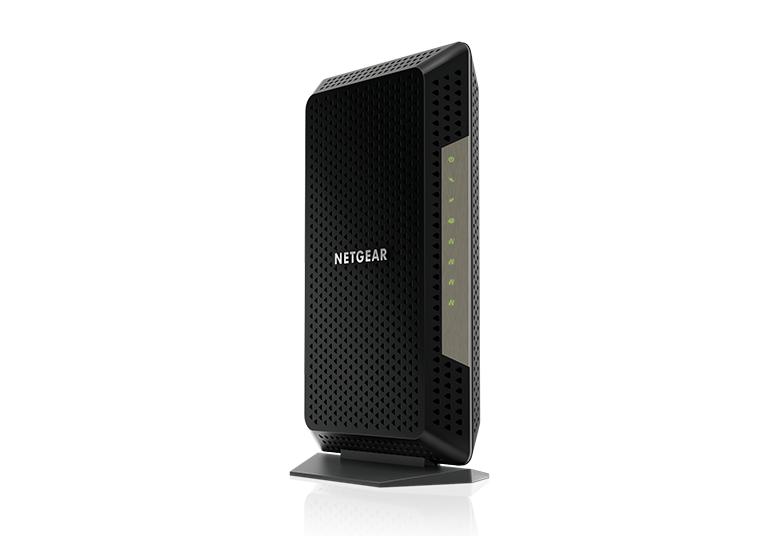- Subscribe to RSS Feed
- Mark Topic as New
- Mark Topic as Read
- Float this Topic for Current User
- Bookmark
- Subscribe
- Printer Friendly Page
CM1200 Downstream, Upstream lights cycle through dysfunctional pattern, no Internet connection
- Mark as New
- Bookmark
- Subscribe
- Subscribe to RSS Feed
- Permalink
- Report Inappropriate Content
CM1200 Downstream, Upstream lights cycle through dysfunctional pattern, no Internet connection
I'm logged in to the router and watch its stats change as the cycle continues. I attached a picture of the stats while the Upstream light is blinking and Downstream light is solid.
Cox says they need to send a tech out but can't for another 6 days and I work from home so I'm hoping to get this sorted on my own asap. Any insight is appreciated.
- Mark as New
- Bookmark
- Subscribe
- Subscribe to RSS Feed
- Permalink
- Report Inappropriate Content
Re: CM1200 Downstream, Upstream lights cycle through dysfunctional pattern, no Internet connection
Please post the Event Log page as well. https://kb.netgear.com/30008/How-do-I-view-or-clear-the-event-logs-on-my-NETGEAR-cable-modem-or-mode...
There is only 1 channel showing activity and theres a ton of Correct and un-correctables. There should be more channels being used.
Power off the modem and disconnect the ISP cable coax from the modem. Then power ON. After the power LED is solid, press the reset button for 10 seconds then release. Then plug back in the ISP coax cable.
Have the ISP check the signal and line quality UP to the modem. Be sure the ISP provisions the modem correctly.
Be sure there are no coax cable line splitters in the between the modem and ISP service box.
Be sure your using good quality RG6 coax cable up to the modem.
Start with removing any amplifiers, signal attenuators, or splitters from the coax.
From there check the line for kinks, damage, moisture in the line.
Check the connectors for improperly made ends, foil touching the copper coax line, loose connections, bad/old/cheap connectors, or corroded connections. Replace them if you do.
Be sure to power OFF the modem for 1 minute then back ON.
https://community.netgear.com/t5/Cable-Modems-Routers/General-info-and-Troubleshooting-for-Cable-Mod...
Power should be with these specs:
https://kb.netgear.com/24311/Power-level-guidelines-for-a-NETGEAR-cable-modem-router
https://www.duckware.com/tech/solving-intermittent-cable-modem-issues.html
Be sure your using a good quality LAN cable between the modem and router. CAT6 is recommended.
What is the brand and model of the host wifi router connected to the modem?
- Mark as New
- Bookmark
- Subscribe
- Subscribe to RSS Feed
- Permalink
- Report Inappropriate Content
Re: CM1200 Downstream, Upstream lights cycle through dysfunctional pattern, no Internet connection
Would checking the signal strength be something Cox should be able to do over the phone? I called them already and all they wanted to do was send out a tech in 6 days. This was all working just fine until a few days ago when the outage happened. All the connections are solid and cables are the right kind.
- Mark as New
- Bookmark
- Subscribe
- Subscribe to RSS Feed
- Permalink
- Report Inappropriate Content
Re: CM1200 Downstream, Upstream lights cycle through dysfunctional pattern, no Internet connection
Any Criticals, Errors or Warnings seen in the event logs needs to be reviewed and resolved by the ISP. Indicates a signal issue on the ISP line up to the modem.
- Mark as New
- Bookmark
- Subscribe
- Subscribe to RSS Feed
- Permalink
- Report Inappropriate Content
Re: CM1200 Downstream, Upstream lights cycle through dysfunctional pattern, no Internet connection
They probably messed up something in the outage as your power levels are way below standard and are indicating issues.
They'll need to check it when they send a tech
• What is the difference between WiFi 6 and WiFi 7?
• Yes! WiFi 7 is backwards compatible with other Wifi devices? Learn more