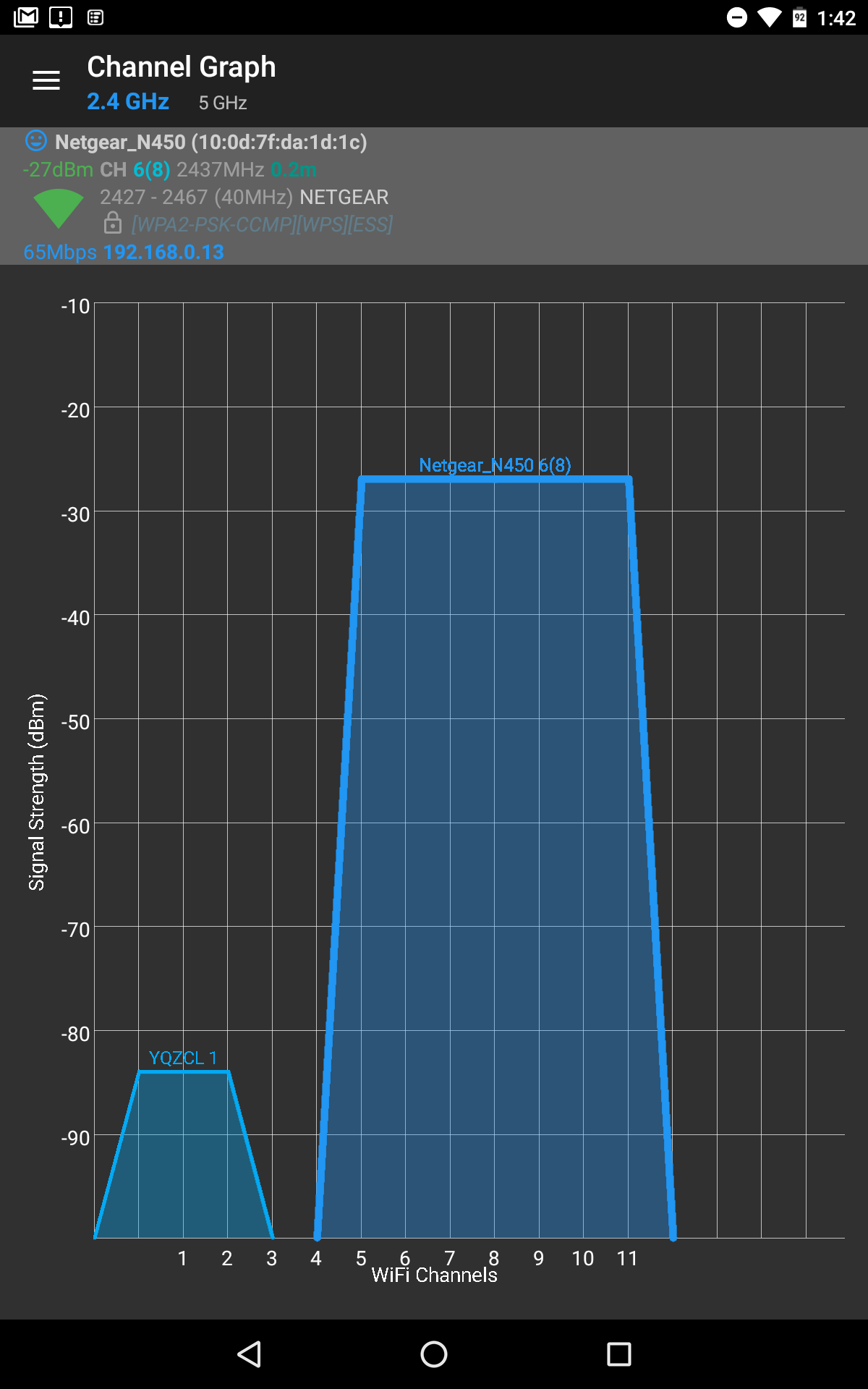- Subscribe to RSS Feed
- Mark Topic as New
- Mark Topic as Read
- Float this Topic for Current User
- Bookmark
- Subscribe
- Printer Friendly Page
N450/CG3000Dv2 WiFi drop and Interface Lockup
- Mark as New
- Bookmark
- Subscribe
- Subscribe to RSS Feed
- Permalink
- Report Inappropriate Content
Re: N450/CG3000Dv2 WiFi drop and Interface Lockup
I am also having this issue, I narrowed it down to that firmware as well before I found this thread. I have spoke to TWC about this issue they are not willing to do anything useful to help me.
Really frustrating as an IT guy who has been purchasing netgear products and recommending them to people for several years. Will not make that mistake again.
- Mark as New
- Bookmark
- Subscribe
- Subscribe to RSS Feed
- Permalink
- Report Inappropriate Content
Re: N450/CG3000Dv2 WiFi drop and Interface Lockup
Update....
I ended up doing a factory reset on my device this past Monday or Tuesday. Sine then I have not had a connection drop. I am still running the V3.01.06 firmware as well so I think that is going to be the overall "fix" for people having this issue.
- Mark as New
- Bookmark
- Subscribe
- Subscribe to RSS Feed
- Permalink
- Report Inappropriate Content
Re: N450/CG3000Dv2 WiFi drop and Interface Lockup
Same as ML525 since doing a factory reset it appears I have been stable for about 20 hours so far. TWC blamed Netgear and said they cannot revert to previous firmwares it isn't possible. It appears you must press and hold the recessed pin button above the cable connection 10-15 seconds until it flashes a light blue on front and then set up your wireless network again. If that doesn't work new modem/router time. Chasing any other solution with netgear/twc is a waste of time, trust me. I have been round and round with techs, support and everything else you can imagine.
Goodluck TWC people. Also should note my issue was a reset every few hours and not every 15-25 seconds lag some have reported. May be same issue, different result though.
- Mark as New
- Bookmark
- Subscribe
- Subscribe to RSS Feed
- Permalink
- Report Inappropriate Content
Re: N450/CG3000Dv2 WiFi drop and Interface Lockup an USB port no longer working
We have the same issue and noticed the same thing as you did about them pushing the Comcast software. Called TWC and like everyone else that called they are going to notifiy management but I doubt anything will come of it. We also are have the side benefit now of our usb port not being recognized on the network any longer. We had a thumb drive attached that we like to reference from our various computers and all was working great until about a month ago.
- Mark as New
- Bookmark
- Subscribe
- Subscribe to RSS Feed
- Permalink
- Report Inappropriate Content
Re: N450/CG3000Dv2 WiFi drop and Interface Lockup
I have been experiencing this problem since mid-October. Is it fair to ask here about an alternate modem, one that will not drop my connection, perhaps from a different company than Netgear? Or is it simply better to do a factory reset? And, if/when I do a factory reset, how do I (networking novice that I am) know how to reestablish my settings?
- Mark as New
- Bookmark
- Subscribe
- Subscribe to RSS Feed
- Permalink
- Report Inappropriate Content
I did a factory reset and have not been loosing connection for a few days. In the genie menu there is a place to backup your settings. After the reset you can restore the settings from the file you saved. The only thing it didn't restore was the user and password to access the router. The default is admin for user and password for password. Then you can sign in and change that. Still can't usb port to work.
- Mark as New
- Bookmark
- Subscribe
- Subscribe to RSS Feed
- Permalink
- Report Inappropriate Content
Re: N450/CG3000Dv2 WiFi drop and Interface Lockup
Thank you Skeetwales. Where do I find that "Genie" menu? Is there an application that goes with the modem that I've not found?
- Mark as New
- Bookmark
- Subscribe
- Subscribe to RSS Feed
- Permalink
- Report Inappropriate Content
Re: N450/CG3000Dv2 WiFi drop and Interface Lockup
To get to the Genie menu You log into the router like you did before.
On a browser 192.168.0.1
The Genie menu is just the new firmware router interface.
I liked the old one better. Never had problems before.
- Mark as New
- Bookmark
- Subscribe
- Subscribe to RSS Feed
- Permalink
- Report Inappropriate Content
Re: N450/CG3000Dv2 WiFi drop and Interface Lockup
Please forgive the ignorance of this "Aspirant". When I enter "192.168.0.1" in my browser I receive an alert asking for my User name and Password. A hint as to which of my hundreds of user names and passwords would help.
Thank you for all the guidance so far.
- Mark as New
- Bookmark
- Subscribe
- Subscribe to RSS Feed
- Permalink
- Report Inappropriate Content
Re: N450/CG3000Dv2 WiFi drop and Interface Lockup
The genie is just the new router interface, due to the firmware update.
If you had a user name and password before the firmware update,
to get into the old router, use that.
if you never set one up.
Default User name is admin
Default Password is password
- Mark as New
- Bookmark
- Subscribe
- Subscribe to RSS Feed
- Permalink
- Report Inappropriate Content
Re: N450/CG3000Dv2 WiFi drop and Interface Lockup
For Rebmark
Hard reset
1.Please Remove the co-axial cable from the modem and turn off the modem and once again connect the co-axial cable back to the modem and check please.
Please follow the below steps to Hard reset the modem:
1.Please flip your device and locate the Restore factory settings red pin hole.
2.Make use of a paper clip or small pin and hold it down for 30 seconds when the device is switched on.
3.When you perform the Reset process, the power light would start to flash
4.please do reset when the device is powered on.
Router login after, hard reset, check out this article
- Mark as New
- Bookmark
- Subscribe
- Subscribe to RSS Feed
- Permalink
- Report Inappropriate Content
Re: N450/CG3000Dv2 WiFi drop and Interface Lockup
Woops, posted wrong address
go here for login instructions
- Mark as New
- Bookmark
- Subscribe
- Subscribe to RSS Feed
- Permalink
- Report Inappropriate Content
Re: N450/CG3000Dv2 WiFi drop and Interface Lockup
I'm a TWC subscriber in Los Angeles. Our whole office has been suffering from numerous WI-FI outages every day recently. That's a major loss of productivity. It was obvious that something had changed, but it was only when I logged in to our Netgear CG3000Dv2 and noticed the new interface that I realized there had been a recent firmware update.
Using the instructions above, the modem was reset and the problem instantly solved. The problem now is there are still thousands of TWC subscribers across the country who are stuck with dysfunctional Netgear modems. Most of them won't realize they need to reset, nor do they have the expertise to do so. Any attorneys out there looking for a case that cries out for a class action?
Any company this careless about distributing a defective product to their customers should be shunned. In my view, both Netgear and TWC are guilty since they collaborated on this update. This will be my last Netgear product. Unfortunately, TWC has a monopoly in my area and I can't walk away from them just yet. I'll send another letter of complaint to the Public Service Commission so they can add it to the towering pile they must already have against TWC.
The fact that using parental controls now requires an Open DNS subscrion is another step backward. Do I smell a little revenue sharing here, Netgear bean counters?
- Mark as New
- Bookmark
- Subscribe
- Subscribe to RSS Feed
- Permalink
- Report Inappropriate Content
Re: N450/CG3000Dv2 WiFi drop and Interface Lockup
I wouldn't be so quick to blame the problem on Netgear. It was TWC that pushed the new firmware out after the mergers and consolidation with Spectrum/Comcast, etc. They should have notified customers prior to pushing update that a reset would be required after and provided clear instructions on how to do so. They are just not providing that type of customer support because these are customer-owned modems. If it were one of their leased modems, they would provide some support or more likely just send out a new modem as its cheaper for them than troubleshooting. TWC/Spectrum/Comcast, or whatever they are calling themselves these days are no longer using Netgear products as their leased modems. I don't think that means Netgear is an inferior product to the no-name modems they currently provide, they just got a cheaper deal elsewhere.
The reset button is there for a reason and product manual provides clear instructions on how to do it. We just should have been informed by TWC that it was necessary when they made changes and pushed the new Comcast compatible version of the firmware out. I have similarly had to do a hard reset with some Apple products after one of their updates in the past, so I think it's safe to say it can be expected with electronic equipment occasionally, and hence instructions on how to do it. Regardless, the factory reset seems to be the fix if done correctly. Instructions have been posted here or are available in detail on Netgear website. I followed them exactly and no issues since.
- Mark as New
- Bookmark
- Subscribe
- Subscribe to RSS Feed
- Permalink
- Report Inappropriate Content
Re: N450/CG3000Dv2 WiFi drop and Interface Lockup
Thanks so much for this post. I started having this issue too on TWC which is now Spectrum. I even swapped my old Netgear N450 to try out a leased unit from Spectrum. It did not help. Still got wifi drops. So I went back to my old Netgear. Struggled with the wifi drops until I found and implemented your post. I have been using a wifi analyzer and noticed with the reset factory settings, the channel coverage is much more broader. Notice how narrow my neighbors signal broadcast is. Prior to the switch, the band covered maybe 5 channels. Now it seems to be much broader - maybe 8. Is this perhaps the reason why it is not dropping off now?
- Mark as New
- Bookmark
- Subscribe
- Subscribe to RSS Feed
- Permalink
- Report Inappropriate Content
Re: N450/CG3000Dv2 WiFi drop and Interface Lockup
Bought my N450 in April. Also just got off the phone with Netgear support, and, like many others on this forum, first came the assurances that they could absolutely help me, if I'd only agree to pay $50. Not going to pay $50 for a $100 device which either they or TWC/Spectrum broke.
After a factory reset, the connectivity seems better, but my WiFi is about 1/4 the speed of wired Ethernet (yes, all devices, and have confirmed all settings).
I believe in California, the Attorney General takes these complaints, and I intend to make one.
- Mark as New
- Bookmark
- Subscribe
- Subscribe to RSS Feed
- Permalink
- Report Inappropriate Content
Re: N450/CG3000Dv2 WiFi drop and Interface Lockup
N450 started to loose the connection right around summer month of 2016 due to the fact that it could not be configired for the accurate NTP time.
While the time on the connecting device would be accurate US Pacific Time, our device would how +8 hours. Staring 4:20 PM we would loose connection to most HTTPS - Google Doc, Dropbox, etc.
N450 is a malfunctioning device, NTP cannot ne configured, time cannot be configured. We suffered. Factory reset seemed to only help an every hour drop in wireless conections, every 4-5 PM was a droptime in most of HTTPS traffic.
I could not do my work at home. It was the majore hit.
The decesion was, after reading all this forum, is to go to Time Warner / Spectrum - since it is a leader in the area - and get another brand device. As of yesterday, we are no longer in the middle ages! Even in the developeing countries which I travelled for work I had a better connetcion than with this N450 Netgear devcie. I could not hack it, I could not get the proper support. I suffered. Our new device and the choice is to license at a monthly from the Time Warner / Spectrum - Ubee device, $10.00 a month. So far - righting this at 4:47 PM things are OK, first time in many weeks.
Never again with Netgear, so fed up.
- Mark as New
- Bookmark
- Subscribe
- Subscribe to RSS Feed
- Permalink
- Report Inappropriate Content
Re: N450/CG3000Dv2 WiFi drop and Interface Lockup
- Mark as New
- Bookmark
- Subscribe
- Subscribe to RSS Feed
- Permalink
- Report Inappropriate Content
Re: N450/CG3000Dv2 WiFi drop and Interface Lockup
It's been a few days since the "hard reset", and the fix seems to be holding. No issues at all and I am constantly pulling down data at close to 70Mb/s speed over wifi on a 50Mb line. So this fix seems to have worked for me.
- Mark as New
- Bookmark
- Subscribe
- Subscribe to RSS Feed
- Permalink
- Report Inappropriate Content
Re: N450/CG3000Dv2 WiFi drop and Interface Lockup
I have the same issue. Called TWC numerous times, techs seem have no ideas what's going on, which is unbelievable and unacceptable. How can they not know the issue that has been going on for two months and so many customers called about. The field tech said he couldn't fix it if the internet was currently working...another tech said if rebooting modem fixes it, it is not ISP's problem, it must be the modem problem, call Netgear. With the recent merger and TWC monopolyzing, expect more problems. I am going to file a complain with FCC.
- Mark as New
- Bookmark
- Subscribe
- Subscribe to RSS Feed
- Permalink
- Report Inappropriate Content
Re: N450/CG3000Dv2 WiFi drop and Interface Lockup
Did you try the factory reset? Seems to be needed after firmware update.
1.Remove the co-axial cable from the modem and turn off the modem and once again connect the co-axial cable back to the modem and check please.
Please follow the below steps to Hard reset the modem:
1.Please flip your device and locate the Restore factory settings red pin hole.
2.Make use of a paper clip or small pin and hold it down for 30 seconds when the device is switched on.
3.When you perform the Reset process, the power light would start to flash
4.please do reset when the device is powered on.
- Mark as New
- Bookmark
- Subscribe
- Subscribe to RSS Feed
- Permalink
- Report Inappropriate Content
Re: N450/CG3000Dv2 WiFi drop and Interface Lockup - 12/26/16 UPDATE
As an update to my original post of one month ago, after struggling for a few more days with ineffective resets, poor interface controls and an 8 hour time mismatch that caused all https web sites to become inaccessible at around 4:15 pm Pacific each day, we swiched to leasing a Time Warner/Spectrum modem for $10 per month. It was like upgrading from a tricycle to a 10 speed racing bike. The Specrum modem has a smart interface, many more configrable features, and we've had zero down time after a month of use. I can even block specific web sites without being required to subscribe to a 3rd party service first. Life is good.
What became of the Netgear N450 unit, you ask? I initially planned to give it away for recycling, but in the end the trash can seemed a more fitting destination.
- Mark as New
- Bookmark
- Subscribe
- Subscribe to RSS Feed
- Permalink
- Report Inappropriate Content
Re: N450/CG3000Dv2 WiFi drop and Interface Lockup
Yes. Thanks to all the information I read about here, I did the factory reset. It seems working. Has been three days, and it has not dropped. I'm keepin my fingers crossed. The speed is still kinda slow though, am comtemplating switching to Spectrum modem, but don't really want to pay the $10 lease fee. But with technology changing so fast, maybe it's a good idea to lease than own.
- Mark as New
- Bookmark
- Subscribe
- Subscribe to RSS Feed
- Permalink
- Report Inappropriate Content
Re: N450/CG3000Dv2 WiFi drop and Interface Lockup
Hey SKEETWALES,
I'm a little late in the game. Of course I'm having the same issues. I did the hard reset, but the firmware 3.01.06 is still installed. And I'm still having all the same problems. What more can I do to fix this?
- Mark as New
- Bookmark
- Subscribe
- Subscribe to RSS Feed
- Permalink
- Report Inappropriate Content
Re: N450/CG3000Dv2 WiFi drop and Interface Lockup
The firmware will still stay as the new version. I had to do the hard reset a couple times to get it to settle down. Have not had trouble for a few weeks.
• What is the difference between WiFi 6 and WiFi 7?
• Yes! WiFi 7 is backwards compatible with other Wifi devices? Learn more