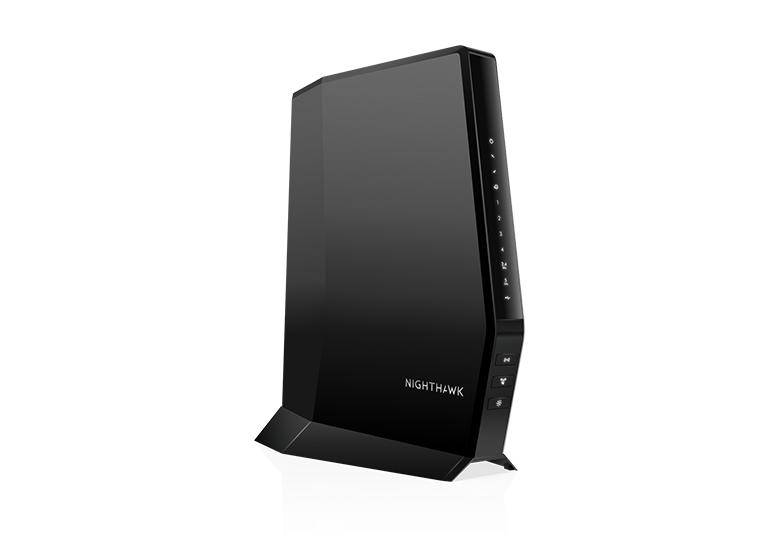- Subscribe to RSS Feed
- Mark Topic as New
- Mark Topic as Read
- Float this Topic for Current User
- Bookmark
- Subscribe
- Printer Friendly Page
NIGHTHAWK CAX30 WON'T FACTORY RESET. 1234 LEDs LIT
- Mark as New
- Bookmark
- Subscribe
- Subscribe to RSS Feed
- Permalink
- Report Inappropriate Content
NIGHTHAWK CAX30 WON'T FACTORY RESET. 1234 LEDs LIT
Help, my nighthawk is down. I've been holding the factory reset for 30 secs, powering down for 30s, and restarting with the factory reset held down for 30s.... nothing.
LEDs, "1, 2, 3, 4" are lit. Modem is unresponsive via LAN.
- Mark as New
- Bookmark
- Subscribe
- Subscribe to RSS Feed
- Permalink
- Report Inappropriate Content
Re: NIGHTHAWK CAX30 WON'T FACTORY RESET. 1234 LEDs LIT
Is this done with the ISP coax line disconnected from the modem?
- Mark as New
- Bookmark
- Subscribe
- Subscribe to RSS Feed
- Permalink
- Report Inappropriate Content
Re: NIGHTHAWK CAX30 WON'T FACTORY RESET. 1234 LEDs LIT
tried with coax connected, and without. same results
- Mark as New
- Bookmark
- Subscribe
- Subscribe to RSS Feed
- Permalink
- Report Inappropriate Content
Re: NIGHTHAWK CAX30 WON'T FACTORY RESET. 1234 LEDs LIT
If the front POWER LED and the Link Down and Up LEDs are not coming on, seems like CAX is bad. Something to contact NG support about and see what your options are.
- Mark as New
- Bookmark
- Subscribe
- Subscribe to RSS Feed
- Permalink
- Report Inappropriate Content
Re: NIGHTHAWK CAX30 WON'T FACTORY RESET. 1234 LEDs LIT
Purchased 3 years ago for $260. Hardware warranty and support are no longer provided. I guess they just "don't make em like they used to"? What a piece of junk.
- Mark as New
- Bookmark
- Subscribe
- Subscribe to RSS Feed
- Permalink
- Report Inappropriate Content
Re: NIGHTHAWK CAX30 WON'T FACTORY RESET. 1234 LEDs LIT
Would be hard to tell. If signal on coax line was bad or over powered, could lead to any modem burning out.
• Introducing NETGEAR WiFi 7 Orbi 770 Series and Nighthawk RS300
• What is the difference between WiFi 6 and WiFi 7?
• Yes! WiFi 7 is backwards compatible with other Wifi devices? Learn more