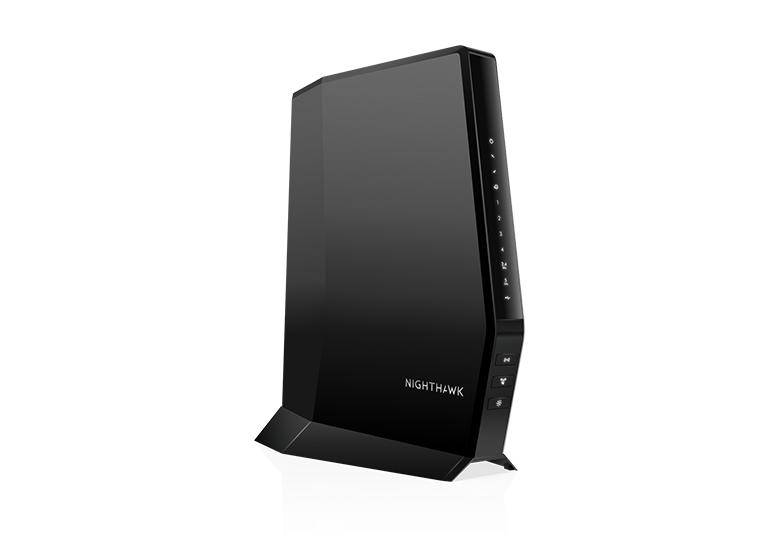- Subscribe to RSS Feed
- Mark Topic as New
- Mark Topic as Read
- Float this Topic for Current User
- Bookmark
- Subscribe
- Printer Friendly Page
Nighthawk CA30x Gaming Issue
- Mark as New
- Bookmark
- Subscribe
- Subscribe to RSS Feed
- Permalink
- Report Inappropriate Content
Nighthawk CA30x Gaming Issue
When I playing games after 25-30 minutes my game randomly disconnects from the Wi-Fi -5g band.
Playing on the other computer hardwired in I do not drop connection at all.
Any suggestions - or what information is needed?
I own - Netgear Nighthawk AX6 Wi-Fi 6 IEEE 802.11ax Cable Modem/Wireless Router CAX30S100NAS
Updated Firmwire CAX30-V1.4.11.2
Windows 10
- Mark as New
- Bookmark
- Subscribe
- Subscribe to RSS Feed
- Permalink
- Report Inappropriate Content
Re: Nighthawk CA30x Gaming Issue
What channel are you using for 5ghz?
Avoid the dfs channels as if they detect a dfs broadcast, they have to switch off. It could be causing the drops.
- Mark as New
- Bookmark
- Subscribe
- Subscribe to RSS Feed
- Permalink
- Report Inappropriate Content
Re: Nighthawk CA30x Gaming Issue
Wifi 2.4 Channel - Set to Auto
Wifi 5g Channel 153 (see below screen shot)
- Mark as New
- Bookmark
- Subscribe
- Subscribe to RSS Feed
- Permalink
- Report Inappropriate Content
Re: Nighthawk CA30x Gaming Issue
have you tried the lower 5ghz band channels?
- Mark as New
- Bookmark
- Subscribe
- Subscribe to RSS Feed
- Permalink
- Report Inappropriate Content
Re: Nighthawk CA30x Gaming Issue
What channel would you recommend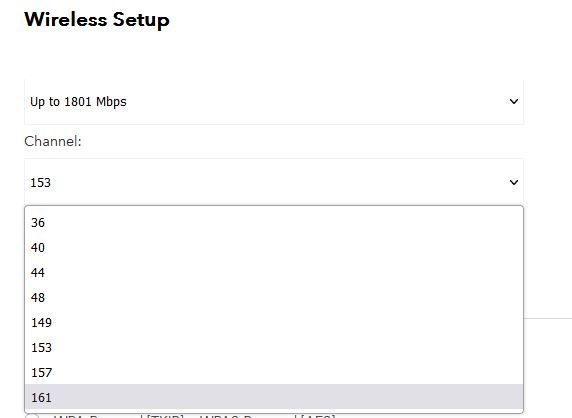
- Mark as New
- Bookmark
- Subscribe
- Subscribe to RSS Feed
- Permalink
- Report Inappropriate Content
• Introducing NETGEAR WiFi 7 Orbi 770 Series and Nighthawk RS300
• What is the difference between WiFi 6 and WiFi 7?
• Yes! WiFi 7 is backwards compatible with other Wifi devices? Learn more