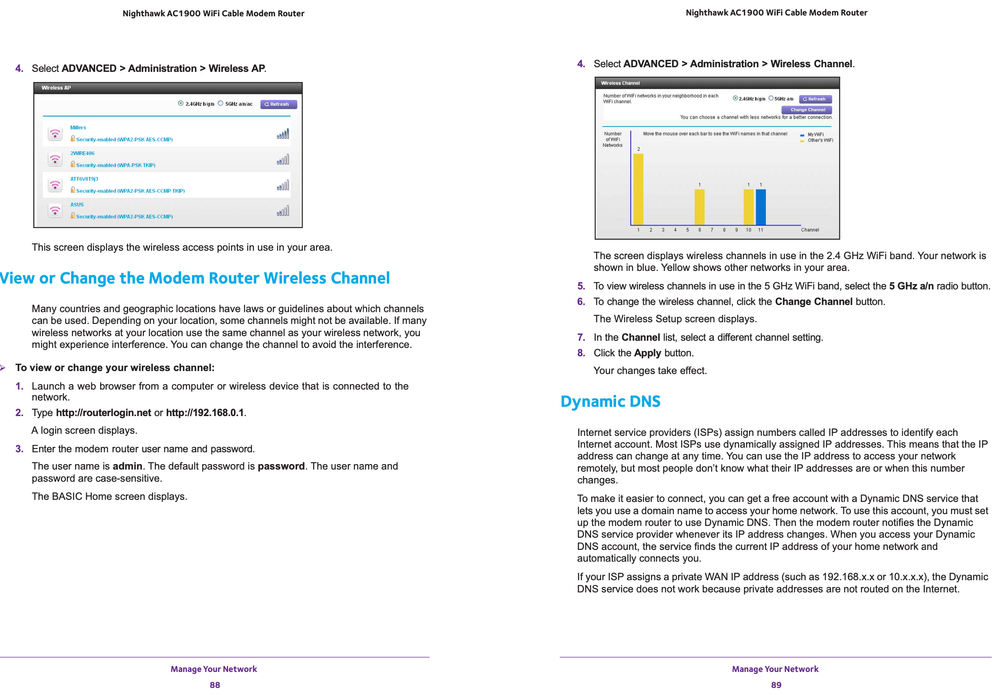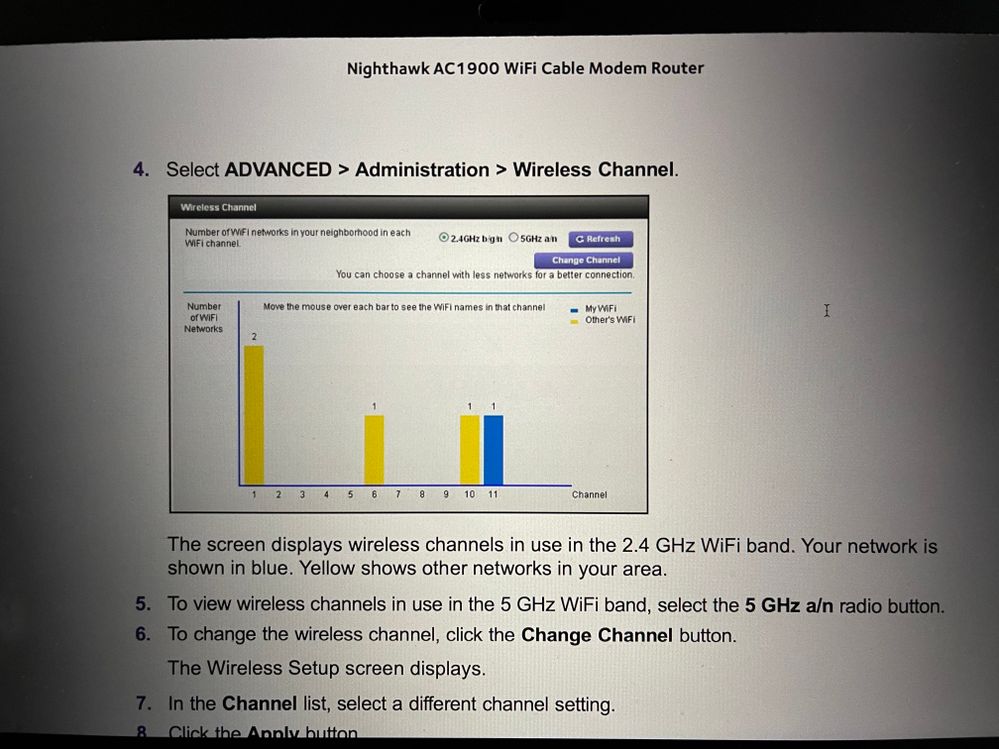- Subscribe to RSS Feed
- Mark Topic as New
- Mark Topic as Read
- Float this Topic for Current User
- Bookmark
- Subscribe
- Printer Friendly Page
Nighthawk CAX30 has no internet on 2.4Ghz
- Mark as New
- Bookmark
- Subscribe
- Subscribe to RSS Feed
- Permalink
- Report Inappropriate Content
Nighthawk CAX30 has no internet on 2.4Ghz
Problem solved after hours of troubleshooting. Short answer, the auto channel function was selecting same radio channel that several others in same apartment complex were also using. Went to manual and selected a channel that wasn't being occupied by other like devices and internet returned along with Ring camera's being functionally operable. Why doesn't this software have same like software function as my old Nighthawk AC1900 WiFi cable modem has for manual selecting after finding unused channels. See picture below on the right with bar graph:
Had to power up my older AC1900 to find a 2.4Ghz channel that was free (see above pictured bar graph currently not available in CAX30), otherwise the auto channel feature of CAX30 would pick channels that had as many as 5 user devices broadcasting from that my internet would be offline while connected on the WiFi 2.4Ghz bands. The auto channel on the 5Ghz channels never had any issues and the 1GB service was also blazing in 5Ghz and ethernet chords. Hope that Netgear reads this and installs the software "Number of WiFi networks in your neighborhood in each WiFi channel" in the an update very soon or this very same issue will be unwelcomed to anyone having to spend countless hours of no service for a simple fix that i have not found mentioned in this forum. My apologies in advance if i missed something.
All the Best
WilMar
- Mark as New
- Bookmark
- Subscribe
- Subscribe to RSS Feed
- Permalink
- Report Inappropriate Content
Re: Nighthawk CAX30 has no internet on 2.4Ghz
You can also download a wifi scanner. Its usually what I prefer to use as they show you broadcast strengths on those channels as well.
I currently using winfi but like insidder as well
Pretty nice for optimizing wifi.
apartments are hard for 2.4ghz. 2.4ghz broadcasts further and through more materials. so if you're already living in close quarters (apartments/condo's) it is almost to the point of useless from so many signals. The benefits of 5ghz is its shorter range and the fact it doesn't penetrate much. (plus its a lot faster). so much better for close living. I used to have to buy/convert all my equipment to 5ghz when I was living in an apartment.
- Mark as New
- Bookmark
- Subscribe
- Subscribe to RSS Feed
- Permalink
- Report Inappropriate Content
Re: Nighthawk CAX30 has no internet on 2.4Ghz
Thanks for the suggestion and i looked up the WiFi scanners and went with S4N for my MacBook pro. Great more details as you have shared. My previous post using the AC1900 to find free channels was also coupled with my Ring cameras "Device Health, Signal Strength RSSI-#'s for performance of the router. Now that you turned me towards a WiFi scanner (previouly was not aware of) for download is way better option. Cheers!
Agree on the interferences in close living communities as we both experienced these and technology hasn't overcome the same issues that still exist.
- Mark as New
- Bookmark
- Subscribe
- Subscribe to RSS Feed
- Permalink
- Report Inappropriate Content
Re: Nighthawk CAX30 has no internet on 2.4Ghz
One thing to keep in mind with your scanner is watch for those users on 2.4ghz that disable 20/40hz coexistence. Basically it forces the 2.4ghz into 40hz wide channels and causes more overlap. the initial scanner might say that there's only "2" broadcasting on a certain channel but because of the increased overlap actually have more interference. Kind of a "D" move in an apartment/condo living to disable 20/40hz coexistence. 🙂
Benefit to using the scanner is actually seeing what is overlapping.
And sometimes you have to change the channel you're on because a router has "auto" on for 2.4ghz and the channels change. Such a pita in apartment living situations
• What is the difference between WiFi 6 and WiFi 7?
• Yes! WiFi 7 is backwards compatible with other Wifi devices? Learn more