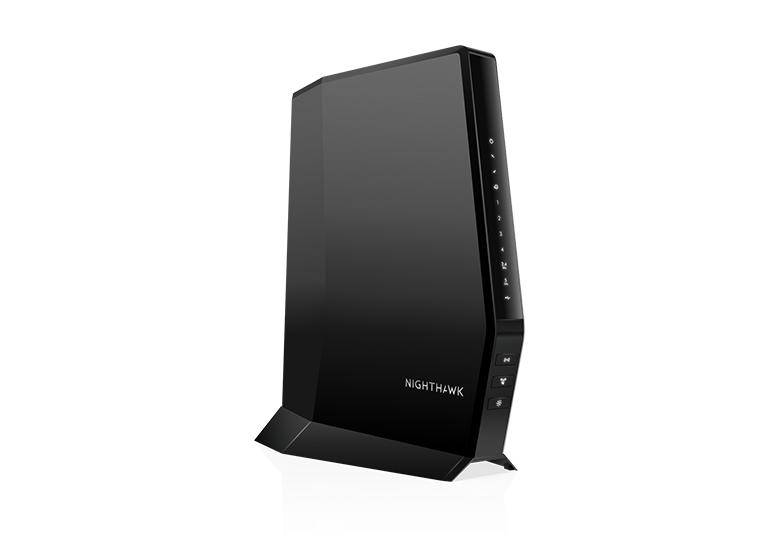- Subscribe to RSS Feed
- Mark Topic as New
- Mark Topic as Read
- Float this Topic for Current User
- Bookmark
- Subscribe
- Printer Friendly Page
Nighthawk CAX30 password not working after Factory Reset
- Mark as New
- Bookmark
- Subscribe
- Subscribe to RSS Feed
- Permalink
- Report Inappropriate Content
Now, the network and password printed on a sticker at the bottom of the Nighthawk CAX30 doesn’t work.
What’s strange is that the network name is wrong. It’s showing “NETGEAR” when it should show “NETGEAR50”
I’ve done multiple factory resets. Un plugged and plugged back in. And did a 30/30/30 reset.
I’ve also tried my old passwords and “password”. No luck.
I feel like I broke the router/modem. Any suggestions?
Solved! Go to Solution.
Accepted Solutions
- Mark as New
- Bookmark
- Subscribe
- Subscribe to RSS Feed
- Permalink
- Report Inappropriate Content
SOLUTION: Router defaulted to name: NETGEAR, but should have been NETGEAR50. The password on the bottom sticker wasn't working. This was after the 30/30/30 factory reset.
Password is: 1234567890
I was able to get this after buying an ethernet adapter and reseting the router settings online. Hope this helps someone in the future.
All Replies
- Mark as New
- Bookmark
- Subscribe
- Subscribe to RSS Feed
- Permalink
- Report Inappropriate Content
Re: Nighthawk CAX30 password not working after Factory Reset
Have you tried hardwiring a pc/laptop into it and going through setup that route?
then you can set your own ssid/password combo as well as disable/enable smart connect as you prefer
- Mark as New
- Bookmark
- Subscribe
- Subscribe to RSS Feed
- Permalink
- Report Inappropriate Content
Re: Nighthawk CAX30 password not working after Factory Reset
Configuring via Ethernet is my next move. Annoyingly, I don't have the adaptor, so I'll have to wait till the stores open today.
- Mark as New
- Bookmark
- Subscribe
- Subscribe to RSS Feed
- Permalink
- Report Inappropriate Content
Re: Nighthawk CAX30 password not working after Factory Reset
I assume that you cannot connect to the wifi, even with the default settings.
If you can, there is an alternative to using wired Ethernet.
With a mobile device connected to the router, throw a browser at the usual routerlogin.net addresses. That should bring up the GUI that you get with the wired connection.
But wired is best and it is worth having that as an option.
- Mark as New
- Bookmark
- Subscribe
- Subscribe to RSS Feed
- Permalink
- Report Inappropriate Content
Re: Nighthawk CAX30 password not working after Factory Reset
I'm 100% sure "NETGEAR" is mine because they disappear when I do the reset.
One extra thing is that I think I did connect to NETGEAR with the printed password. Even though it should have been NETGEAR50, I believe I connected (it was a long night, so I'm not 100% sure)
However, when I started setting up the router with the Nighthawk app, the router reset, and the printed password stopped working.
- Mark as New
- Bookmark
- Subscribe
- Subscribe to RSS Feed
- Permalink
- Report Inappropriate Content
SOLUTION: Router defaulted to name: NETGEAR, but should have been NETGEAR50. The password on the bottom sticker wasn't working. This was after the 30/30/30 factory reset.
Password is: 1234567890
I was able to get this after buying an ethernet adapter and reseting the router settings online. Hope this helps someone in the future.
- Mark as New
- Bookmark
- Subscribe
- Subscribe to RSS Feed
- Permalink
- Report Inappropriate Content
Re: Nighthawk CAX30 password not working after Factory Reset
Glad you got it working. Please mark your thread as solved so others will know. Be sure to save off a back up configuration to file for safe keeping. Saves time if a reset is needed.
https://kb.netgear.com/24231/How-do-I-back-up-the-router-configuration-settings-on-my-Nighthawk-rout...
Enjoy. 📡
• What is the difference between WiFi 6 and WiFi 7?
• Yes! WiFi 7 is backwards compatible with other Wifi devices? Learn more